
This widget that goes on your website allows your clients to call you directly using their computer's microphone. It offers the same AI-powered functionality as your regular phone receptionist, except it doesn’t support text messaging since callers don’t need a phone to use it.
This powerful tool lets your visitors engage with your business in real time, just like they would calling your business over the phone - all from your website.
Creation Date: Mar 19, 2025
Created By: Jill Singson
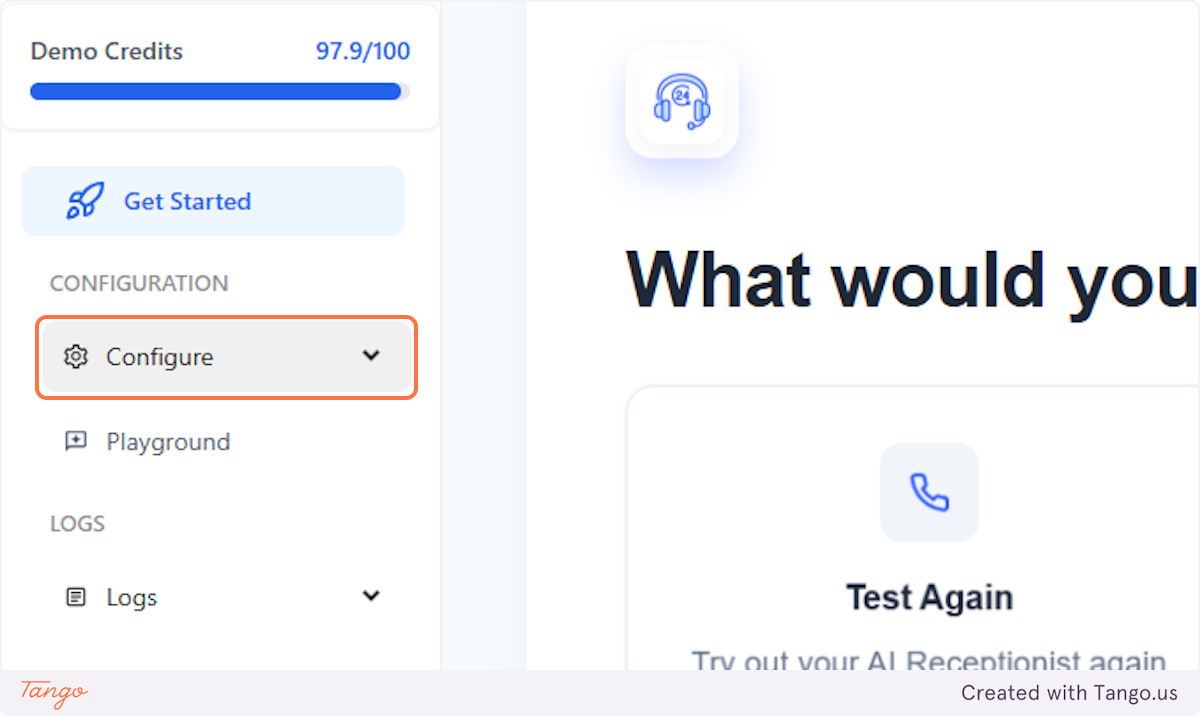

Customize the icon that will appear on your website, so your customers can easily contact your AI receptionist.

We offer 3 options for your widget.
1. It can be a regular compact button.
2. It can be a button within a container with or without text around.
3. From the pre-made designs, you can choose a round button you can use as well.

Would you want your widget to go along the page as you scroll it, or would you like it in a fixed position?

We have made some designs for you. You can use them as a starting point or you can use them as they are. You can customize them fully in the next tab as well.

Choose the location of the widget on your website. You control it fully. You can place it anywhere with all the settings available.

Our customization goes beyond just styling. You can choose which icons are included in the widget and also customize them fully, including their size, color and position.

Even more customization!
Let's now focus on the design of the button. You can again adjust the full size, colors, background, corners and so much more.

Set up the text that you would want to appear the moment a customer clicks on the 'call' icon.
This is fully customizable too. You have all the options when it comes to text settings.

This icon at the lower right side of the page will allow you to see the widget you're designing before adding it to your page.

Once you're all set with your widget design, click Save Changes on the upper right side of the page.

After saving it, you will then be provided with this code.


Paste this code into your website where you want the widget to appear. Also, don't forget to test if it's working well.

Start your free trial for My AI Front Desk today, it takes minutes to setup!








