
In this tutorial, we’ll guide you through the key sections of your account, helping you manage settings, security, subscriptions, and credits with ease. You’ll learn how to customize your preferences, including language and time zone settings, to enhance your user experience. We’ll also cover account security, where you can update your password to keep your information safe. Additionally, you’ll explore how to manage your subscription and billing, track your usage, and purchase additional SMS and Voice Credits for your AI receptionist. By the end of this walkthrough, you’ll have a complete understanding of how to navigate and optimize your account for a seamless experience.
Creation Date: Mar 22, 2025
Created By: Alexandra Fojas
In the left side panel, it's the third to the last option.

In the Settings section, you can manage your account preferences to personalize your experience. Choose your preferred language to translate the content across the application for easier navigation. Additionally, set your time zone to ensure all date and time displays align with your location, keeping your scheduling and notifications accurate.

In this section, you can view your account details, including your Username, Email Address, and Business Name. If you need to make changes to your Business Name, this is the place to keep it up to date.

Choose your preferred language to customize your experience. This setting will automatically translate the content across the application for better accessibility and ease of use.

Set your preferred time zone to ensure all date and time displays within the application align with your location. This setting helps keep your schedules, logs, and notifications accurate based on your chosen region.
Important Note: If you're using the Cal.com integration, ensure that the time zone in our app matches the time zone set in Cal.com to avoid scheduling issues.

This section allows you to update your account password to enhance security and protect your information. Regularly updating your password helps safeguard your account from unauthorized access. Make sure to choose a strong password that includes a mix of letters, numbers, and special characters for added security.

In this section, you can manage your subscription plans and billing preferences to ensure your account is always up to date. Upgrade your subscription to unlock additional features and benefits tailored to your needs. You can also update your payment method to ensure seamless billing and avoid service interruptions. If needed, you have the option to cancel your subscription, which will stop future billing and access to premium features.

Here, you can switch between a monthly and annual plan or upgrade from Basic to Pro.

This section allows you to update your payment method to ensure uninterrupted service. You can add a new credit card, update existing payment details, or switch to a different payment option. Keeping your billing information up to date helps prevent service disruptions and ensures smooth transactions.


This section allows you to track your subscription usage, view billing details, and manage your available credits. You can monitor how many credits you have left, check past transactions, and ensure your account remains active. This is also where you can add more credits if needed, helping you stay in control of your usage and expenses.

In this section, you can track key metrics related to your AI Receptionist's call activity for the current billing period. It includes:
This area helps you monitor your call usage and understand your billing details more effectively.

In this section, you can view the allocated minutes for your subscription plan. The Pro plan includes 300 credits, while the Basic plan provides 200 credits. Keep in mind that transferred calls are billed separately from your free minutes and are charged from the moment the transfer begins. This area helps you keep track of your usage and understand any additional charges.

We sometimes run promos and discounts which you can find here or apply in the Coupon area.

If you'd like to edit anything on your billing information, this is where you can find it. It will lead you to a different portal.

You'll find all the information regarding your subscription here. It will also give you an option to update your subscription and cancel it. You'll also find when the subscription renews.

You'll also find the invoice history at the very bottom.



You'll see your Free Credits and any purchased credits at the top of the page. You can buy credits in advance if you'd prefer.

My AI Front Desk offers clear and straightforward pricing, making it a cost-effective alternative to hiring a traditional receptionist. There are two subscription plans: the Basic Plan, which includes 200 free credits per billing cycle, and the Pro Plan, which comes with 300 free credits. These credits refresh each cycle but do not roll over.
Each credit is approximately equal to one minute of receptionist time, with a rate of $0.12 per credit. There are two types of credits: Free Monthly Credits, which are included in your plan and reset each billing cycle, and Prepaid Credits, which can be purchased manually or automatically and never expire. To ensure uninterrupted service, an auto-recharge system can be set up to add credits when your balance is low. This system is fully customizable, allowing you to set your preferred recharge threshold and amount.
For example, if you are on the Pro Plan (300 free credits) and set auto-recharge to add 250 credits when your balance reaches 50, the system will automatically top up your credits when needed. Calls are charged at a standard rate of 1 credit (~$0.12) per minute, though some AI voices may have different pricing, which is displayed in your dashboard.
Your dashboard provides a detailed overview of your remaining free and prepaid credits, total talk time used, and voice selection costs. Enabling auto-recharge helps prevent service interruptions, and if there are any payment issues, you will receive alerts in advance.
Once you noticed that your credits are low, you can purchase in Buy Credits. This is one way to make sure that your receptionist doesn't stop taking calls.
It's important to understand how credits work for your AI receptionist. Each 1 credit is equal to 12¢ and approximately one minute of receptionist time. Your free credits automatically reset every month, ensuring you always start fresh. While most AI voices use 1 credit per minute, some premium voices may consume more. On average, most businesses use fewer than 300 credits per month, making it a cost-effective solution for handling calls efficiently.

The Auto-Reload feature ensures that your AI receptionist continues to answer calls without interruption. If your credit balance runs out, your receptionist will stop handling calls. To prevent this, you can enable Auto-Reload, which automatically purchases additional credits when your balance reaches a set threshold. This way, your service remains seamless, and you won’t have to worry about manually adding credits.
When you click on the toggle, it will activate this. You can edit when the credit reaches a certain amount of credit, it will auto-reload and you'll be charged.

You'll see the credits left in the account.

You can use SMS Credits to send text messages to your customers, ensuring seamless communication. Each 1 SMS Credit costs $0.12, but the number of messages you can send per credit depends on the country. For example, in the US and Canada, 1 SMS Credit allows you to send 6 text messages, while other countries may have different rates based on local carrier fees. This flexible pricing ensures great value, making your SMS credits a cost-effective way to stay connected with your customers.
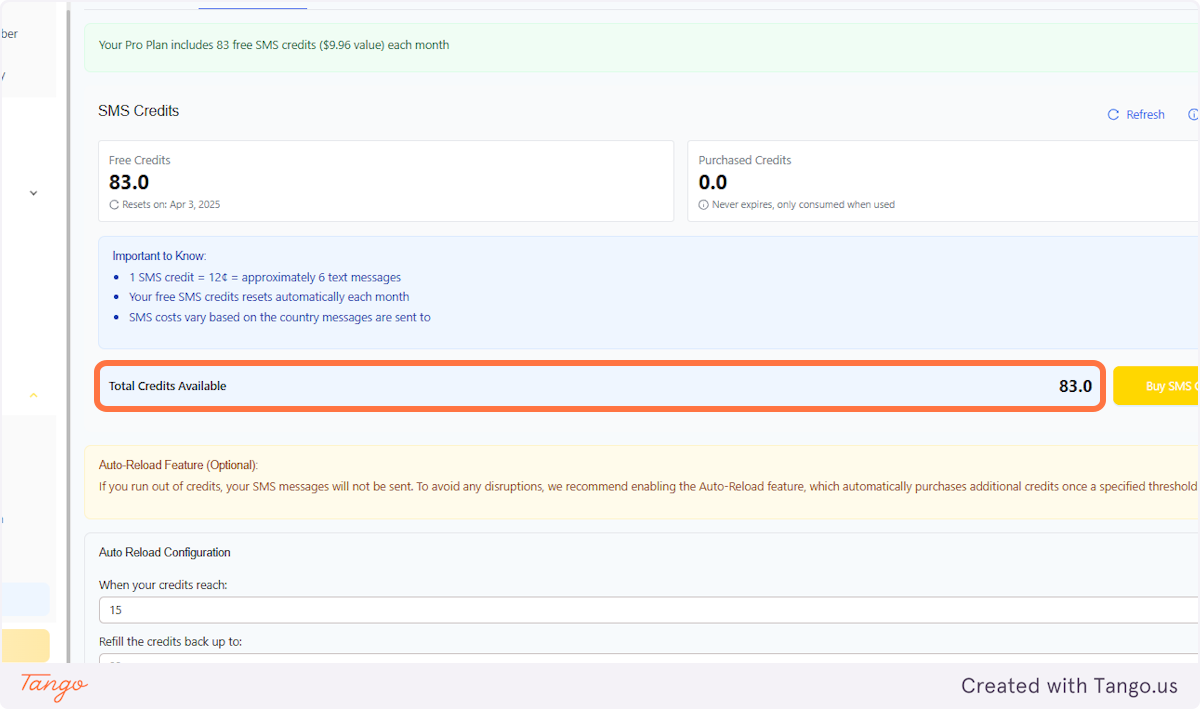
The Auto-Reload feature helps keep your AI receptionist running without interruptions. If your sms credits run out, your receptionist will stop sending texts. To prevent this, enabling Auto-Reload ensures that additional credits are automatically purchased when your balance reaches a set threshold. This keeps your service seamless without needing manual top-ups.
Simply toggle the feature on to activate it. You can also customize the threshold amount—when your credits drop to this level, Auto-Reload will trigger, and you'll be charged accordingly.
SMS Credits allow you to send text messages to your customers at a cost-effective rate. Each 1 SMS Credit costs $0.12, but the number of messages you can send per credit varies by country. For example, in the US and Canada, 1 SMS Credit covers 6 text messages, while in the UK, the cost per message is $0.1389, meaning fewer messages per credit. Rates differ based on local carrier pricing, ensuring you get maximum value while staying connected with your customers.
You can find the cost per country in our Notifications tutorial.

Start your free trial for My AI Front Desk today, it takes minutes to setup!








