Setting up your voicemail seems like a simple task, right? You call a number, follow a few robotic prompts, record a quick "leave a message," and you're done. It's a process that turns your phone into more than just a device for calls—it becomes a reliable messaging system. This basic setup is the first step toward managing your communications, but it's really just the beginning of what's possible.
In a world filled with texts, emails, and instant messages, it's easy to think of voicemail as a relic. But the truth is, it's evolved way beyond the digital answering machines of the 1980s. For any professional, a well-configured voicemail is a non-negotiable tool. It projects competence and ensures you never miss a critical detail from a client or colleague who prefers to pick up the phone.
The numbers back this up. It's not just a message graveyard where important calls go to die.
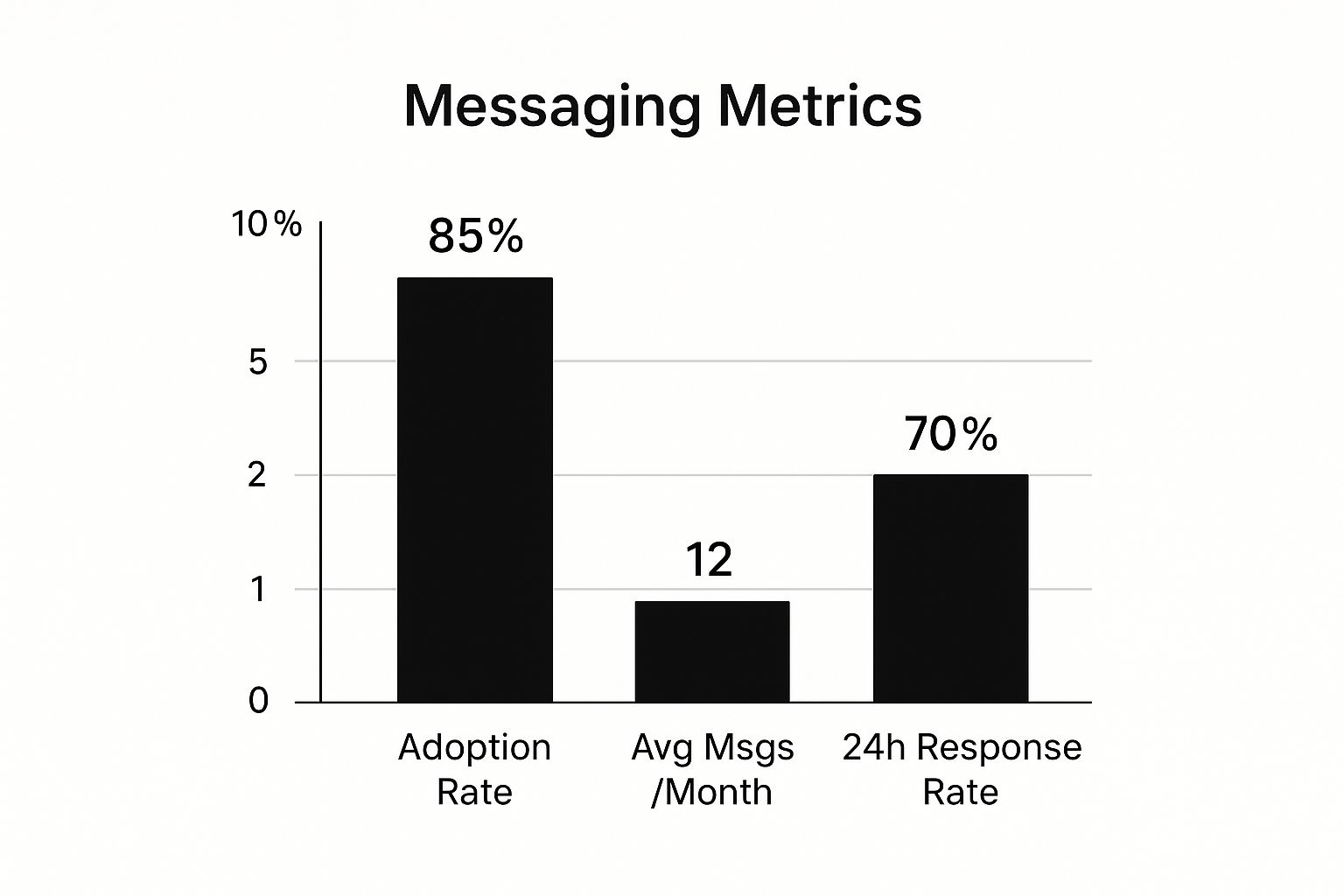
With a professional adoption rate of 85% and a 70% response rate within 24 hours, voicemail is still a very active and relevant channel for communication. It’s clear people are still leaving messages, and professionals are definitely listening to them.
The default voicemail that comes with your phone plan is just one of several options available today. Understanding the differences is the key to picking a system that actually works for you, not against you.
To help you decide, let's break down the three main types of voicemail systems. Each has its place, depending on what you're trying to accomplish.
Ultimately, choosing the right system comes down to how you work. Do you just need a place to catch missed calls, or do you need a tool that actively helps you manage them?
The biggest shift isn't just in how we get messages, but in what we can do with them. A modern setup turns a passive message bank into an active tool for managing your communications and even automating tasks. By choosing the right system, you move from simply receiving messages to actively managing your availability and responsiveness, which can be a game-changer for any busy professional or small business owner.

While the basics of setting up voicemail are pretty similar no matter your provider, the specific prompts and menus can differ between carriers like Verizon, AT&T, and T-Mobile. Going beyond the generic, out-of-the-box setup is where you really start to create a system that works for you.
Thankfully, the starting point is almost universal.
Just pop open your phone’s dialer, then press and hold the 1 key. This one simple action connects you directly to your voicemail service and kicks off the automated setup wizard. It’s designed to walk you through all the essentials.
During this initial setup, you'll be guided through a few crucial steps. Don't rush this part; getting it right from the start will save you a ton of headaches down the road. The system will ask you to pick a language and, most importantly, create a PIN or password for security.
Think of this password as the digital key to your mailbox. It’s what you’ll need to check messages from a different phone if yours is ever lost, dead, or out of reach. Make sure you pick something that’s easy for you to remember but tough for anyone else to guess—steer clear of "1234" or "0000".
Next up, you’ll be prompted to record your name. This isn't your full greeting, just your spoken name. The system plugs this into its generic message (e.g., "You have reached the voicemail of... Jane Doe"). It’s a small detail, but it adds a professional touch and assures callers they’ve dialed the right number.
After you've recorded your name, it's time to record a personal greeting. This is your chance to ditch the robotic default message and create something that's genuinely helpful. While you can always stick with the standard option, a custom one is way more effective.
A great voicemail greeting is short, sweet, and to the point. Aim for under 20 seconds and make sure to include:
This simple script gives callers the clarity they need and manages their expectations, making it much more likely they'll leave a useful message. Once you’re happy with your recording, just follow the prompts to save it.
Pro Tip: Before you even dial in, jot down a quick script for your greeting. It helps you avoid those awkward "ums" and "ahs," making you sound polished and confident. Trust me, reading from a few notes makes all the difference.
One of the most useful voicemail features—and one people often forget about—is remote access. Knowing how to check your messages when you don't have your own phone is a lifesaver. The process is surprisingly consistent across most carriers.
*) or pound (#) key. It's almost always one of those two.And that’s it! You'll have full access to your inbox to listen, delete, and manage your messages. Mastering this simple trick means you’re never truly out of touch, even when your phone is miles away.

Let's be honest, dialing into your voicemail feels like a relic from another era. Visual voicemail completely changes the game. Instead of listening to messages one by one, you get a clean, email-style list right on your phone.
This simple shift lets you instantly see who called, read a quick transcription of what they said, and decide what’s urgent without ever having to dial a number. For anyone with a packed schedule, it’s a total lifesaver. You can spot and delete junk messages in seconds or jump straight to that critical callback you've been waiting for. It’s about turning voicemail from a tedious chore into an efficient tool.
Getting this feature up and running is usually a breeze, since most modern smartphones and carriers support it right out of the box. Often, it sets itself up automatically when you first get your phone, but sometimes it just needs a little push.
If you're on an iPhone, the process couldn't be simpler:
For Android users, the steps are pretty similar, though the app might be called something slightly different depending on your carrier (like "Visual Voicemail" or "T-Mobile Voicemail").
If you ever run into a snag, a quick restart of your phone often fixes any syncing issues with your carrier's network.
One of the best parts of visual voicemail is its ability to turn audio into text. This lets you "read" your messages when listening isn't an option—like in the middle of a meeting or a noisy coffee shop. The global virtual voicemail market, valued at around $1.47 billion in 2025, is blowing up precisely because businesses and individuals see huge value in time-saving features like this.
It makes perfect sense when you consider that 27% of smartphone users already use voice commands daily. We’re getting more comfortable interacting with voice content through text.
Voicemail transcription is more than just a convenience; it's a productivity hack. It turns a 60-second audio message into a 10-second readable snippet, allowing you to prioritize, delegate, or delete with a quick glance. This fundamental shift saves minutes on every message, which quickly adds up over a busy week.
The technology behind this is pretty fascinating. Tools like AI transcription tools like Otter.ai are what power these features, and while the built-in transcriptions are good, dedicated services often deliver even higher accuracy.
This text-based approach also makes your entire voicemail inbox searchable. Remember that phone number someone left you last week? Instead of slogging through a dozen old messages, you can just search your voicemail for the caller’s name or a key phrase. It's a small change that completely modernizes the entire experience of setting up voice mail for how we actually work today.

Let’s be honest, traditional voicemail is a relic. It’s a passive tool that just sits there, collecting messages you have to deal with later. But what if your voicemail could actually do something? What if it could chat with callers, answer their questions, and even book appointments right into your calendar?
This isn't science fiction anymore. It's the reality of AI-powered solutions, which are turning the humble voicemail from a message inbox into an interactive, 24/7 front desk.
This massive shift is happening thanks to advancements in VoIP (Voice over Internet Protocol) technology. The VoIP market is already worth around $151 billion and it’s ballooning fast because businesses are demanding smarter communication tools. With corporate users making up nearly 79% of all VoIP use, features like an intelligent voicemail aren't just a nice-to-have; they're becoming a core part of running a modern business. For a deeper dive, check out the stats on the growth of VoIP technologies on electroiq.com.
AI receptionists, like My AI Front Desk, don't just passively record a message. They create a dynamic, helpful experience for your callers.
Picture this: a potential client calls your salon after hours to book a haircut. Instead of hearing a beep and leaving a message they hope you’ll get tomorrow, they can have a real conversation with your AI. They can ask about open slots, find a time that works, and get their appointment confirmed on the spot. No waiting, no phone tag.
This system works around the clock, meaning you never miss an opportunity just because you're busy with another client or it's after business hours. It's a fundamental change in how small businesses can manage customer interactions, giving you the kind of responsiveness that used to require a dedicated call center.
The real magic of an AI receptionist is its ability to handle all the routine stuff on its own. This frees you up to focus on what you actually love doing, knowing that every single caller is getting an immediate, professional, and helpful response.
Setting up an AI voicemail isn't about flipping a switch; it's about building an experience that feels authentic to your brand. With a platform like My AI Front Desk, you get fine-grained control over how the system talks to your customers, so it never sounds like a generic robot.
Here’s how you can tailor the experience to fit your business perfectly:
This level of customization means that even when you're unavailable, your customers are interacting with a system that feels like a natural extension of your business. You can explore our guide on AI-powered message taking features to see just how deep the options go.
It’s the ultimate way of setting up voice mail that actually works for you, turning missed calls into converted leads and happy, loyal customers.
Okay, let's get this done. Setting up your voicemail is a great start, but the greeting itself is what makes the first impression. Think about it: a muffled, rushed, or generic greeting can make you sound unprofessional. It might even put people off from leaving a message at all.
What you're really aiming for is a greeting that’s clear, quick, and actually helpful to the person on the other end.
Your greeting is your first line of defense when you can't pick up the phone. Treat it like a mini-pitch for your availability. It needs to quickly tell the caller who you are, why you couldn't answer, and exactly what they should do next. This simple structure manages expectations and shows you respect their time.
A powerful voicemail greeting isn’t complicated. In fact, simpler is almost always better. The best ones deliver a few key pieces of information in a friendly, professional tone.
Here’s what you absolutely need to include:
Following this straightforward formula gives the caller everything they need without wasting their time. If you need a little more inspiration, we’ve put together a guide with several other professional voicemail greetings examples for 2025.
A great greeting should feel like a firm handshake—confident, professional, and reassuring. It tells the caller, "I value your call, and I will get back to you," which builds trust even when you're not available to speak directly.
Even the most polished greeting is useless if your inbox is full. Hearing "this user's voicemail box is full" is a huge red flag for any caller. It immediately suggests you're either disorganized or just too swamped to care—neither of which inspires much confidence.
Make it a daily habit to check and clear your voicemail, just like you do with your email. Just set aside a few minutes at the start or end of your day to listen, respond, and delete messages. This simple routine keeps you from getting backlogged and ensures you never miss out on an important call.
Many modern systems, from visual voicemail on your phone to AI solutions, offer archival tools. So instead of just deleting important messages, you can save them in a separate folder or have them transcribed and emailed to you. This keeps your inbox clean and ready for new messages while still giving you a record to look back on.
Even the most straightforward tech can throw a curveball now and then, and voicemail setup is no exception. It happens. You might be switching to a new phone or just trying to check messages while you're out and about, and suddenly, you hit a snag. Let's walk through a few of the most common hiccups to get you sorted out quickly.
One of the classic scenarios? The new phone upgrade. You’ve just unboxed that shiny new device, everything seems to have transferred over smoothly, and then you realize—no voicemail. It's a frustrating but thankfully common issue that's usually simple to fix.
Most of the time, the service just needs a little nudge to recognize the new hardware. A quick restart of your phone can often force it to re-sync with the carrier's network. If that doesn't do the trick, the issue is almost certainly on your provider's end. A quick call to customer support for a "voicemail reset" will get you back in business.
When you swap devices, your voicemail service doesn't always come along for the ride automatically. This is usually a "provisioning" issue—a fancy way of saying your carrier's system hasn't fully registered your new phone for that specific feature.
First things first, make sure your new phone's operating system is completely up to date. Software conflicts, however small, can sometimes block network features like voicemail from activating properly.
If a restart and an update don't solve it, your most reliable next step is to contact your carrier. They can manually reset the service from their end, a process that typically takes just a few minutes to resolve everything.
Another frequent problem is needing to check your messages when you don’t actually have your phone on you. Maybe the battery died, it’s lost, or you just left it sitting on the kitchen counter. Knowing how to dial into your inbox remotely is a lifesaver.
The ability to check messages from any phone is a crucial backup. It ensures you're never truly disconnected from important updates, providing a lifeline when your own device is out of commission.
It's pretty simple. Just call your own phone number from another landline or mobile. As soon as you hear your own greeting start to play, interrupt it by pressing either the star (*) or pound (#) key. Which one it is depends on your provider, but it's always one of the two.
You'll then be prompted to enter your voicemail password, which will grant you full access to your inbox. And for more tips on making that greeting sound great, check out our guide on how to make custom voicemail easy.
Yes, you absolutely can. This feature, often called voicemail-to-text or transcription, is a standard part of Visual Voicemail on just about every modern smartphone.
It automatically converts the spoken words from a message into text. This lets you quickly scan them for important details or read them discreetly when you can't listen—like in the middle of a meeting. For more powerful transcription capabilities, services like My AI Front Desk offer this as a core feature.
Ready to stop chasing missed calls and start converting them automatically? My AI Front Desk offers a 24/7 AI receptionist that can answer questions, book appointments, and take detailed messages so you never miss an opportunity.
Start your free trial for My AI Front Desk today, it takes minutes to setup!








