An automated call system is a piece of technology that handles your inbound and outbound phone calls without a human needing to step in for every single interaction. Using features like interactive menus and AI, it can route callers or get messages across.
Think of it as a digital receptionist, one that can effortlessly manage a high volume of calls and guide your customers exactly where they need to go.
So, what’s really going on behind the curtain? It’s best to imagine an automated call system as a highly efficient traffic controller for your phone lines. It’s not just a robot playing a recorded message; it's a smart process built to figure out what a caller needs and get them a solution—fast. This tech becomes the first point of contact, creating a smooth, organized experience for every person who dials your number.
Let's walk through what happens when a customer calls. They dial your business, but instead of being dumped into a silent queue, the automated system picks up instantly and kicks off a pre-designed workflow.
First up is the greeting and initial sorting, which is usually handled by an Interactive Voice Response (IVR) system. This is that familiar "Press 1 for sales, Press 2 for support" menu we’ve all encountered. The goal here is simple: categorize why the person is calling. The system offers a clear, simple menu of options, letting the caller select the reason for their call with their phone's keypad or even just their voice.
This initial sorting is absolutely vital. It keeps callers with simple questions—like checking store hours or an order's status—from tying up your human agents who are better spent on more complex issues.
This infographic breaks down the fundamental three-step journey, from the moment a customer calls to the final resolution.
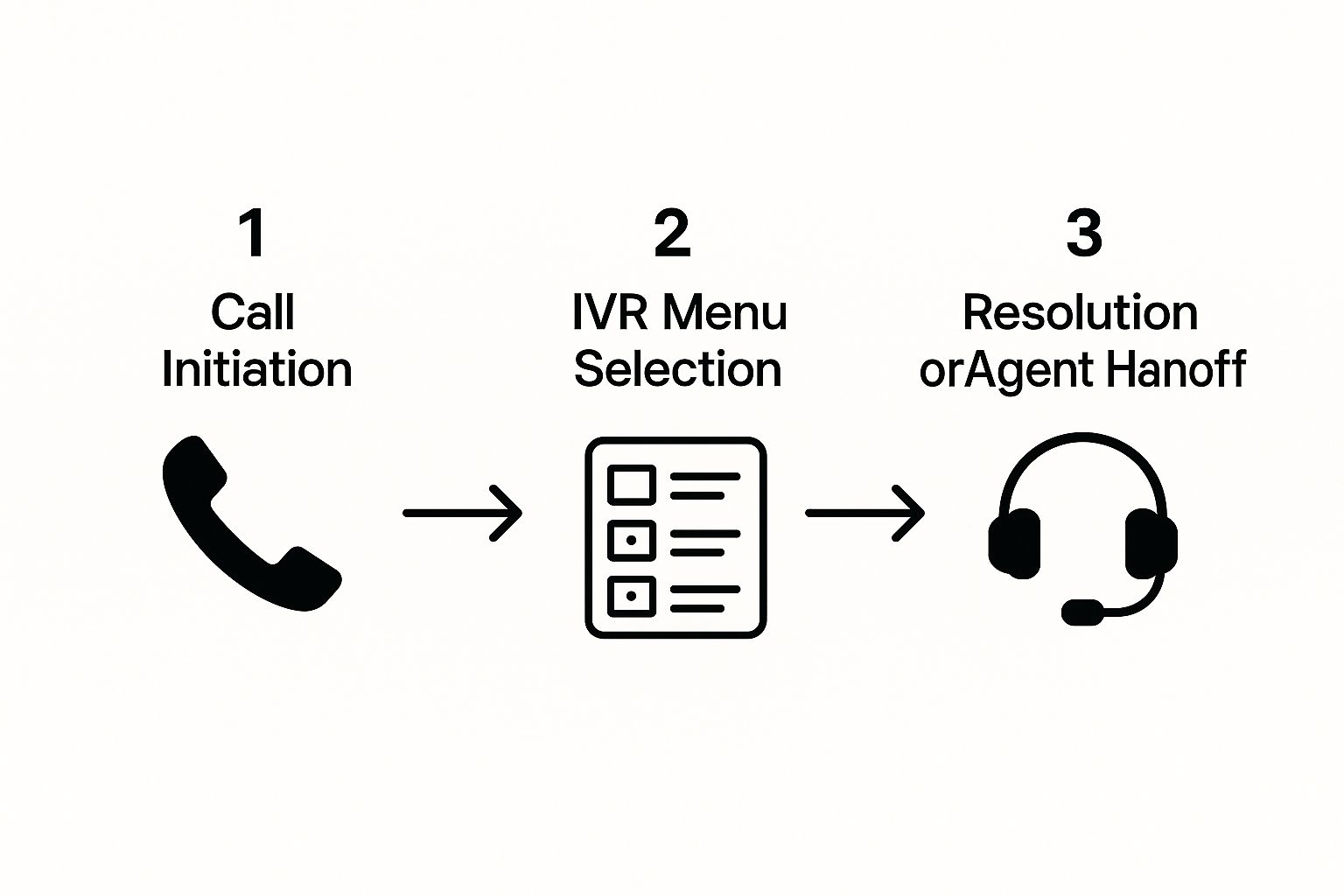
As you can see, the whole point is to either solve the query directly with automation or pass it along to the right person efficiently. This two-pronged approach is what makes it so effective.
Once the caller makes their choice, the system’s logic kicks in. Based on what they selected, one of two things will happen:
A well-designed automated call system doesn't just block calls; it filters and directs them. Its purpose is to resolve simple requests instantly and ensure that complex issues reach the right human expert with zero wasted time.
This seamless flow makes your entire operation more efficient. Customers with simple needs get instant answers 24/7, and your team can pour their energy into the conversations that truly require their expertise. The technology acts as a powerful front-line filter, boosting both customer happiness and your team's productivity.

What's the real magic that separates a modern automated call system from those clunky, frustrating phone menus we all remember? The secret is a powerful trio of technologies working in sync to understand, respond, and even learn. It’s the difference between a simple recording and a genuine conversation.
Think of it like this: old systems were a rigid "choose-your-own-adventure" book with a few pre-set paths. Today’s systems are more like talking to a skilled librarian who understands exactly what you need, no matter how you ask for it. This leap forward is all thanks to a few core components that act as the system's brain.
The first piece of the puzzle is Natural Language Processing (NLP). This is the tech that lets the system figure out what a caller is actually saying. Instead of forcing customers through a long list of options ("Press 1 for sales, press 2 for support..."), NLP lets them speak naturally.
A caller can simply say, "I need to reschedule my appointment for next Tuesday," and the system gets it—it understands the intent, the date, and the action required. It's the same fundamental technology that powers the voice assistant on your phone, but it's been fine-tuned for the kinds of conversations a business has. This ability to grasp context is what makes an automated call system feel intelligent, not robotic.
An automated system with solid NLP doesn’t just hear words; it understands meaning. It can tell the difference between "I want to make a payment" and "I have a question about a payment," sending each request to the right place without making the caller navigate a confusing menu.
This shift from mechanical button-pushing to conversational understanding is a total game-changer. It smooths out the customer experience and makes the whole process feel faster and more personal.
Once the system understands what you want, it has to respond. That's where Text-to-Speech (TTS) technology comes into play. TTS is what converts written text into spoken audio, but it has come a long way from the monotone, robotic voices of the past.
Today’s advanced TTS engines can produce incredibly lifelike speech, complete with natural-sounding inflections, pauses, and tones. Businesses can even sift through a wide variety of voices to find one that perfectly fits their brand.
This technology allows for truly dynamic and personalized responses. For example, instead of a generic "Your order has shipped," the system can say, "Hi, Sarah. Your order, number 742, containing the blue headphones, was shipped this morning and is scheduled for delivery on Friday." You can explore a variety of these options within our own platform features.
The final—and maybe most important—element is Machine Learning (ML). This is what allows the automated call system to improve with every call. With each interaction, the system is analyzing data: Did it understand the caller? Was the problem solved? Did the call have to be transferred to a person?
This constant feedback loop helps the system refine its understanding and sharpen its responses. If it frequently trips up on a certain phrase, machine learning algorithms can adjust to recognize that phrase better in the future. This self-improvement ensures the system gets more accurate and effective over time.
This continuous evolution is why businesses are jumping on board. The global call center AI market, built on these very technologies, was valued at around USD 2.1 billion in 2024. It's expected to grow at a blistering pace of nearly 19% annually through 2034. Businesses are adopting this tech in droves to deliver the fast, consistent, and personal service that customers now demand. You can learn about the call center AI market on Gminsights.com to see more on this trend.

It's one thing to understand the mechanics of an automated call system, but seeing how it can actually transform your business is where things get interesting. For a small or medium-sized company, call automation isn't just a techy add-on; it's a game-changer that can level the playing field, sharpen your efficiency, and directly fatten your bottom line.
Think about the classic growing pains for any small business. You're juggling a limited staff, a tight budget, and the constant pressure to deliver the same polished service as your bigger competitors. An automated call system tackles these pain points directly by rethinking how you manage customer calls. It gives your business the sophisticated, responsive feel of a large corporation, but without the eye-watering enterprise price tag.
For a small business, every ring of the phone is a big deal. It could be a new sale, a loyal customer needing help, or a vital client check-in. Missing that call could mean watching real money walk out the door. The reality is, your team can't be chained to their desks around the clock. This is where automation delivers its most immediate win.
An automated system is your tireless employee, working 24/7/365. It ensures that no matter when a customer calls—late on a Friday night or during a holiday weekend—they get an instant, professional response. It can answer their basic questions, book appointments, or take down a detailed message, guaranteeing you never lose a lead just because the office lights are off.
Let's be honest: nothing kills a customer's mood faster than being stuck on hold. Long wait times are a notorious source of frustration and a surefire way to send potential clients running to your competitors. An automated call system makes this problem disappear by answering every single call on the very first ring.
It can handle a flood of simultaneous calls without breaking a sweat, resolving simple requests instantly. For more complex issues, it acts like a smart concierge, gathering key information before routing the caller to the right person. That way, when your team member finally connects, they're already up to speed. This smooth process not only keeps customers happy but also relieves your team from the stress of a perpetually ringing phone.
An automated call system isn’t about replacing your people; it's about empowering them. By taking over the repetitive, low-level inquiries, the system frees up your staff to focus their expertise on the high-value conversations that actually grow your business and build lasting relationships.
This smart division of labor is where the magic happens. It lets your team focus on genuine problem-solving and relationship-building instead of just playing human switchboard. Digging into the differences between AI vs. human capabilities in customer service really highlights how powerful this partnership can be.
What happens when your new marketing campaign takes off, or a seasonal promotion triggers a sudden spike in calls? For most small businesses, that would mean an overwhelmed team and a service bottleneck. An automated call system, however, scales instantly to meet any demand. It handles ten calls just as easily as it handles a thousand.
This on-demand scalability also translates into serious cost savings. You don't have to scramble to hire and train more staff just to manage fluctuating call volumes. Instead, you can rely on a single, affordable piece of technology to do the heavy lifting. This approach makes automated systems one of the top technologies transforming customer service for businesses of any size.
To put the financial impact into perspective, let's break down the costs of a traditional approach versus an automated one.
As the table shows, the financial argument is compelling. An automated system not only provides superior availability and scalability but does so at a fraction of the cost of hiring a dedicated human agent. This frees up capital that small businesses can reinvest into growth, marketing, or other critical areas.

Theory is one thing, but seeing how an automated call system works in the real world is where it all clicks. This isn't just some abstract piece of tech; it's a practical tool that solves real, everyday headaches for businesses in just about every sector you can imagine.
Let's move past the feature list and look at how this technology actually performs out in the wild. By seeing it in action, you can start to connect the dots and see how it might fit into your own business.
In any medical office, a missed appointment is more than just a minor hiccup. It’s a direct hit to the bottom line and throws the whole day's schedule off-kilter. A single no-show can cost a practice hundreds of dollars and robs another patient of a chance to get timely care.
This is where an automated call system is a lifesaver. Here’s how it typically plays out:
By taking this repetitive task off their plate, front desk staff can give their full attention to the patients right in front of them, making for a much better in-person experience.
For an online store, that gap between a customer hitting "buy" and the package showing up is a crucial time. It's also when customer anxiety can spike, leading to a wave of "Where is my order?" calls that can easily overwhelm a support team.
An automated call system handles these queries with ease.
Instead of sitting on hold, a customer is greeted by an IVR that lets them check their order status. They punch in their order number, and the system—plugged directly into your shipping platform—gives them a real-time update. Instant answers for them, and a lighter load for your team. It's a win-win.
The impact here is huge. The call center AI market is projected to reach USD 7.08 billion by 2030, according to Grand View Research. This isn't surprising when you learn that 79% of contact center leaders are planning to invest more in AI to automate these exact kinds of routine tasks. You can see more call center automation trends on voicespin.com to get a sense of the momentum.
Banks and financial institutions are all about security and availability. They deal with sensitive data and need to be accessible to their customers 24/7. An automated call system is built for this kind of high-stakes environment.
A well-implemented automated system can provide secure, 24/7 access to routine financial information without ever needing a human agent.
Think about it. A customer can call their bank's automated line anytime, day or night, verify who they are with a secure PIN or even a voiceprint, and immediately:
This gives customers incredible convenience while ensuring these common requests are handled inside a secure, compliant system. It also frees up the human agents to handle the more complex stuff, like giving financial advice that actually grows the business.
Picking the right automated call system is a big deal, and it should be. This isn't just another piece of software; it's about to become the voice of your business for many customers. The goal is to find a system that not only fixes your immediate problems but can also stretch and grow with you down the road.
Think of it like hiring a key employee. You wouldn’t just grab the first resume off the stack. You’d look at their skills, see if they’re a good fit for your company culture, and make sure they can handle whatever comes next. The same logic applies here. Before you do anything else, you need to be crystal clear on what you actually want this system to do.
Before you even start looking at different providers, take a moment to map out what you’re trying to achieve. Are you drowning in after-hours calls? Bleeding money from no-show appointments? Or maybe you’re just tired of answering the same five questions a dozen times a day. Your specific goals will point you directly to the features you can’t live without.
Jot down a simple checklist of your non-negotiables. This will be your guidepost when you start comparing options. For instance, if your main headache is scheduling, then top-notch calendar integration is a must-have. If you serve a diverse clientele, multi-language support instantly jumps to the top of your list.
It's easy to get wowed by a shiny list of features you’ll probably never touch. Don’t fall into that trap. Focus on what will make a real, immediate difference for your business. This simple step will keep you from overpaying for a system that's too clunky or complicated for what you actually need.
Once you have your goals and feature list locked in, you’re ready to start talking to vendors. Coming prepared with a standard set of questions is the best way to cut through the marketing jargon and make a true apples-to-apples comparison.
Here are a few essential questions to get the conversation started:
The best automated call system isn't the one with the most features. It's the one that aligns with your business goals, plugs neatly into your existing workflow, and gives you a clear path for growth.
Asking these sharp questions ensures you're making a smart investment, not just a quick purchase.
To keep your search organized, it helps to use a checklist to score each provider you look at. This keeps the process objective and focused on what truly matters for your business. Here’s a sample checklist you can adapt to fit your needs.
By walking through these steps—defining your goals, asking the right questions, and using a checklist—you’ll feel empowered, not overwhelmed. You'll be able to confidently pick a system that will be a genuine asset to your business for years to come.
Of course. Here is the rewritten section, crafted to sound like it was written by an experienced human expert.
Let's be honest: just having the technology is only half the battle. A powerful automated call system can easily backfire, creating a clunky, robotic experience that drives your customers crazy. The real goal is to design a call flow that feels genuinely helpful and respectful—one that actually strengthens your customer relationships instead of damaging them.
This means putting the human experience front and center. A well-designed system guides callers smoothly to where they need to go, anticipates their needs, and never, ever makes them feel trapped in a digital maze. It's all about finding that perfect balance between efficiency for your business and empathy for your caller.
The biggest mistake I see businesses make is overcomplicating their phone menus. Think about it: when a customer calls, they're usually looking for a quick solution, not a game of 20 questions with a robot. A confusing menu with way too many options is a fast track to frustration.
Keep your main menu limited to three to five clear, distinct choices. Each option should lead to a specific, logical outcome. If a caller has to listen to a long list of options twice just to figure out where to go, you've already failed them.
The golden rule is clarity over complexity. A customer should know exactly which path to take within seconds of hearing the options. If they have to guess, the system is too complicated.
This principle of simplicity needs to apply to every single layer of your automated call system. Always prioritize getting the caller to their answer in the fewest steps possible.
The actual words you use in your recorded prompts matter—a lot. Vague, jargon-filled language will only confuse people. You need to write your scripts in a simple, direct, and conversational tone, almost as if you were explaining the options to someone in person.
No matter how brilliantly you design your automated system, some issues just need a human touch. This is non-negotiable. One of the most critical parts of a good user experience is providing an easy and obvious way to reach a live person.
Nothing infuriates a caller more than being stuck in an endless automated loop with no way out. Make sure the option to "speak with a representative" or "talk to a team member" is offered early and is easy to access—pressing "0" is the classic for a reason. This "escape hatch" shows customers you respect their time and are ready to step in with personal help when needed. It turns the system from a frustrating barrier into a genuinely helpful assistant.
Diving into call automation brings up a lot of questions. That’s perfectly normal. It’s a big step for any small business, and you want to have all the facts before you jump in. We’ve pulled together some of the most common questions we hear to clear up any confusion and help you feel confident about moving forward.
Think of this as your practical, no-fluff FAQ. We'll get straight to the point.
This is a great question, and the answer gets to the heart of what makes modern systems so powerful.
A basic Interactive Voice Response (IVR) is the classic "press-a-button" phone menu. It follows a very rigid script, like "Press 1 for sales, Press 2 for support." It works for simple routing, but it can feel clunky and impersonal, especially when a caller's problem doesn't fit neatly into one of the options.
A modern AI-powered automated call system is in a different league entirely. It uses Natural Language Processing to actually understand what your callers are saying, in their own words. Instead of forcing them down a rigid menu path, it can hold a real conversation. It understands complex requests like, "I need to reschedule my appointment for next Tuesday," and can respond intelligently.
The core difference is intelligence and flexibility. An IVR follows a strict map, while an AI system can understand the destination and find the best route on its own, creating a much smoother journey for the customer.
The thought of AI often brings dollar signs to mind, but the reality is much more budget-friendly than you might think. Gone are the days of needing a server room full of expensive hardware and a dedicated IT team to manage it.
Today, most automated call systems are offered as a Software-as-a-Service (SaaS). This means you pay a simple, predictable monthly subscription, often based on how much you use it. For many small businesses, plans can start for as little as $50 to $100 per month. This model gets rid of the huge upfront investment and lets you scale things up or down as your business grows.
You'll likely see a return on your investment (ROI) surprisingly fast, often within the first couple of months. The value comes from a few different places all at once:
Think about it: for a healthcare clinic, a single missed appointment can cost hundreds of dollars. If the system prevents just a few no-shows a month, it's already paid for itself.
Getting a modern automated call system up and running is incredibly fast. Since everything is in the cloud, there's no clunky hardware to install on-site. A typical setup can be done in just a few days, not weeks or months.
The process is pretty straightforward:
Most services provide hands-on help to walk you through it, making the launch totally painless. For a closer look at what different providers offer, our guide comparing AI call services breaks it down even further.
Ready to see how a tireless AI receptionist can transform your business? My AI Front Desk handles your calls 24/7, converting more leads and freeing up your team to focus on what matters most. https://myaifrontdesk.com
Start your free trial for My AI Front Desk today, it takes minutes to setup!








