In today's competitive landscape, businesses are constantly searching for an edge. The secret isn't just working harder; it's working smarter. Automation is the key to unlocking unprecedented efficiency, allowing you to reclaim valuable time and focus on what truly matters: growth. But where do you start? The answer lies in connecting the tools you already use into powerful, automated workflows.
This guide will walk you through practical Zapier automation examples specifically designed to supercharge your business. We will focus on integrating My AI Front Desk with the apps you rely on daily, from lead capture and appointment scheduling to customer follow-up and internal notifications. You won't find surface-level recipes here. Instead, we'll dive deep into strategic setups that transform manual tasks into a self-running engine for revenue and efficiency.
We will analyze the "how" and the "why" behind each workflow, offering replicable strategies and actionable takeaways you can implement immediately. For those looking to understand the broader impact of these systems, exploring diverse business process automation examples can provide a wider strategic perspective. Prepare to see how a few clever Zaps can fundamentally change the way you operate.
My AI Front Desk solidifies its position as our top choice by transforming the very foundation of business communication: the phone call. It moves beyond simple task automation and introduces an intelligent, AI-driven layer that handles inbound and outbound calls, then uses Zapier to inject that rich data directly into your existing business ecosystem. This isn't just about connecting apps; it's about creating a fully autonomous lead management and customer service engine that operates 24/7, a prime example of advanced Zapier automation examples in action.
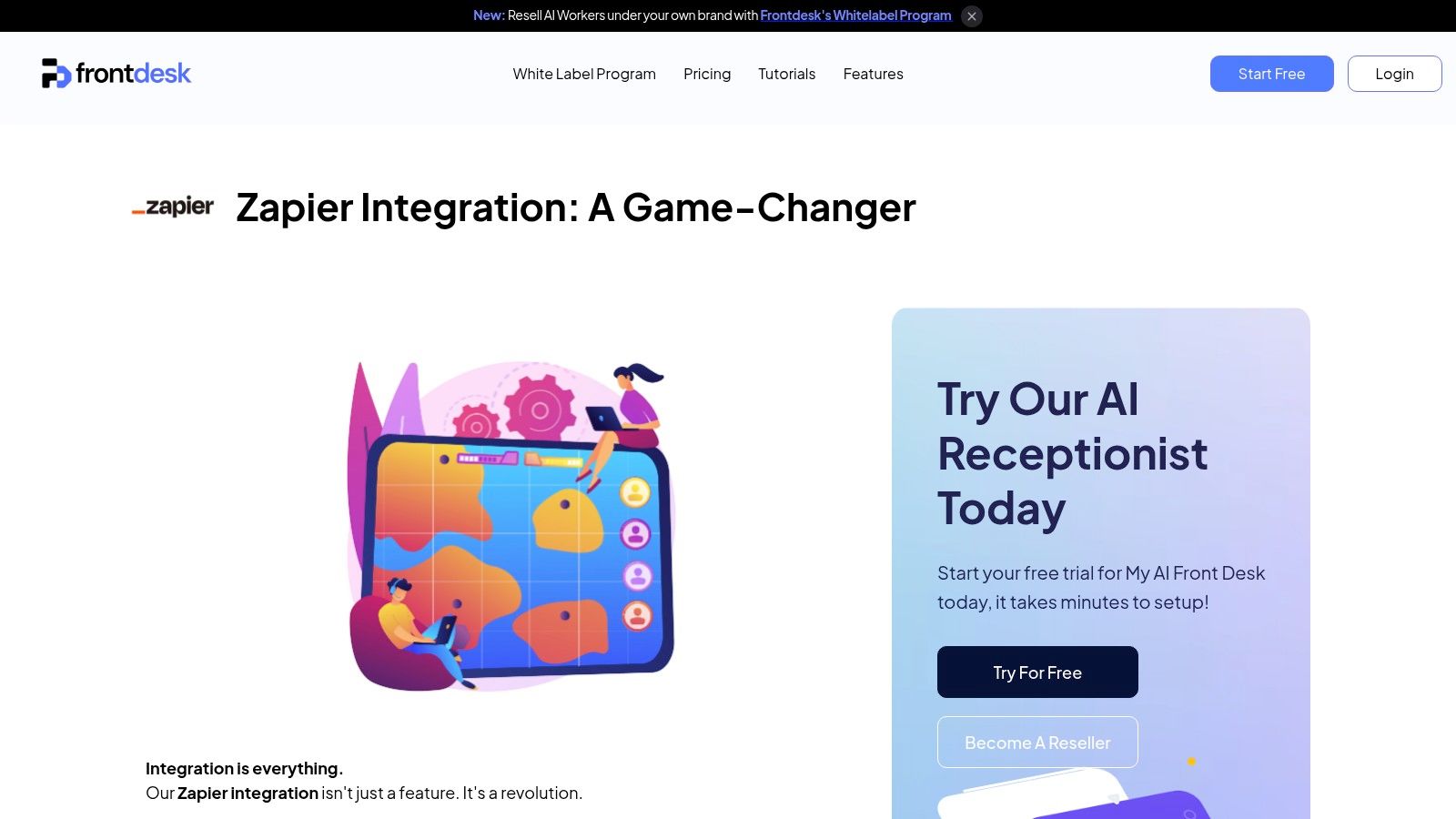
What truly sets this platform apart is its specialized focus on voice-based interactions coupled with deep integration capabilities. While many tools can trigger a Zap from a form submission, My AI Front Desk triggers complex workflows from a live phone conversation. The AI can qualify a lead, schedule an appointment directly into Google Calendar mid-call, and then use a Zap to simultaneously create a new contact in HubSpot, add them to a Mailchimp sequence, and send a Slack notification to the sales team. This level of real-time, multi-platform coordination from a single phone call is a significant competitive advantage.
My AI Front Desk excels by turning unstructured conversational data into structured, actionable events. The integration leverages Zapier not just as a connector, but as a distribution hub for intelligence gathered by its advanced AI.
Actionable Takeaway: Start by automating your most time-consuming post-call task. Set up a simple Zap where every completed call from your AI Front Desk automatically creates a new row in a Google Sheet. This single action provides a real-time log for analysis and is the first step toward building more complex, high-value workflows. For a full breakdown of its capabilities, you can discover more about the Zapier Integration: A Game-Changer on myaifrontdesk.com.
My AI Front Desk provides a robust, intelligent, and highly adaptable foundation for any business looking to leverage Zapier for more than just basic tasks. It automates the most critical and traditionally manual part of the sales funnel, making it an indispensable tool for efficiency and growth.
When searching for reliable Zapier automation examples, the most authoritative source is often the creator itself. Zapier's official blog is an indispensable, free resource packed with in-depth articles, strategic guides, and practical tutorials designed to help users master the platform. It offers a direct line to the expertise of the people who built the tool, ensuring the information is accurate, up-to-date, and strategically sound.
The blog stands out by moving beyond simple "if this, then that" recipes. It delves into the 'why' behind each automation, exploring complex workflows and offering strategic insights. Whether you're a small business owner looking to automate lead nurturing or a marketing agency aiming to streamline client reporting, you'll find detailed breakdowns tailored to various industries and use cases.
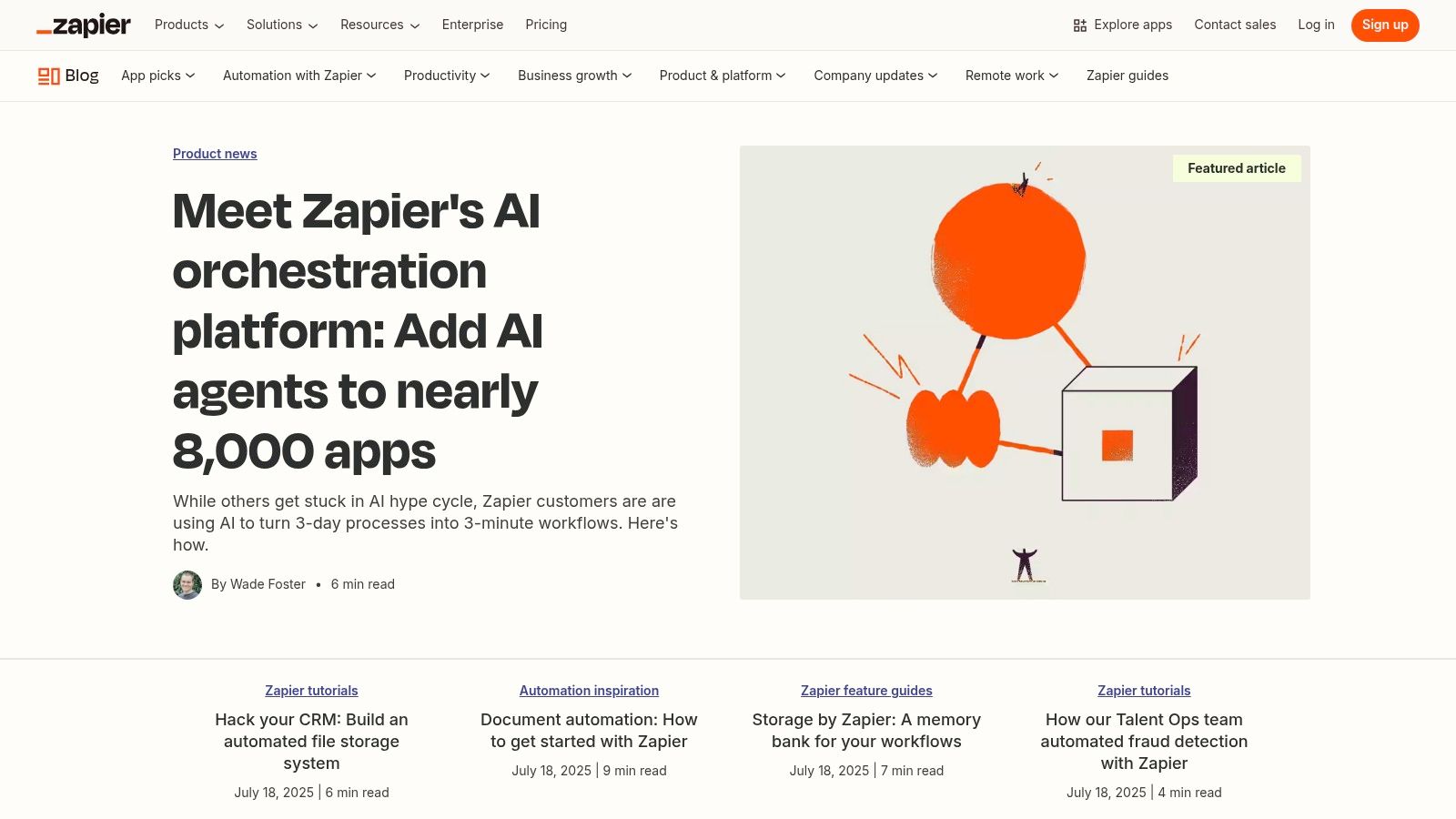
The primary strength of Zapier's blog is the sheer depth and quality of its content. Articles are well-structured, often including step-by-step instructions complete with screenshots, making complex Zaps easier to replicate. The user interface is clean and navigation is straightforward, though the vast amount of content means using the search function is essential for finding specific solutions.
To get the most out of the Zapier blog, it's best to approach it with a specific problem in mind. Use targeted search queries like "automate Google Sheets reporting" or "connect My AI Front Desk to Slack" to filter through the extensive library. For those new to automation, the "Getting Started" category provides a foundational understanding before tackling more advanced examples.
Ultimately, Zapier's blog is an essential bookmark for anyone serious about automation. It provides the official playbook for leveraging the platform to its fullest potential, offering an unparalleled library of ideas and strategies.
Website: https://zapier.com/blog/
For those looking to implement proven Zapier automation examples with maximum speed and minimal guesswork, Zapier's Template Library is the ultimate starting point. This platform moves beyond inspiration and offers pre-built, ready-to-use workflows, or "Zaps," that can be activated with just a few clicks. It’s an invaluable resource for beginners who might be intimidated by building automations from scratch and for seasoned users looking to quickly deploy common solutions.
The library’s core value lies in its efficiency. Instead of manually selecting a trigger and a series of actions, users can browse a vast collection of templates curated for specific apps and functions. For instance, you can instantly find a template to add new My AI Front Desk leads to a Google Sheet or send a Slack notification for a newly booked appointment, removing the need for initial trial and error.
The primary advantage of the Template Library is its seamless integration and user-friendly design. The interface allows you to filter templates by the apps you use, making it incredibly simple to find relevant automations. Each template clearly outlines the trigger and action steps, so you know exactly what it will do before you even start. While a Zapier account is required to use the templates, the setup process is guided and straightforward.
To leverage the Template Library effectively, start by connecting your most-used applications to your Zapier account. The platform will then proactively suggest relevant templates based on your app stack. When you find a template that’s close to what you need, don’t hesitate to use it as a base and customize it. This approach is often much faster than starting with a blank canvas. For a deeper understanding of this process, you can explore tutorials on how to integrate your apps using Zapier.
Ultimately, Zapier's Template Library acts as the perfect accelerator for automation. It lowers the barrier to entry for new users and provides a powerful efficiency boost for experts, making it an essential resource for anyone looking to quickly implement effective workflows.
Website: https://zapier.com/app/templates
For those focused on business growth, Databox offers a curated listicle of 21 Zapier automation examples specifically designed for marketing and sales teams. This resource is less of a general library and more of a strategic playbook, gathering insights and proven workflows from industry professionals. It's an excellent source for businesses looking to move beyond simple task automation and into creating sophisticated systems that directly impact revenue and lead generation.
The article’s strength lies in its specialized focus. While other resources cover a broad spectrum of automations, Databox hones in on the high-impact processes that marketing and sales departments rely on daily. From automating lead distribution to tracking content marketing ROI, each example is presented as a solution to a common business challenge, making the content immediately actionable and relevant.
Databox's article is structured for clarity and quick consumption. Each of the 21 examples is explained concisely, detailing the trigger, the action, and the strategic benefit of the automation. The user experience is straightforward; it’s a single, well-organized blog post that is easy to scroll through and digest. There are no complex navigation menus or search functions to master.
To best utilize this resource, scan the list of 21 examples with your current marketing and sales bottlenecks in mind. Identify the workflows that resonate most with your team's challenges and use them as a starting point. Since the article provides the logic behind each automation, you can adapt these ideas to fit the specific tools your team uses, such as connecting My AI Front Desk to your CRM for seamless lead handoff. For a deeper dive into this area, explore our ultimate guide to Zapier for lead management.
Databox’s article is a goldmine for anyone looking to apply automation to their go-to-market strategy. It provides a focused, high-value list of ideas that can be implemented quickly to drive tangible business results.
Website: https://databox.com/21-zapier-automation-examples
For those just dipping their toes into the world of automation, MakeUseOf's Zapier Automation Guide offers a friendly and accessible entry point. Instead of focusing on complex business workflows, this guide targets personal productivity and everyday tasks, making it an excellent starting point for beginners who want to see immediate value from Zapier in their daily lives. It effectively demystifies automation by presenting it as a tool for personal efficiency.
The guide stands out by providing clear, concise instructions for nine practical automations. It bridges the gap between understanding what Zapier is and actually using it to streamline activities like managing social media, saving attachments, or creating to-do list items. This focus on tangible, everyday Zapier automation examples makes the platform less intimidating and encourages hands-on learning.
MakeUseOf excels in its user-friendly presentation. The language is simple and avoids technical jargon, ensuring that even non-technical users can follow along and implement the suggested Zaps. Each example is laid out logically, explaining the trigger and the resulting action, which helps build a foundational understanding of automation principles.
To maximize the value of this guide, think of it as a practical workbook. Don't just read the examples; actively build one or two that resonate with your daily routine. For instance, if you receive many email attachments, set up the Zap that automatically saves them to Dropbox. The guide includes direct links to pre-made Zap templates, which simplifies the setup process and allows you to see the automation in action quickly.
Ultimately, MakeUseOf’s guide is an ideal resource for anyone new to Zapier. It provides the confidence and basic skills needed to start automating personal tasks, laying a solid foundation before you tackle more sophisticated business-oriented workflows for tools like My AI Front Desk.
Website: https://www.makeuseof.com/tag/automate-tasks-zapier/
For entrepreneurs and small business owners dipping their toes into the world of automation, SitePoint provides an excellent starting point. This resource offers a curated collection of Zapier automation examples specifically designed as inspirational, foundational workflows. It focuses on common business pain points and presents clear, accessible solutions to boost productivity and operational efficiency.
What sets SitePoint's guide apart is its encouraging and educational approach. Instead of just presenting a finished product, it breaks down the logic behind each automation, empowering users to not only replicate the workflows but also to understand how to customize and expand upon them. This makes it an ideal resource for those who want to learn the principles of automation, not just copy-paste a solution.
SitePoint's strength lies in its clarity and focus on the beginner-to-intermediate user. The article presents seven distinct, high-impact workflows with detailed explanations and straightforward setup instructions. The user experience is that of a well-written tutorial; the language is simple, the steps are logical, and the overall goal is to build confidence.
To maximize the value of this resource, view it as a creative launchpad. First, identify which of the seven workflows most closely aligns with a current inefficiency in your business. Implement it as described, and once it's running, begin brainstorming how you could add more steps or connect different apps. For instance, after automating a social media post, consider adding a step to also send a notification to a team Slack channel.
Ultimately, SitePoint delivers a concise yet powerful set of ideas that can spark significant efficiency gains. It's less of an exhaustive library and more of a strategic primer, perfect for building foundational automation skills.
Website: https://www.sitepoint.com/zapier-workflows-for-business/
When a marketing powerhouse like HubSpot shares its favorite Zapier automation examples, it’s wise to pay attention. HubSpot's guide to top Zapier integrations is a treasure trove of business-centric workflows designed to streamline operations from lead management to internal communications. This resource is particularly valuable because it’s curated with a focus on tangible business outcomes, moving beyond simple task automation to strategic process optimization.
The guide stands out by offering a well-rounded perspective on what makes an automation truly effective. It highlights integrations that save time, reduce manual data entry, and create a more cohesive tech stack. For businesses using HubSpot, it's an essential read, but the principles and many of the examples are applicable to any organization looking to enhance its operational efficiency through smart automation.
The primary strength of HubSpot's guide is its curation by a leading authority in the marketing and CRM space. The article is well-organized, presenting 16 distinct integrations in a clear list format that is easy to scan. Each example is explained with a clear use case, making it simple to understand the business value and envision how it could be applied to your own processes.
To leverage this guide effectively, read through the entire list to identify automations that address your most significant pain points. Don't just focus on the specific apps mentioned; consider the underlying process. For instance, an example about syncing contacts to a specific tool can be adapted for any CRM or email marketing platform you use. Use the article as a springboard for ideas that you can then build out in your own Zapier account.
Ultimately, HubSpot’s guide serves as an excellent source of inspiration, offering vetted and strategically sound automation ideas. It’s a perfect starting point for businesses looking to implement Zaps that directly contribute to growth and efficiency.
Website: https://blog.hubspot.com/marketing/zapier-integrations
We've journeyed through a comprehensive exploration of Zapier automation examples, from official guides and template libraries to in-depth articles from industry leaders. The common thread weaving through all these resources is a powerful, undeniable truth: strategic automation is a catalyst for transformative business growth. It's about more than just connecting apps; it's about building an intelligent, interconnected ecosystem where your tools work for you, not the other way around.
The examples we've analyzed, particularly those involving My AI Front Desk, demonstrate that automation's true value lies in augmenting human capabilities. By delegating repetitive tasks like lead data entry, initial follow-up, and appointment scheduling reminders, you and your team are liberated. This newfound freedom allows for a deeper focus on what truly matters: cultivating client relationships, innovating your services, and making strategic decisions that drive long-term success.
Moving from theory to practice can feel daunting, but it’s a journey of a thousand miles that begins with a single Zap. The key is to start small, target a high-impact area, and build momentum.
Here’s a simple, actionable framework to get started:
As you build out your automation strategy, keep these critical factors in mind. First, always prioritize data integrity. Ensure your Zaps are configured with proper mapping and formatting to maintain clean, reliable data across your systems. Second, think about the customer experience. Automation should feel seamless and helpful, not robotic or impersonal. Use personalization tokens in your automated communications to maintain a human touch.
Finally, continue your education. The world of automation is constantly evolving. To truly master it, seek out practical guides that break down specific use cases. For instance, understanding a focused workflow like how to automate Google Business Profile management with AI can provide insights you can apply to broader automation challenges within your business. By embracing this mindset of continuous improvement, you’ll transform your business from a collection of siloed tasks into a streamlined, automated powerhouse, one Zap at a time.
Ready to reclaim your time and never miss another lead? Many of the powerful zapier automation examples in this guide start with a smart, 24/7 receptionist. See how My AI Front Desk can capture, qualify, and schedule your leads automatically, then use Zapier to send that data anywhere you need it. Try My AI Front Desk today and build your first automated workflow in minutes.
Start your free trial for My AI Front Desk today, it takes minutes to setup!








