In an increasingly connected business environment, the ability to seamlessly link disparate software applications is no longer a luxury-it's a core operational necessity. From automating workflows between your CRM and marketing tools to connecting your e-commerce platform with your inventory system, the right connections drive efficiency and unlock powerful new capabilities. This is where API integration platforms become essential, acting as the central nervous system for your entire technology stack. They provide the tools to build, manage, and scale these crucial connections without requiring extensive custom coding for every new service you adopt.
This guide is designed to help you navigate the complex market of API integration platforms and find the perfect solution for your specific needs. Whether you're a small business owner looking for simple automation, an enterprise manager overseeing a complex web of applications, or a digital marketing agency streamlining client workflows, this resource will provide the clarity you need. Before diving into specific platforms, it's valuable to familiarize yourself with 8 essential API integration best practices to ensure a successful implementation from the start.
We will move beyond generic feature lists and marketing jargon. Instead, you'll find an in-depth analysis of the top 12 platforms, including:
Our goal is straightforward: to equip you with the detailed, comparative information needed to make a confident, well-informed decision. Let's explore the platforms that can transform how your business operates.
My AI Front Desk emerges as a formidable and highly specialized player among api integration platforms, focusing squarely on automating customer-facing communications. While many platforms offer broad-stroke integration capabilities, this service provides a turnkey, AI-powered virtual receptionist solution designed to directly impact lead conversion and operational efficiency for small to medium-sized businesses. Its core strength lies in its ability to manage inbound and outbound communications across multiple channels, including phone, SMS, email, and WhatsApp, 24/7.
The platform distinguishes itself by leveraging advanced AI models like GPT-4 and Claude to deliver natural, context-aware conversations. This isn't a simple chatbot; it's a sophisticated system that can understand complex, company-specific inquiries and respond with a human-like voice from a library of over 100 options. This deep specialization makes it an exceptional choice for service-based businesses, marketing agencies, and entrepreneurs who need to ensure no lead is ever missed.
My AI Front Desk excels by blending communication management with powerful workflow automation. Its seamless integration with Google Calendar for appointment scheduling and built-in CRM functionality for contact management are standout features that provide immediate, tangible value.
Real-World Application: A local plumbing company can use My AI Front Desk to handle after-hours emergency calls. The AI can qualify the urgency, collect the customer's details, schedule a tentative appointment in the on-call plumber's Google Calendar, and simultaneously create a new lead record in their CRM, all without human intervention.
The platform's robust integration framework is a significant advantage. Native support for Zapier opens up a universe of over 9,000 applications, allowing businesses to create intricate, automated workflows. For instance, a new appointment scheduled by the AI can trigger a task in Asana, a new row in a Google Sheet, and a notification in a Slack channel, creating a fully connected operational ecosystem.
Pros & Cons:
Ultimately, My AI Front Desk is a premier choice for businesses prioritizing customer interaction and lead capture automation. It acts as a powerful front-end system that integrates deeply into a company’s existing software stack, making it one of the most practical and ROI-focused api integration platforms on the market.
Website: https://myaifrontdesk.com
MuleSoft’s Anypoint Platform is an enterprise-grade solution designed for organizations managing complex, large-scale integration challenges. It excels at unifying disparate systems, connecting everything from legacy on-premises applications to modern cloud services and IoT devices. The platform's core philosophy revolves around an "API-led connectivity" approach, where APIs are treated as reusable, managed products, enabling businesses to build an application network that accelerates digital transformation.

Unlike simpler iPaaS tools, MuleSoft provides a comprehensive toolkit for the entire API lifecycle. This includes designing, building, testing, deploying, managing, and securing APIs and integrations from a single, unified interface.
MuleSoft is one of the more robust API integration platforms, making it ideal for enterprises with extensive IT ecosystems. Its centralized management and flexible deployment options (on-premises, cloud, or hybrid) provide the control and security that large organizations require.
MuleSoft's pricing is customized and quote-based, reflecting its enterprise focus. It is generally positioned at a higher price point compared to competitors. Access typically starts with a consultation with their sales team to tailor a package based on the number of cores, APIs, and specific feature requirements.
Website: https://www.mulesoft.com
Boomi AtomSphere, a Dell Technologies business, is a cloud-native, unified integration platform as a service (iPaaS) designed to connect applications and automate workflows. It is widely recognized for its user-friendly, low-code interface that empowers both technical and non-technical users to build, deploy, and manage integrations. The platform's visual, drag-and-drop workflow builder significantly lowers the barrier to entry for creating complex data mappings and business logic.

Boomi provides a holistic solution that extends beyond simple data synchronization, incorporating master data management, API management, and workflow automation. This allows organizations to establish a central hub for all their connectivity needs, ensuring data consistency and process efficiency across the entire digital ecosystem.
As one of the more accessible api integration platforms, Boomi is well-suited for mid-market companies and enterprise departments looking for a balance of power and ease of use. Its flexible deployment model, the "Atom," can run in the cloud, on-premises, or at the edge, providing versatility for various architectural requirements.
Boomi offers several tiered pricing editions (Professional, Pro Plus, Enterprise, etc.) based on the number of application connectors and features required. Pricing is subscription-based and generally more accessible than top-tier enterprise solutions, with a free 30-day trial available for evaluation.
Website: https://boomi.com
IBM API Connect is a comprehensive, full-lifecycle API management solution designed for businesses that prioritize security, governance, and control. It empowers organizations to create, manage, secure, and socialize APIs across multi-cloud environments, making it a strong choice for enterprises with stringent compliance and security requirements. The platform provides an integrated experience for both API providers and consumers, facilitating the entire API lifecycle from initial design to eventual retirement.

Unlike some more developer-centric tools, IBM API Connect places a heavy emphasis on enterprise-grade security features and detailed analytics. This allows businesses not only to build integrations but also to closely monitor their performance, track usage, and enforce access policies from a centralized dashboard.
As one of the more security-focused API integration platforms, IBM API Connect is well-suited for regulated industries like finance, healthcare, and government. Its robust capabilities ensure that data exposure is meticulously controlled and auditable.
IBM API Connect offers a tiered pricing model that includes a free tier for developers and small projects. The commercial plans are quote-based and tailored to specific needs, considering factors like the number of API calls and the deployment environment (cloud, on-premises, or hybrid).
Website: https://www.ibm.com/products/api-connect
Apigee, now part of Google Cloud, is a full-lifecycle API management platform designed to help businesses build and scale API programs. It goes beyond simple connectivity, providing a sophisticated toolkit for designing, securing, deploying, monitoring, and analyzing APIs as strategic business assets. The platform excels at treating APIs as products, enabling companies to foster developer ecosystems and even create new revenue streams through API monetization.

Apigee empowers developers to manage traffic, enforce security policies, and gain deep insights into API usage. Its tight integration with the Google Cloud ecosystem makes it a natural choice for organizations already invested in Google's infrastructure, offering seamless connections to services like BigQuery and AI Platform.
As one of the leading enterprise API integration platforms, Apigee is built for performance and security at scale. It provides robust governance features that are critical for industries with strict compliance requirements, such as healthcare and finance.
Apigee offers several pricing tiers, including a free evaluation option, a pay-as-you-go model for smaller projects, and enterprise-level subscription plans. Pricing is based on the volume of API calls and the features required. This flexible structure allows businesses to start small and scale their usage as their API program grows.
Website: https://cloud.google.com/apigee
Zapier is a household name in the world of no-code automation, empowering users to connect thousands of web applications with simple, trigger-action workflows called "Zaps." It operates on the principle of making automation accessible to everyone, regardless of technical skill. Instead of deep, programmatic integration, Zapier focuses on event-based connections, making it one of the most user-friendly API integration platforms for business professionals and small teams.

Its core strength lies in its simplicity and the sheer breadth of its app directory. Users can visually build multi-step automations that pass data between apps, streamlining repetitive tasks and freeing up valuable time without writing a single line of code.
Zapier excels at connecting the dots between the everyday SaaS tools that businesses rely on. Its intuitive, drag-and-drop interface makes it perfect for non-technical users who need to solve immediate process inefficiencies.
Zapier offers a tiered subscription model, including a free plan with limited functionality. Paid plans are based on the number of "tasks" (actions your Zaps perform) per month and the update time (how frequently Zaps run).
Website: https://zapier.com
Workato positions itself as an intelligent automation and integration platform, designed to empower both business and IT users to build powerful workflows. It champions a low-code/no-code environment, making enterprise-grade integration accessible without deep technical expertise. The platform’s core strength lies in its "recipes," which are user-built workflows that automate processes by connecting triggers and actions across different applications.

Unlike simpler tools focused purely on point-to-point connections, Workato handles complex logic, data transformations, and multi-step conditional workflows. This makes it a versatile tool for automating entire business processes, from HR onboarding to lead-to-cash cycles.
Workato is one of the more powerful yet user-friendly api integration platforms, bridging the gap between simple automation and complex enterprise solutions. Its visual workflow builder and extensive connector library enable rapid development and deployment of integrations.
Workato offers tiered, quote-based pricing that depends on the number of recipes and connectors needed. Plans are tailored to businesses of different sizes, from small teams to large enterprises, with access typically beginning after a consultation with their sales team to define the scope of use.
Website: https://www.workato.com
Jitterbit Harmony stands out as a powerful yet accessible integration platform that bridges the gap between technical and non-technical users. It empowers businesses to rapidly connect SaaS, on-premises, and cloud applications, infusing them with artificial intelligence to automate business processes. The platform is designed around a low-code, graphical interface, making it possible for business analysts and citizen integrators to build and manage integrations with minimal coding.

This focus on ease of use does not sacrifice power. Jitterbit Harmony provides a robust suite of tools for designing, deploying, and managing integrations and APIs across their entire lifecycle, from simple point-to-point connections to complex, multi-system orchestrations.
Jitterbit’s strength lies in its balance of user-friendliness and enterprise-grade capability, making it one of the more versatile API integration platforms available. Its visual workflow designer and extensive library of pre-built recipes and templates dramatically reduce development time and complexity.
Jitterbit Harmony's pricing is tiered and quote-based, tailored to the specific needs of the business. It offers Standard, Professional, and Enterprise plans that scale based on the number of connections and advanced feature requirements. A free 30-day trial is available for evaluation.
Website: https://www.jitterbit.com
TIBCO Cloud Integration is a versatile integration suite that provides businesses with the tools to connect applications, data, and devices across hybrid environments. It aims to empower a broad range of users, from integration specialists to business analysts, by offering a flexible platform that supports various integration patterns, including event-driven architectures, API management, and process automation.
TIBCO's approach focuses on providing a connected intelligence platform where integration is a core component. It allows organizations to build real-time, responsive systems by unifying data from any source, whether it's on-premises legacy software or a modern cloud-native application.
TIBCO is one of the more adaptable API integration platforms, catering to businesses that require different integration styles under one umbrella. Its strength lies in its ability to support everything from simple point-to-point connections to complex, enterprise-wide process orchestrations.
TIBCO offers flexible, volume-based pricing models that can be tailored to specific consumption needs. Pricing is quote-based, and access begins with engaging their sales team to design a package based on the required integration capabilities, message volume, and number of connections.
Website: https://www.tibco.com/products/cloud-integration
SnapLogic's Intelligent Integration Platform (IIP) offers a unified solution for application integration, data integration, and API management. It is designed to connect a wide array of cloud and on-premises endpoints, empowering organizations to automate processes and unlock data across their entire digital ecosystem. The platform leverages a visual, drag-and-drop interface, making complex integrations more accessible to a broader range of users, not just specialized developers.
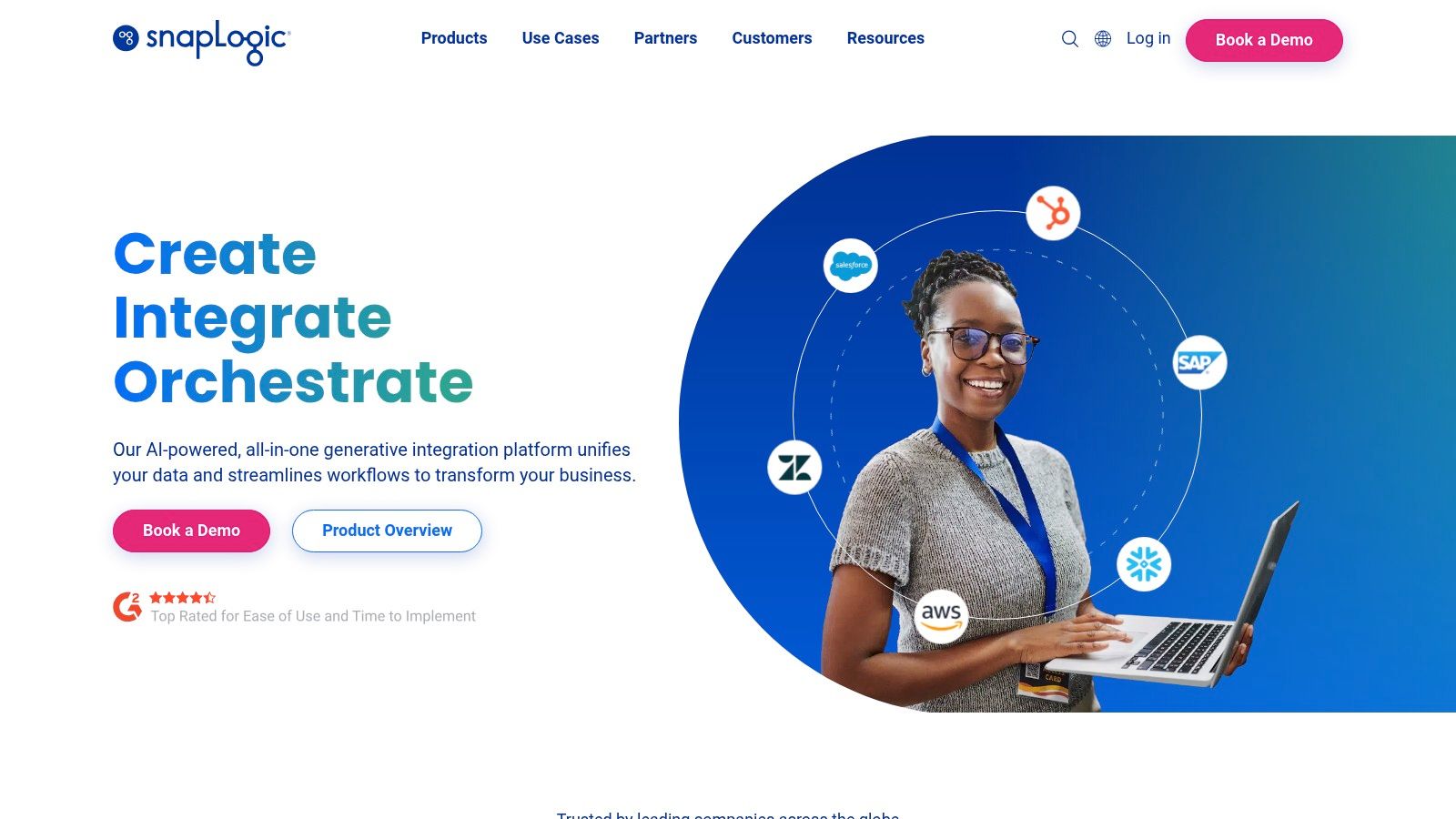
This self-service approach, combined with AI-powered suggestions, helps accelerate the creation of data pipelines and workflows. SnapLogic positions itself as a versatile choice for businesses looking to modernize their data architecture and embrace hybrid or multi-cloud strategies without the steep learning curve of more code-intensive platforms.
SnapLogic is one of the more versatile API integration platforms because it effectively merges data and application integration capabilities. Its ability to handle both real-time API-based connections and large-volume batch data processing makes it suitable for diverse business needs.
SnapLogic's pricing is subscription-based and customized according to specific usage needs. Factors influencing the cost include the number of users, data volume, and the complexity of the required connections. A consultation with their sales team is necessary to get a detailed quote.
Website: https://www.snaplogic.com
Tray.io is a modern, flexible API integration platform designed to empower both technical and non-technical users to build sophisticated automated workflows. It bridges the gap between simple point-to-point automation tools and complex, code-heavy enterprise solutions by offering a powerful "clicks-or-code" visual workflow builder. This approach allows business teams to quickly connect their cloud applications while providing the depth needed for developers to tackle custom logic and complex data transformations.

The platform is built for scalability, enabling users to automate everything from simple, single-step tasks to company-wide processes involving dozens of applications. Its core strength lies in its user-friendly interface combined with robust back-end capabilities.
Tray.io is one of the more accessible API integration platforms, making it a strong choice for marketing, sales, and support teams looking to automate their tech stack without heavy reliance on IT. The platform's visual builder simplifies the process of creating multi-step logic.
Tray.io offers several pricing tiers based on usage, including the number of workflows and tasks executed per month. Plans are designed to scale with a company's needs, from individual teams to enterprise-wide deployments. A free trial is typically available to test the platform's capabilities.
Website: https://tray.io
WSO2 API Manager is a comprehensive, open-source platform designed for full lifecycle API management. It empowers organizations to design, publish, secure, and monitor APIs in a streamlined manner. The platform stands out for its flexibility, offering deployment options on-premises, in the cloud, or in a hybrid model, catering to businesses that require granular control over their infrastructure and data governance policies.

Unlike many proprietary solutions, WSO2's open-source foundation provides a high degree of customizability, allowing developers to extend and adapt the platform to fit unique business requirements. It provides a robust suite of tools that cover everything from initial API creation to eventual retirement.
WSO2 is one of the more powerful open-source api integration platforms, making it a strong choice for businesses that want enterprise-grade features without vendor lock-in. Its components can be deployed together or individually, offering a modular approach to building an API infrastructure.
WSO2 API Manager is open-source and free to download and use. WSO2's business model revolves around offering paid enterprise support subscriptions, which include technical support, security updates, and performance patches. They also offer a fully managed cloud version with tiered pricing.
Website: https://wso2.com/api-manager
Navigating the complex landscape of API integration platforms can feel overwhelming, but making an informed decision is the cornerstone of a future-proof, scalable digital architecture. Throughout this guide, we've dissected twelve of the leading solutions, moving beyond marketing claims to provide a practical analysis of their strengths, weaknesses, and ideal use cases. From the enterprise-grade power of MuleSoft Anypoint and IBM API Connect to the user-friendly automation of Zapier and Tray.io, the right platform truly depends on your specific operational context, technical resources, and strategic goals.
The central takeaway is that there is no single "best" platform for everyone. A small business owner or a marketing agency will find immense value in the simplicity and immediate ROI of a tool like Zapier for connecting everyday apps. Conversely, an enterprise call center manager dealing with legacy systems and complex data sovereignty requirements will need the robust governance, security, and full lifecycle management offered by platforms like Apigee or Boomi.
As you move from evaluation to selection, keep these critical factors at the forefront of your decision-making process. This isn't just about features; it's about finding a strategic partner for your business's digital transformation.
Armed with this information, your path forward should be methodical. Don't rush into a long-term contract.
The world of integration is constantly evolving. While this article has focused on core API integration platforms, the broader software-as-a-service ecosystem is rich with specialized tools. For a broader market overview and to explore other leading solutions beyond those discussed, consider diving into a comprehensive list of the top SaaS integration platforms to explore to gain an even wider perspective.
Ultimately, selecting the right API integration platform is an investment in agility. It's about breaking down data silos, automating manual processes, and creating seamless experiences for both your employees and your customers. The right tool will not just connect your applications; it will unlock their collective potential and empower your business to innovate faster in an increasingly connected world.
Ready to automate your front desk and create seamless customer experiences? While powerful API integration platforms connect your backend systems, My AI Front Desk handles your customer-facing interactions 24/7. Our AI receptionist can schedule appointments, answer calls, and provide instant support, integrating perfectly into your newly streamlined workflows. Discover how My AI Front Desk can transform your customer service today.
Start your free trial for My AI Front Desk today, it takes minutes to setup!








