When you start comparing small business phone systems, you’ll quickly notice a crucial split in philosophy. It's the key difference that shapes your entire decision.
On one side, you have the traditional VoIP giants like RingCentral. They offer massive, all-in-one communication suites built for everything from internal team chats to enterprise-level call centers. On the other side are newer, specialized AI-powered services like My AI Front Desk. These tools aren't trying to be your all-in-one platform; they’re laser-focused on automating specific, high-value tasks like answering every call and booking appointments.
The right choice comes down to one question: are you looking for a comprehensive internal collaboration tool, or do you need an expert system to manage customer interactions and slash your administrative burden?
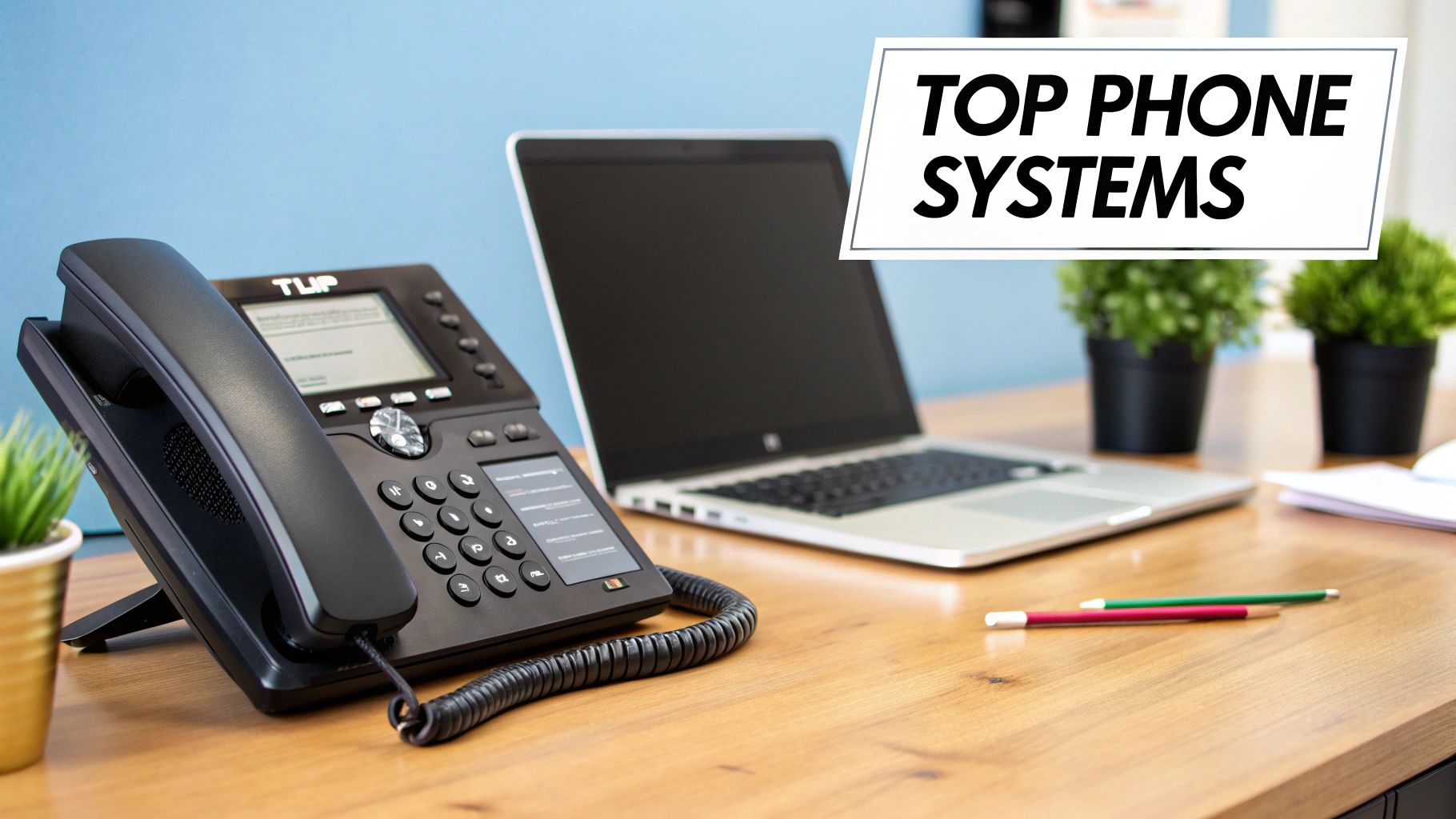
Let's be honest, for any small business with ambitions to grow, a "phone system" is so much more than a way to make and take calls. The days of a dusty landline in the corner are long gone. Today, your phone system is the operational nerve center for customer engagement and team coordination. It’s what keeps you in business.
This evolution is being pushed by two major forces: the explosion of remote and hybrid work and sky-high customer expectations. Your customers expect professional, immediate service every time they reach out. A single missed call isn't just a missed call—it's often a lost sale handed directly to your competitor. A modern, cloud-based system makes sure you're always on, always professional, no matter where you or your team happen to be working from.
Moving your communications to the cloud isn't just about convenience; it's a legitimate competitive advantage. These systems are built for agility. You can add or remove phone lines, users, and features on the fly without having to invest in expensive, clunky hardware that becomes obsolete in a year.
The market reflects this reality. The global business phone system market is set to grow at a Compound Annual Growth Rate (CAGR) of around 12% through 2033, a surge driven by businesses demanding flexible solutions. If you want to dig deeper, you can explore the full market report on business phone systems to see the data for yourself.
Think of a modern phone system not as an expense, but as a strategic investment in your own efficiency and customer loyalty. It directly fuels your bottom line by capturing more leads, making your team more productive, and giving your brand a polished, professional image.
By embracing this technology, you can:

Before you even start comparing small business phone systems, you have to figure out what a "good" one actually looks like for your business. It's easy to get distracted by a long list of shiny features, but prioritizing the wrong ones is a fast track to a wasted budget and daily headaches. You need a clear idea of what matters most.
At the heart of any modern phone system is VoIP (Voice over Internet Protocol). This is the technology that sends your calls over the internet instead of old-school phone lines, unlocking a ton of flexibility and advanced features. It’s no surprise that 31% of all businesses have already made the switch. VoIP is what makes everything else possible.
Think about features like automated call routing. It sounds simple, but it's a game-changer for customer experience. In fact, 57% of small enterprises use it to get callers to the right person or department without long wait times. If you want to dig deeper into the numbers, you can check out the latest VoIP trends on GlobalTechStack.com.
First things first, let's talk about the foundational features. These are the non-negotiables that make your business sound professional and keep communications running smoothly.
The biggest shift we're seeing in business phone systems right now is the integration of artificial intelligence. And I'm not talking about minor add-ons. These are powerful tools that can completely automate the tasks that used to tie up your front desk.
An AI-powered system doesn't just route calls. It has a conversation. It can understand what a caller needs, book an appointment, or answer detailed questions on its own, acting as a true extension of your team.
This is where specialized tools are creating an entirely new category of service. For example, My AI Front Desk offers a 24/7 AI receptionist that can schedule appointments directly in your calendar, pull answers from a custom knowledge base you create, and take detailed messages. This frees up your human staff to focus on the work that actually grows the business.
If you're curious about what's possible, you can explore the full list of AI-powered communication features now available to even the smallest businesses.
Ultimately, picking the right system is a balancing act. You need to cover today's must-haves while also looking ahead. The best choice won't just solve your current communication problems—it will set you up for efficiency and growth for years to come.
Picking a new phone system for your business isn't just about getting a dial tone anymore. It's a major decision. You're choosing a core tool that needs to fit how you actually run your business day-to-day. The market has really split into two main camps, and knowing the difference is the first step to making a smart choice.
On one side, you have the big, all-in-one platforms like RingCentral and Nextiva. Think of these as the Swiss Army knives of communication. They bundle everything—voice, video, team chat, and texting—into one massive package. They're built to be the central nervous system for businesses, especially those with teams spread out across different locations.
Then there's the other side: specialized, AI-first tools like My AI Front Desk. These solutions aren't trying to replace your team's internal chat app. Instead, they’re hyper-focused on automating very specific, high-value tasks that your customers interact with, like answering calls 24/7 or booking appointments. They act as a powerful force multiplier for your front desk.
If you're still weighing the move from old-school phones, this VoIP vs. landline comparison is a great primer. It lays out the foundational reasons why cloud-based systems have become such a game-changer for small businesses.
This infographic gives a quick snapshot of how pricing and features generally stack up.

As you can see, while the all-in-one systems cover a lot of ground, the specialized AI tools deliver some seriously advanced automation, often at a very competitive price, because they solve one problem really, really well.
To give you a clearer picture, here’s a quick look at how the top players stack up at a glance.
This table offers a high-level comparison of key features and starting prices for some of the top small business phone systems, giving you a quick reference point.
This snapshot makes it clear that your "best" option really depends on the specific problem you're trying to solve—whether it's internal collaboration or external customer service automation.
RingCentral and Nextiva are titans in the business phone world for good reason. They offer incredibly robust and scalable platforms that can handle just about any communication need you can throw at them, from a simple second line to a full-blown call center.
The main reason to go with one of these is if your business needs a single platform to manage your internal team chatter alongside your external customer calls. If your team lives in video meetings and project message threads, a UCaaS solution just makes sense.
The bottom line: The core value of platforms like RingCentral and Nextiva is unification. They pull every communication channel under one umbrella, which is fantastic for medium-to-large teams that need to stay in sync.
But let's be honest, this all-in-one approach can be overkill. If you're running a small local service business, do you really need to pay for advanced video conferencing and enterprise-grade team chat when your biggest problem is just making sure you never miss a customer's call? Probably not.
My AI Front Desk comes at this from a completely different angle. It’s not trying to be your one-stop shop for every communication need. Instead, it offers a highly specialized AI receptionist that is laser-focused on one critical job: making sure no customer call goes unanswered and that key front-desk tasks get done automatically.
This sharp focus allows it to pack in some sophisticated AI features that a standard auto-attendant can only dream of.
The perfect user for My AI Front Desk is any business where the phone is the main money-maker—think salons, mechanics, law offices, and medical clinics. For these businesses, every missed call is literally lost revenue. For a deeper dive, our complete side-by-side provider breakdown gets into all the nitty-gritty details.
The bottom line: My AI Front Desk is purpose-built to solve the front-desk bottleneck. It’s not for your internal team chat; it’s an automated employee dedicated to turning calls into customers, 24/7, without fail.
Ultimately, the right system comes down to your biggest pain point. If you’re struggling to keep a remote team connected and collaborating effectively, a UCaaS platform is probably the right move. But if your main challenge is capturing every single lead and automating customer scheduling to free up your staff, a specialized AI receptionist is a more direct—and likely more cost-effective—fix.
While many traditional VoIP platforms try to be a jack-of-all-trades, a new breed of communication tool is carving out its own space with a much sharper focus. These aren't bloated, all-in-one suites. We're talking about specialized AI receptionists built to tackle one of the most persistent headaches for small businesses: managing the front desk and plugging the holes where opportunities leak out. My AI Front Desk is a perfect example of this new wave.
Unlike systems designed for internal team chat, an AI receptionist is your automated, customer-facing specialist. It doesn't just play a pre-recorded menu for callers. It actually engages them in natural, intelligent conversations, which completely changes the game for businesses where every incoming call could be a new customer.
The real difference is in what they can do. A standard auto-attendant is a one-way street—it gives options, and the caller picks one. An AI receptionist, on the other hand, is a two-way conversation. It's interactive and can handle complex requests right then and there.
This kind of technology is a godsend for service-based businesses like salons, auto repair shops, or medical clinics where the phone is constantly ringing with appointment requests. Instead of forcing a customer to wait on hold or hope for a callback, the AI can tap into a synced calendar, find an open time, and get them booked on the spot.
An AI receptionist is purpose-built to turn inbound interest into real business. It’s not about giving your team another messaging app; it’s about deploying a 24/7 automated assistant that captures leads, books appointments, and answers questions without you lifting a finger.
For a solo entrepreneur or a small, hustling team, this is huge. You get all the benefits of a full-time receptionist for a tiny fraction of the cost. It’s your safety net, ensuring no lead ever falls through the cracks because you missed a call after hours or during a busy rush. You can see just how transformative an AI receptionist for small businesses can be for your front-desk operations.
This highly focused design unlocks a unique set of features that go straight to the heart of administrative bottlenecks.
This depth of automation makes it an essential tool to consider in any modern small business phone system comparison, especially for companies that need to cut overhead while simultaneously leveling up their customer service.
Theory and feature lists are a good starting point, but the only way to really compare small business phone systems is to see how they perform in the real world. The "best" choice is entirely situational. A system that’s a game-changer for a distributed tech team could be total overkill for a local salon, and vice versa.
Let's get practical. Instead of just listing features, we'll look at how these platforms solve actual, day-to-day problems for different kinds of small businesses. By putting yourself in their shoes, you can get a much clearer picture of which solution truly fits what you do every day.
Picture a busy hair salon or an auto repair shop. The phone is ringing off the hook—people wanting appointments, asking about pricing, or needing to cancel. The team is usually hands-on with customers and can't grab every call, which means missed calls and lost revenue. For this business, the biggest pain point isn't fancy internal collaboration tools; it's capturing every single customer opportunity.
Now, let's switch gears to a small, agile tech startup. The team is scattered across different cities or even countries. Their communication needs are totally different. They live and breathe in their project management software, depend on video meetings for collaboration, and need one unified platform that handles both internal chatter and external client calls.
For a distributed team, the name of the game is integration. The phone system can't be another siloed app; it has to be a natural extension of their digital workspace.
As more companies embrace flexible work, how a phone system connects with other remote work apps for productivity is no longer a "nice-to-have"—it's essential. This is where a unified communications platform shines.
Finally, think about a small e-commerce brand, maybe run by just one or two people. They don't get a ton of calls, but they absolutely need to sound professional and keep their business line separate from their personal cell. They just need the essentials—a business number, voicemail, and call forwarding—without a hefty price tag.
Alright, you've seen what's out there. You've weighed the all-in-one giants against the focused AI specialists. Choosing the right phone system can feel like the final exam, but it doesn't have to be intimidating. Let's break it down into a practical, step-by-step framework so you can make a choice you feel great about.
The first step is getting brutally honest about where your business is today and where you want it to go. It's easy to get distracted by shiny features you might use someday. For now, let’s focus on the problems that are actually costing you time and money right now.
Start by taking a hard look at your daily communication workflow. Are you constantly interrupted by appointment calls, or is your biggest struggle just keeping your remote team on the same page? Try to put numbers to your needs whenever you can.
The most expensive mistake is paying for features you don't use. A system packed with enterprise-grade collaboration tools is wasted on a local service business whose primary need is automated appointment booking.
Once you've narrowed it down to one or two providers that seem like a good fit, it's demo time. This is your chance to cut through the marketing fluff and see how the platform actually performs in a real-world setting. Think of it as an interview—and you're the one hiring.
Don't just sit back and watch the demo. Get involved. Ask the sales rep to show you exactly how you'd handle a task specific to your business. For instance, say, "Show me, step-by-step, how I would set up the system to book an appointment for a new client directly into my calendar."
Here are some non-negotiable questions to ask:
Ultimately, making a smart decision in your small business phone system comparison is about this final step. You're matching your real-world operational needs with a system’s core strengths. By testing its performance with a hands-on demo, you can confidently pick a solution that solves today's problems and is ready to grow with you tomorrow.
Start your free trial for My AI Front Desk today, it takes minutes to setup!








