Building an AI voicebot, or an intelligent assistant, can seem pretty complicated at first glance. You might be thinking about all the tech involved, like natural language processing and machine learning. But honestly, it's more about figuring out what you want your voicebot to do and then picking the right tools to make it happen. We're going to break down the whole process, from the basic ideas to putting it all together, so you can get a handle on ai voicebot development without feeling totally overwhelmed.

Building an AI voicebot might sound complicated, but at its heart, it's about creating a system that can understand and respond to human speech. Think of it like teaching a computer to have a conversation. This involves a few key areas that work together to make your voice assistant smart and helpful.
Before you even think about code, you need to know what your voicebot is supposed to do. Is it going to be a general helper, like answering questions or setting timers? Or will it focus on a specific job, like helping customers with banking or scheduling appointments? Having a clear purpose makes everything else easier. For example, an AI receptionist needs to be good at booking meetings and answering common questions about a business, which is different from a voicebot designed for entertainment. Knowing the main goal helps shape all the decisions that follow.
This is where the magic of understanding happens. Natural Language Processing, or NLP, is what allows your voicebot to figure out what you're saying. It breaks down sentences, identifies keywords, and tries to grasp the meaning behind your words. It's not just about recognizing sounds; it's about understanding intent. For instance, if you say "Book a table for two at 7 PM," NLP needs to pull out "book," "table," "two," and "7 PM" and understand that you want to make a reservation. Tools like Google Dialogflow are built around NLP to help interpret user commands.
Machine learning (ML) is what makes voicebots get smarter over time. When you first build a voicebot, it might not be perfect. ML allows the bot to learn from interactions. The more it talks to people, the more data it gets, and the better it becomes at understanding different accents, speech patterns, and even slang. It helps the bot predict what you might say next and respond more accurately. This continuous learning is key to making a voicebot feel natural and helpful, rather than frustrating. It's how assistants like Alexa and Google Assistant have gotten so good at understanding us.
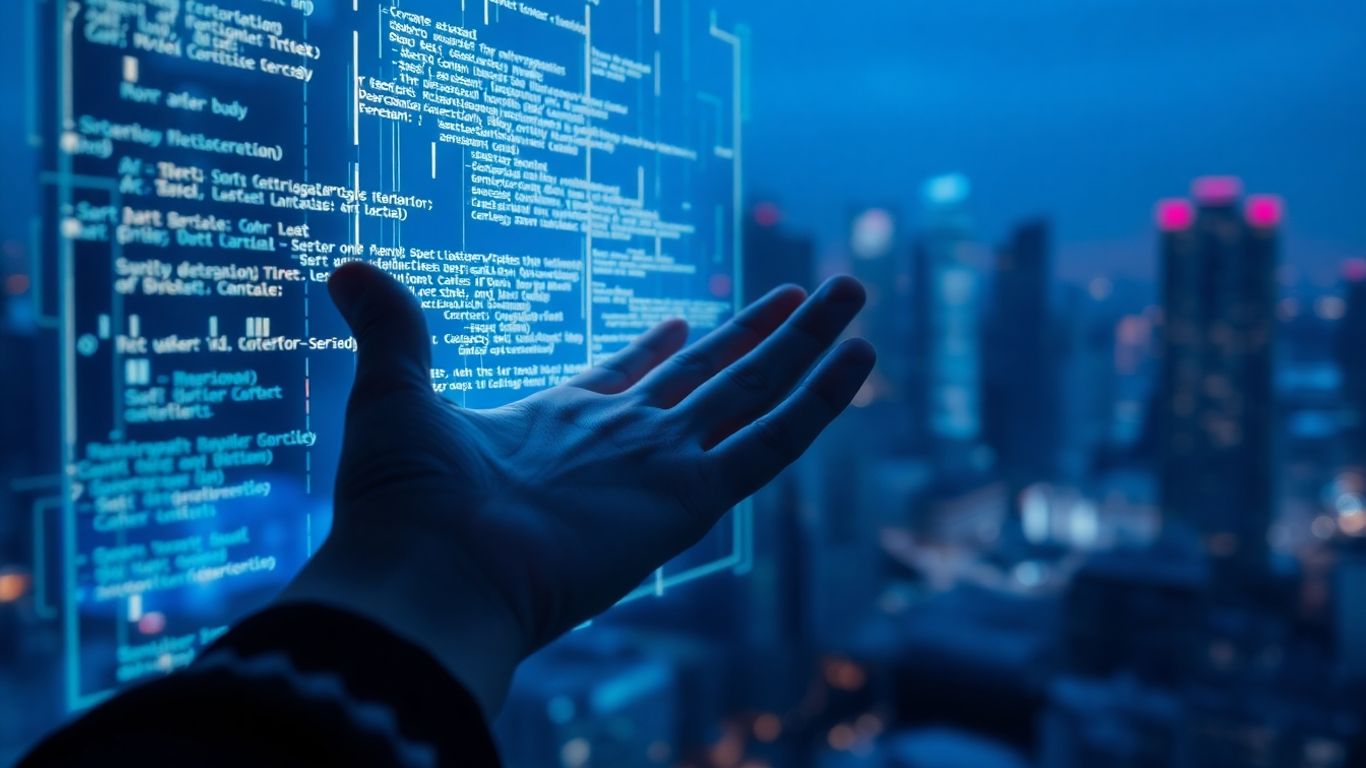
Picking the right tools for your AI voicebot is kind of like choosing the right ingredients for a recipe. Get it wrong, and your whole project can fall flat. You need a solid foundation to make sure your voicebot can actually understand people, learn, and connect with other systems.
This is where the magic of understanding happens. Natural Language Processing (NLP) is what lets your voicebot figure out what a person is actually asking for, even if they say it in a bunch of different ways. There are some good options out there:
The core job of these tools is to turn messy human speech into structured data your bot can work with.
As your voicebot gets popular, you don't want it crashing because too many people are using it at once. Cloud services are your best friend here. They let you scale up or down as needed, so you're not paying for more power than you need, but you always have enough when things get busy.
These platforms handle the heavy lifting of infrastructure, so you can focus on building a great voicebot experience.
Machine learning (ML) is what makes your voicebot smart and accurate over time. It's how it learns to understand accents, different ways of speaking, and even user preferences. You'll likely be working with these libraries:
Choosing the right stack isn't just about picking the most popular tools. It's about finding the combination that best fits your project's specific needs, your team's skills, and your budget. Think about what you want your voicebot to do now, and what you might want it to do in the future. That foresight will save you a lot of headaches down the line.
Alright, so you've got this awesome idea for a voicebot, but how do you actually make it smart? It all starts with data. Think of it like teaching a kid – you can't just expect them to know things without showing them examples. For voicebots, this means feeding them a whole lot of spoken words and text.
First off, you need to collect the right kind of "food" for your bot. If your voicebot is going to help people with banking questions, you can't just feed it random conversations from a cooking show. You need data that sounds like actual banking customers asking about loans, checking balances, or reporting lost cards. This might mean recording real customer service calls (with permission, of course!), using existing chat logs, or even hiring people to read specific scripts related to your bot's job. The more your training data matches what real users will say, the better your bot will perform.
Now, raw data is usually messy. It's like finding a bunch of ingredients scattered all over the kitchen counter – you need to sort them out before you can cook. This step is super important. You'll need to:
This cleaning process makes sure your bot learns from good, clear examples, not confusing junk.
This is where you tell the bot what everything means. After you've cleaned up your data, you need to label it. For example, if someone says, "What's my account balance?", you'd label that phrase with "intent: check_balance". If they say, "Transfer $50 to savings," you'd label "transfer_money" as the intent and "$50" and "savings" as entities (like the amount and the destination account). This labeling is what allows the machine learning models to connect specific phrases to specific actions or information. It's a time-consuming job, but without it, your bot is just hearing words without understanding their purpose.
Think of data labeling as creating the answer key for your bot's test. Without it, the bot can't check its own work or learn what the right answers are supposed to be. It's the bridge between raw audio and intelligent action.
Alright, so you've got your data ready and your tech stack picked out. Now comes the part where you actually teach your voicebot how to be smart: training. This isn't just about feeding it a bunch of words; it's about shaping its understanding of language, context, and how to respond in a way that makes sense to people.
This is where the magic happens, really. You're not just using simple rules anymore. We're talking about using sophisticated machine learning models that can actually learn from data. Think deep learning networks, like recurrent neural networks (RNNs) or transformers. These models are good at understanding sequences, which is pretty much what language is. They can pick up on patterns in speech, figure out what someone means even if they don't say it perfectly, and then generate a fitting response. It’s about building a system that can generalize, meaning it can handle new phrases and situations it wasn't explicitly programmed for. The goal is to make the bot sound less like a robot and more like a helpful assistant.
Your voicebot shouldn't be a one-and-done project. The world changes, people talk differently, and new information comes out all the time. That's why setting up a continuous learning loop is super important. This means you need a way to collect feedback from how people are actually using your voicebot. Did it misunderstand a command? Did it give a bad answer? You take that real-world data, clean it up, and use it to retrain your models. It’s like sending your voicebot back to school periodically. This keeps it up-to-date, improves its accuracy over time, and helps it adapt to new user needs or changes in your business. It’s a cycle: deploy, collect data, retrain, redeploy.
Nobody likes talking to something that's slow or gets things wrong. So, after you've trained your model, you've got to fine-tune it. This involves a couple of key things. First, accuracy: you want to make sure the voicebot is understanding commands and questions correctly and providing the right information. This often means going back to your data, maybe adding more examples of tricky phrases or common mistakes. Second, speed. Response time matters a lot in conversations. If your voicebot takes too long to answer, people get impatient and might even hang up. You'll want to look at things like model size, the efficiency of your code, and the infrastructure it's running on to shave off milliseconds. Finding that sweet spot between being super accurate and responding almost instantly is the real challenge.
Training is an ongoing process, not a single event. The best voicebots are those that are constantly learning and improving based on real user interactions. This iterative approach is what separates a basic assistant from an intelligent one.

Building a voicebot that people actually want to use means thinking about how they'll interact with it. It's not just about the tech working; it's about making it feel natural and easy. Think about it like talking to a helpful person, not a clunky machine.
When someone first encounters your voicebot, they shouldn't have to guess what to do. Keep things straightforward. The goal is to make the interaction feel as effortless as possible. This means clear prompts and predictable responses. A good user experience is often invisible; users don't notice it because it just works.
Even though it's a voicebot, visual elements can make a big difference. When a user is interacting with the bot on a screen, visual cues can confirm that the bot is listening and processing their request. This builds trust and reduces anxiety.
People have different preferences and situations. Some might prefer to speak, while others might be in a noisy environment or need to be discreet. Offering both voice and text input options makes your voicebot much more accessible and user-friendly. This flexibility means more people can interact with your assistant effectively, whether they're on the go or at their desk. It's a smart move for any modern application, especially in fields like real estate where quick communication is key maintaining a strong online presence.
Sometimes, the best design is the one that gets out of the way. Users should feel like they're in control, not like they're fighting the system. This means anticipating their needs and providing clear, unobtrusive guidance.
So, you've built this awesome AI voice assistant, but now what? It can't just live in a vacuum. To be truly useful, it needs to talk to your other business tools. Think of it like adding a new employee – they need access to the company's systems to do their job, right? This is where integration comes in.
APIs, or Application Programming Interfaces, are basically the translators that let different software talk to each other. You can either build your own custom APIs from scratch, which gives you total control but takes more time and effort. Or, you can use pre-built APIs offered by platforms. These are often quicker to set up and are designed to work with established systems.
Integrating your voicebot means making it a part of your existing workflow, not just an add-on. It should feel like it's always been there, helping out.
Sometimes, instead of just APIs, you'll find Software Development Kits (SDKs) and entire platforms designed to make integration easier. Think of the Amazon Alexa Skills Kit or the Google Assistant SDK. These come with ready-made tools and guidelines that help you connect your voicebot to their ecosystems. They often handle a lot of the complex technical stuff for you, like speech recognition or intent mapping, so you can focus on the specific features your voicebot needs.
These platforms can significantly speed up development and offer robust features right out of the box.
Your voicebot shouldn't be limited to just one device or operating system. People use phones, tablets, computers, and smart speakers. You want your voicebot to work smoothly across all of them. This means designing with compatibility in mind from the start. Using standard protocols and flexible architecture helps ensure that whether someone is interacting via a mobile app or a web browser, the experience is consistent and reliable. The goal is for your voicebot to be accessible wherever your users are.
Testing across different devices and platforms is super important to catch any glitches before your users do.
So, you've built your voicebot. It sounds great in your head, and maybe even works perfectly on your own machine. But before you let it loose on the world, you've got to put it through its paces. This is where testing and debugging come in. It’s not the most glamorous part of development, but honestly, it’s where you catch all the little gremlins that can turn a smooth user experience into a frustrating mess.
This is pretty straightforward: does your voicebot actually understand what people are saying? It's not just about perfect enunciation. People have different accents, speak at different speeds, and sometimes mumble. You need to test it with a variety of voices and speaking styles. Think about regional accents, background noise, and even different microphones. A voicebot that constantly misunderstands is worse than no voicebot at all.
Here’s a quick way to think about it:
What happens when the voicebot doesn't understand, or when a user gives a command it wasn't programmed for? This is where error handling shines. Instead of just saying "I don't understand," a good voicebot offers helpful alternatives or guides the user back on track. Think about:
A voicebot that can gracefully handle errors and guide users back to a successful interaction builds trust. It shows that the system is designed with the user's needs in mind, even when things don't go perfectly according to plan.
Nobody likes talking to someone who takes ages to respond. The same applies to voicebots. If there's a long pause between when a user finishes speaking and when the bot replies, the conversation feels stilted and unnatural. This delay, or latency, can really kill the user experience. You want your voicebot to feel responsive, almost like talking to another person. This means optimizing your backend processes, network connections, and any AI models involved to ensure quick turnaround times. Aim for responses that feel immediate, or at least within a natural conversational rhythm.
Building a truly smart AI voicebot means equipping it with the right tools to handle a variety of tasks and interactions. It's not just about understanding what someone says, but about what it can do with that information. Think of these as the core abilities that make an AI assistant genuinely helpful.
This is the bedrock of any voicebot. Without ASR, your assistant can't even hear you. The better the ASR, the more accurately your bot understands spoken words, even with different accents, background noise, or fast speech. High-quality ASR means fewer misunderstandings and a smoother user experience. It's about turning sound waves into text that the AI can process.
This is where the real power lies. An intelligent voicebot should be able to do more than just answer questions; it should be able to act. This means automating repetitive tasks, managing multi-step processes, and integrating with other systems to get things done. For example, a customer service bot could not only answer a question about an order but also initiate a return process or schedule a follow-up call.
Here's a look at how task automation can work:
No one likes talking to a robot that treats everyone the same. Intelligent assistants learn from interactions to provide more tailored experiences. This could mean remembering user preferences, adapting responses based on past conversations, or even anticipating needs. The goal is to make the interaction feel more natural and less like talking to a generic machine.
Adaptive learning allows the voicebot to improve over time. As it interacts with more users and handles more requests, it gathers data that can be used to refine its understanding and responses. This continuous improvement loop is what separates a basic bot from a truly intelligent assistant that gets better with age.

This is all about making your voicebot truly hands-free. Think about how you talk to your smart speaker at home – you say a specific phrase, like "Hey Google" or "Alexa," and it wakes up, ready to listen. That's wake word detection in action. It's a small piece of technology, but it makes a huge difference in how natural and convenient voice interactions feel. The voicebot is constantly listening for this specific "wake word" or phrase, but it's designed to be super efficient, only processing audio locally on the device until it hears that trigger. Once detected, it signals the main system to start recording and processing your actual command. This is key for privacy too, as it's not sending everything you say to the cloud all the time.
Voicebots are becoming the central hub for our connected lives. Integrating with smart home devices and the Internet of Things (IoT) means your voicebot can do more than just answer questions; it can control your environment. Imagine telling your voicebot to "turn off the living room lights" or "set the thermostat to 72 degrees." This requires the voicebot to communicate with various devices, often using different protocols and APIs. It's like building a universal remote control, but with your voice. This involves:
To be truly useful for a global audience, voicebots need to speak more than one language. Multilingual support means the voicebot can understand and respond in different languages. Localization goes a step further, adapting the voicebot's language, tone, and even cultural references to specific regions or countries. This isn't just about translation; it's about making the interaction feel natural and relevant to the user, no matter where they are. For example, a voicebot localized for the UK might use different slang or phrasing than one for the US. This requires careful consideration of:
Building voicebots that can handle multiple languages and local customs makes them far more accessible and user-friendly. It shows a commitment to serving a diverse user base, moving beyond a one-size-fits-all approach to communication.
When you're building an AI voicebot, especially one that might handle customer information or sensitive data, you absolutely have to think about privacy and security. It's not just a good idea; it's a necessity. People are rightly concerned about where their data goes and who can access it. If your voicebot leaks information or gets hacked, trust goes out the window, and that's incredibly hard to get back.
One of the first lines of defense is making sure all the data your voicebot handles is scrambled. This is called encryption. Think of it like putting your data in a locked box that only authorized people have the key to. This applies to data both when it's being sent around (in transit) and when it's stored (at rest).
Beyond just scrambling data, you need to follow the rules. Different regions have different laws about data privacy, like GDPR in Europe or CCPA in California. Your voicebot needs to be built with these regulations in mind from the start. This means things like:
Voice biometrics is a fancy way of saying using a person's voice as a unique identifier, kind of like a fingerprint but for sound. This can be a really powerful tool for security. When a user interacts with the voicebot, the system can analyze their voice patterns – things like pitch, tone, and speaking rhythm – to confirm their identity.
This is especially useful for high-security applications. Instead of relying on passwords that can be forgotten or stolen, the voice itself becomes the key. However, it's important to remember that voice patterns can sometimes be mimicked, so it's often best used as part of a multi-factor authentication system, combining voice with something else the user knows (like a PIN) or has (like a phone).
Protecting user data goes beyond just encryption and compliance. It's about building a culture of security into your voicebot development process. This involves several key strategies:
Building trust with your users means showing them you take their privacy and security seriously. It's an ongoing effort, not a one-time fix. Think about it like locking your house – you do it every time you leave, and you might even add extra locks or an alarm system if you live in a high-risk area. Your voicebot's data deserves that same level of care and attention.
So, you're ready to build an AI voice assistant. That's awesome! But before you jump in, there's a big decision to make: do you build it all from scratch, or do you use one of those ready-made AI assistant builder platforms? It's kind of like deciding whether to build a custom house or buy a pre-fab one. Both have their pros and cons, and what's right for you really depends on what you're trying to do.
Building a custom voicebot means you're in the driver's seat for everything. You get to decide exactly how it looks, how it sounds, and what it can do. This is the way to go if you need something super specific, like a voice assistant that can handle sensitive medical information while following strict privacy rules, or one that can give really tailored product recommendations based on a customer's history. It's also great if you need it to connect deeply with your own internal systems, like your customer database or inventory management software. Plus, you can make it look and feel exactly like your brand. The downside? It usually costs more upfront and takes more time because you're building it all. You'll also need a team with the right skills to pull it off.
On the flip side, using an AI assistant builder is like using a toolkit that's already got most of the parts you need. Platforms like Dialogflow or the tools for building Alexa skills let you get a working assistant up and running pretty quickly, sometimes in just a few weeks. This is a fantastic option if you're on a tight budget, like a startup, or if you just want to test out an idea without a huge investment. They often have drag-and-drop interfaces, so you don't need to be a coding wizard to use them. They also usually come with pre-built ways to connect to common things like smart speakers or other apps. The trade-off is that you're limited by what the platform offers. You might not be able to get those super unique features, and you're kind of tied to that platform provider.
When you're thinking about the future, scalability is a big deal. A custom-built voicebot can be designed from the ground up to handle a massive increase in users or new features down the line. It's built for growth. AI assistant builders, while great for starting out, might hit a ceiling. You might find it hard to add complex new features or handle a huge surge in demand without running into limitations or extra costs imposed by the platform. Cost is another factor. Custom development has higher initial costs but can be more cost-effective in the long run if you need a lot of customization and control. Builders are cheaper to start with, but costs can add up as you scale or need more advanced features. It really comes down to your budget now versus your budget and needs later.
Here's a quick look at how they stack up:
Ultimately, the choice between custom development and an AI assistant builder boils down to your specific project requirements, available resources, and long-term vision. If you need a unique, highly integrated solution and have the budget and time, custom development offers unparalleled flexibility. For faster deployment, lower initial costs, and simpler use cases, AI assistant builders are an excellent starting point.
When deciding between building something yourself or using an AI tool, think about what works best for you. Sometimes, custom development is the way to go for unique needs. Other times, AI builders offer a faster, simpler path. We can help you figure out which is the right fit for your project. Visit our website to learn more about how AI can help your business grow.
So, we've covered a lot of ground, from the basics of what AI voicebots are to how you can actually build one. It might seem like a lot at first, but remember, these tools are here to make things easier, not harder. Whether you're looking to automate customer service, streamline internal tasks, or just experiment with new tech, the power is really in your hands. Don't be afraid to start small, test things out, and learn as you go. The world of AI is always changing, so the best approach is to just jump in and start building. You might be surprised at what you can create.
Think of an AI voicebot as a smart helper you can talk to. It uses computer smarts, like understanding what you say and figuring out what you need, to help you with tasks or answer questions, just like a person would, but through voice.
They use something called Natural Language Processing (NLP). It's like teaching a computer to read and understand human language. It breaks down your words, figures out the meaning, and knows what you want it to do.
Not always! While building a super-custom one can be complex, there are easy-to-use tools and platforms that let you create a voicebot without needing to be a coding wizard. It's like using building blocks to create something cool.
They learn from talking to people! When you use a voicebot, it can remember what worked and what didn't. Developers can then use this information to update the bot, making it better at understanding and responding, kind of like practicing a skill.
Absolutely! Many businesses use voicebots to answer common questions, take orders, or schedule appointments 24/7. They can handle many calls at once, so customers don't have to wait as long.
A regular chatbot usually works by typing messages back and forth. A voicebot does the same thing but uses your voice. You speak to it, and it speaks back to you, making it feel more like a natural conversation.
Good voicebots are designed with privacy in mind. They often use special codes (encryption) to keep your information safe and follow rules about how personal data should be handled. It's important to check the privacy details of any voicebot you use.
Yes, many can! Voicebots can be linked to other software, like your calendar or customer databases. This means they can do more than just talk; they can actually perform actions for you, like booking a meeting directly into your schedule.
Start your free trial for My AI Front Desk today, it takes minutes to setup!








