Conditional call forwarding is a fantastic feature that only sends calls to another number based on rules you set up. Maybe your line is busy, or perhaps you just can't get to the phone in time. Unlike standard forwarding, which blindly sends every single call away, this smarter approach acts as your safety net, making sure you never miss out on an important client or opportunity.

Let's cut through the technical jargon. Conditional call forwarding is basically your personal traffic controller for incoming calls. It gives you the power to manage your communications without having to sacrifice your availability completely.
Think of it as having an intelligent assistant on standby.
For a small business owner, this is a game-changer. Imagine you're on a call with a current client, and a hot new lead tries to reach you. Instead of them hitting a frustrating busy signal, the call automatically bounces to a virtual receptionist like My AI Front Desk. Just like that, you've captured a lead that might have otherwise been lost.
At its core, this feature works on predefined triggers. It’s a powerful phone system tool that redirects calls only in specific situations—like when you're busy, you don't answer, or your phone is unreachable. This is completely different from unconditional forwarding, which sends 100% of your calls elsewhere, no questions asked.
If you're curious about the nuts and bolts, you can explore the differences in our guide to call forwarding for business.
This targeted approach gives businesses a serious advantage. I've seen professionals in healthcare, law, and real estate use it to route calls to the right people at the right time. For example, calls coming in after 5 PM could go to an after-hours service, while calls that go unanswered during the day are sent to an assistant.
The real magic of conditional forwarding is how it creates a seamless journey for your customers. It guarantees that someone—or something, like an AI assistant—is always there to help. This simple setup prevents callers from getting lost in a voicemail black hole or hanging up at a busy tone.
Ultimately, it’s all about making sure every single call is handled professionally. You capture more leads, keep clients happy, and project a polished image, even when you're completely swamped. It’s about getting the right calls to the right place, right when it counts.

Not every missed call happens for the same reason, so why would you use a one-size-fits-all forwarding strategy? The real magic of conditional call forwarding is how it adapts to what’s happening in the moment. It’s all about picking the right trigger for the right situation.
You'll generally come across three core triggers: 'When Busy,' 'When Unanswered,' and 'When Unreachable.' Each one sets a specific rule that tells your phone system exactly when to reroute an incoming call. Getting to know these conditions is the first step toward building a communications safety net that never fails.
Picture this: one of your top sales consultants is deep in a call, closing a major deal. Just then, a new high-value lead calls in. Without the right setup, that new lead gets a frustrating busy signal and probably moves on to your competitor.
Instead, the 'When Busy' trigger instantly sends that new call to a designated backup, like a teammate or an AI receptionist from My AI Front Desk who can capture their details. The original, important call continues uninterrupted, and a hot new opportunity is saved. This trigger is a must-have for anyone in a client-facing role where even one missed call can mean lost revenue.
Now, let's think about a consultant who needs to maintain a healthy work-life balance. They need to be available during business hours but can’t be glued to their phone every second of the day. For them, the 'When Unanswered' trigger is perfect.
This setting allows the phone to ring a few times—giving them a chance to pick up if they're free—before automatically forwarding the call. It could go to an after-hours answering service or an assistant. It’s the perfect compromise, ensuring clients always get a response without forcing your team to be on high alert 24/7.
Field technicians and anyone working on the go face a totally different problem: spotty cell service. What happens when a client calls and their phone has no signal, is turned off, or the battery is dead? That call just vanishes.
The 'When Unreachable' trigger is non-negotiable for professionals who are frequently on the move. It guarantees that if your device is offline for any reason, the call automatically reroutes to the main office or another reliable number. Communication stays seamless, no matter what.
To help you decide which trigger fits best, let's break them down. Each one solves a unique business problem, and understanding the nuances is key to setting up a truly effective call management system.
By matching the right trigger to your team's daily workflow, you can craft a sophisticated system that ensures you’re always responsive and ready to capture every opportunity. If you're managing a distributed team, be sure to check out our essential tips for https://www.myaifrontdesk.com/blogs/remote-call-forwarding-essential-business-communication-tips to build an even more robust setup.
Getting conditional call forwarding configured is usually more straightforward than you might think, even though the exact steps can change a bit depending on your phone and who your service provider is. At its core, whether you're on an iPhone, an Android, or a VoIP service, the goal is the same: you're telling your phone precisely what to do when you're busy, don't answer, or can't be reached.
Thankfully, most carriers and modern smartphones use a set of universal shortcuts called "star codes" (or MMI codes, if you want to get technical). These let you manage your settings right from your phone's dial pad, which is often the fastest way to get everything set up without digging through menus.
This simple infographic illustrates how a conditional forward works.
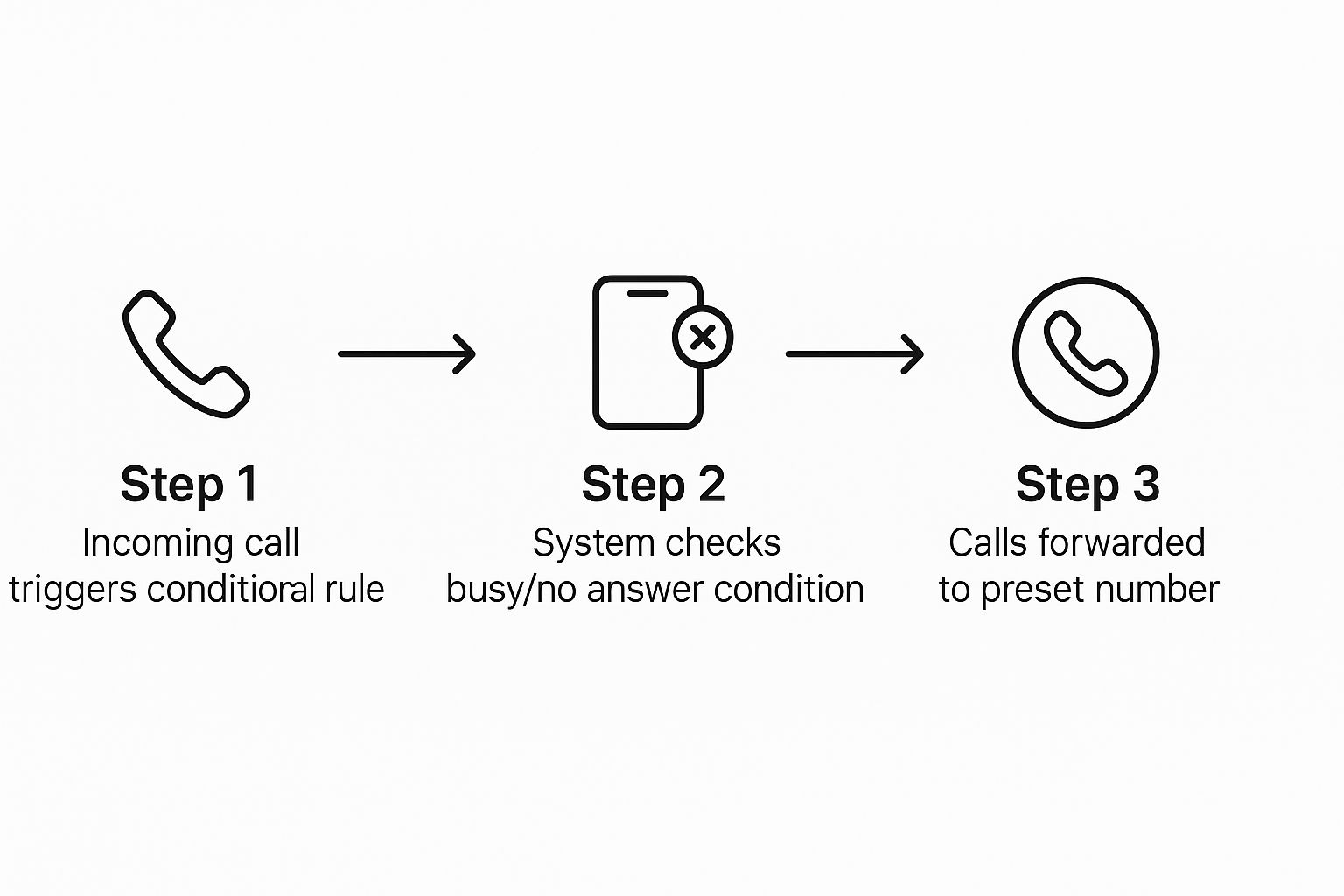
As you can see, a single call can take a smart path based on what you're doing, making sure it always ends up in the right hands.
For big carriers like AT&T, T-Mobile, and Verizon, you can use these simple codes to direct your calls. Just dial the code followed by the full 10-digit phone number you want to forward calls to, and then press the pound key (#). Think of them as quick commands for your phone.
*67*): When you're already on a call, where should the next one go? Dial *67* followed by the destination number and # (like *67*1234567890#). This is perfect for sending calls over to your AI receptionist or an assistant so you don't interrupt your current conversation.*61*): If you can't get to the phone in time, this is your go-to. Use *61* followed by the number and #. It typically kicks in after about 15-20 seconds of ringing and sends the caller to a backup number.*62*): This is your ultimate safety net. If your phone is off, in airplane mode, or you've lost service, dialing *62* plus the number and # ensures your calls still get answered.Need to turn one of these off? It's just as easy. Dial # followed by the code, like #67#, to cancel the "forward when busy" rule. I always recommend making a quick test call from another phone just to be sure everything is working as you expect.
For a deeper dive, our complete guide to mastering conditional call forwarding has even more advanced strategies.
While star codes are the quickest route, you can also manage these rules through your phone's settings menu. The path might look slightly different depending on your phone's model and software, but the options are generally in the same neighborhood.
On an iPhone, head over to Settings > Phone > Call Forwarding. From there, you can toggle the feature on and enter the number you want to use.
For Android users, it's usually found by opening the Phone app > Settings > Calls > Call forwarding.
Pro Tip: If you’re using a business phone system or a VoIP service like My AI Front Desk, you’ll find much more powerful controls in your online dashboard. These platforms often let you build sophisticated rules based on business hours, who the caller is, or even sync with your calendar to forward calls automatically when you're in a meeting.
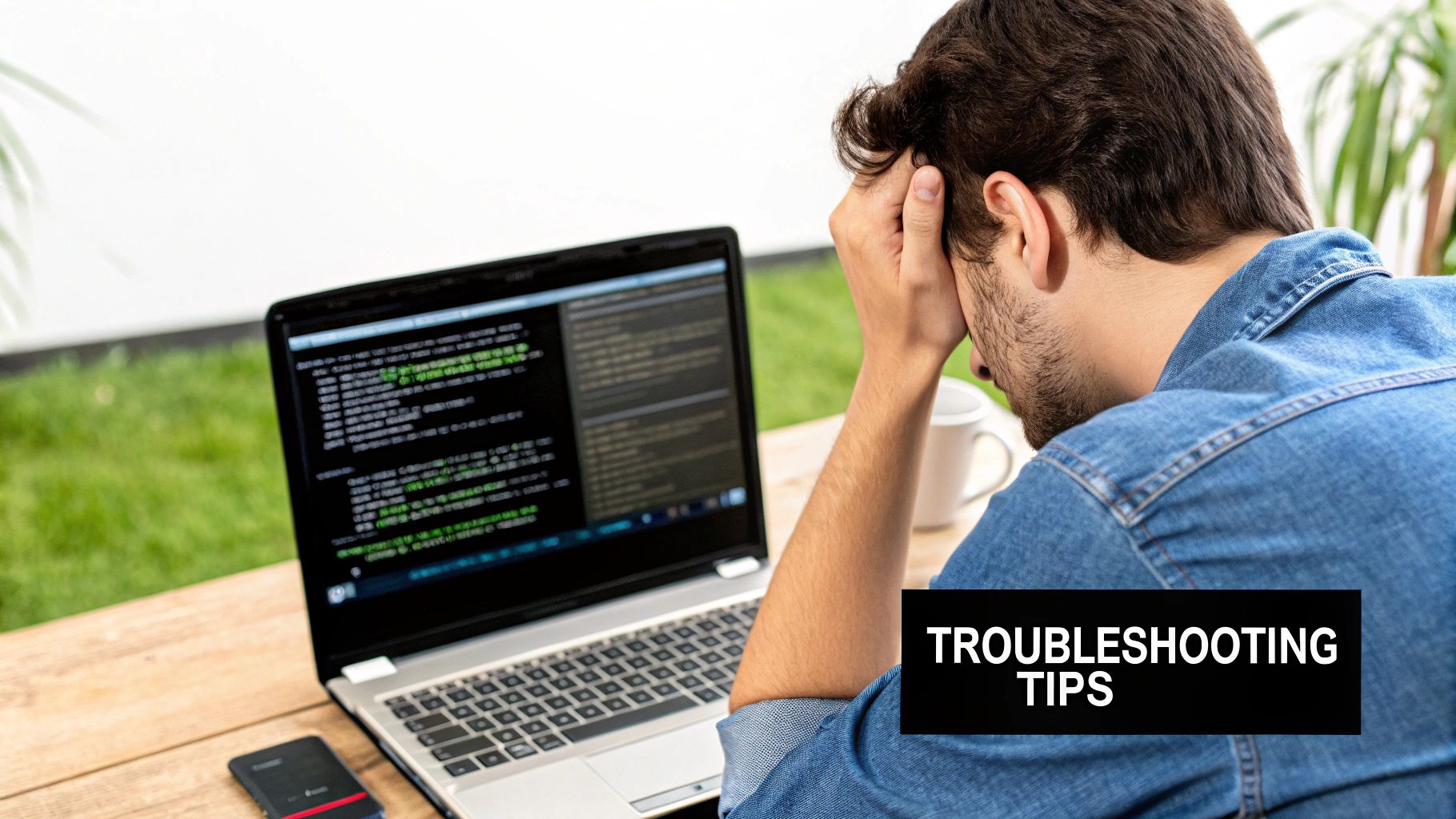
Basic forwarding is a solid safety net, ensuring your calls at least go somewhere. But intelligent forwarding? That's how you create an unforgettable customer experience. When you connect conditional call forwarding rules to a service like My AI Front Desk, you turn a simple backup plan into a powerful business tool that works for you 24/7.
Think about it. You set your 'When Busy' number to your AI receptionist. Now, when a call gets forwarded, it isn't just mindlessly rerouted—it's handled with actual purpose. The AI can greet clients by name, check your calendar to book appointments on the spot, or answer common questions instantly.
Suddenly, you're not just catching missed calls. You're providing a seamless, high-touch interaction that elevates your brand, even when you're completely tied up. It's a proactive approach that makes every caller feel valued and guarantees they get immediate attention.
The real magic happens when your AI receptionist does more than just take a message. With the right setup, it becomes an active part of your operations—qualifying leads, collecting intake information, and even performing actions based on the conversation. It's an automated efficiency machine that frees you up to focus on what really matters.
For example, when a call forwards because your line is busy, My AI Front Desk can jump right in:
This kind of strategic routing is a game-changer for improving first-contact resolution. In fact, around 70% of enterprise VoIP systems support conditional forwarding features specifically to cut down on customer wait times and boost satisfaction scores. The goal is always to get the call to a capable resource, fast.
Ultimately, integrating an AI receptionist turns your phone system into an active player in your sales and service process. This setup can dramatically improve how you manage inbound leads and customer inquiries, giving you a clear competitive advantage. To make sure your hottest prospects are never missed, it's worth learning about effective live lead transfer strategies that an AI front desk can execute flawlessly.
By combining conditional logic with AI, you build a system that isn't just reliable—it's intelligent and responsive. To see just how effective this can be, check out the massive benefits of AI-powered call forwarding for small businesses. It’s a small change that delivers a huge impact.
Even a tiny mistake when you're setting up conditional call forwarding can cause huge headaches and, worse, lost calls. Let's walk through some of the most common pitfalls I've seen so you can sidestep them and get your system working perfectly from day one.
One of the most frequent errors is getting the "no answer" timer wrong.
If you set this timer too short, calls get whisked away to their destination before you even have a chance to pick up. Most phones default to around 15-20 seconds, which is a pretty solid baseline. If you find calls are forwarding way too quickly, just jump into your carrier settings or phone menu to bump that duration up a bit.
Another classic mistake is accidentally creating an infinite forwarding loop. It sounds technical, but it’s surprisingly easy to do.
This mess happens when you forward calls to a second number that also has call forwarding active, which then—you guessed it—sends the call right back to your original number. The caller gets trapped in a bizarre, never-ending loop, and that's a surefire way to frustrate a potential customer.
To fix this, always take a second to map out your call flow. Just make sure the final destination number doesn’t have any conflicting forwarding rules of its own.
Pro Tip: After you change anything with your forwarding settings, test it. Seriously, grab a different phone and call your number. Check each condition—busy, no answer, and unreachable—to confirm the calls are landing exactly where you want them to. A two-minute test can save you hours of trouble later.
A few other little gremlins can pop up during setup. Here’s how to squash them fast:
By double-checking these simple details, you’ll dodge most of the frustration that can come with setting this up.
Setting up conditional call forwarding can bring up a few questions. That's totally normal. Here are some of the most common ones I hear, along with some straight-up answers to help you get everything running smoothly.
This is a big one. For the most part, carriers like Verizon, AT&T, and T-Mobile include the conditional call forwarding feature in your plan at no extra cost. But—and this is a big but—using it might not be free.
Here’s the deal: when a call gets forwarded, your plan’s airtime minutes are used twice. Once for the incoming call to your phone, and a second time for the outgoing call to the number you're forwarding to.
If you have an unlimited plan, you'll probably never even notice. But if you’re on a plan with a limited bucket of minutes, keep an eye on it. Those forwarded calls can chew through your minutes faster than you'd expect. It’s always a good idea to double-check your carrier’s specific terms to avoid any billing surprises.
Yes, absolutely. Conditional call forwarding isn't tied to your specific phone model; it’s a network feature. That means it works just as well on the latest iPhone as it does on an Android device or even an older flip phone.
As long as your mobile provider supports it—and pretty much all the major players do—you can set it up using the star codes or phone settings we went over earlier. The process is handled by the network, so your hardware doesn't really matter.
The real power here isn't in the phone itself. It's in the network's ability to intelligently route calls based on the rules you set. This is a core function of modern phone systems.
Great question. This is where thinking through your call flow really pays off. If you forward a call to a number that's already on another call, the new caller will usually get sent straight to that number's voicemail.
For a business, that can be a dead end for a potential customer. This is precisely why forwarding to a dedicated system that can handle multiple calls at once—like an AI receptionist or a cloud-based phone service—is a much smarter move than just sending calls to another personal cell phone. It ensures every caller gets a professional response, not a busy signal or a generic voicemail box.
Ready to turn those simple forwarding rules into a powerful, 24/7 lead-capturing machine? See how My AI Front Desk can completely transform how your business handles calls. Take a look at https://myaifrontdesk.com to learn more.
Start your free trial for My AI Front Desk today, it takes minutes to setup!








