Believe it or not, you can send a text message right from your email inbox. The trick is a special address format that combines the recipient's 10-digit phone number with their mobile carrier's unique gateway domain.
Think of it like this: to text someone on Verizon, you'd just email 5551234567@vtext.com. That's it. Your email gets zapped over and appears as a standard SMS on their phone. It’s a surprisingly powerful way to send quick, reliable notifications using the email client you already have open all day.
Mixing the universal reach of email with the instant punch of SMS gives you a potent—and incredibly cost-effective—communication tool. It might sound like a simple tech hack, but figuring out how to send texts through email opens up a ton of practical uses for your business, no new software or pricey subscriptions required.

The real magic is in the engagement numbers. Email is essential, no doubt, but open rates can be all over the place. Text messages, on the other hand, demand attention right away.
The data is pretty staggering. SMS messages have an almost unbelievable open rate of around 98%, and 90% of those are read within just three minutes of being delivered. Meanwhile, a good day for email open rates is somewhere between 20% and 45%. That massive gap makes email-to-SMS a game-changer when you need eyes on something fast, especially when you learn that SMS conversion rates can be ten times higher than email. For a deeper dive, you can explore more data-driven insights on SMS versus email marketing.
This isn't just about stats; it's about solving real-world problems. Think about how this could work for your business:
5551234567@tmomail.net the second a server crashes. The on-call tech gets an instant text, letting them jump on the problem faster than any email alert could.By leveraging your existing email setup, you tap into the immediacy of text messaging for urgent communications, appointment reminders, or time-sensitive offers. It’s about merging the reliability of email with the personal feel of a text.
Believe it or not, the most direct way to send a text from your email is by using a carrier's built-in email-to-SMS gateway. It’s an old-school trick, but it works like a charm. Think of these gateways as special email addresses provided by mobile carriers that instantly convert your email into a text message and pop it onto a subscriber's phone.
The best part? This method requires zero extra software, no sign-ups, and is completely free. All you need is the person’s phone number and who their mobile carrier is.
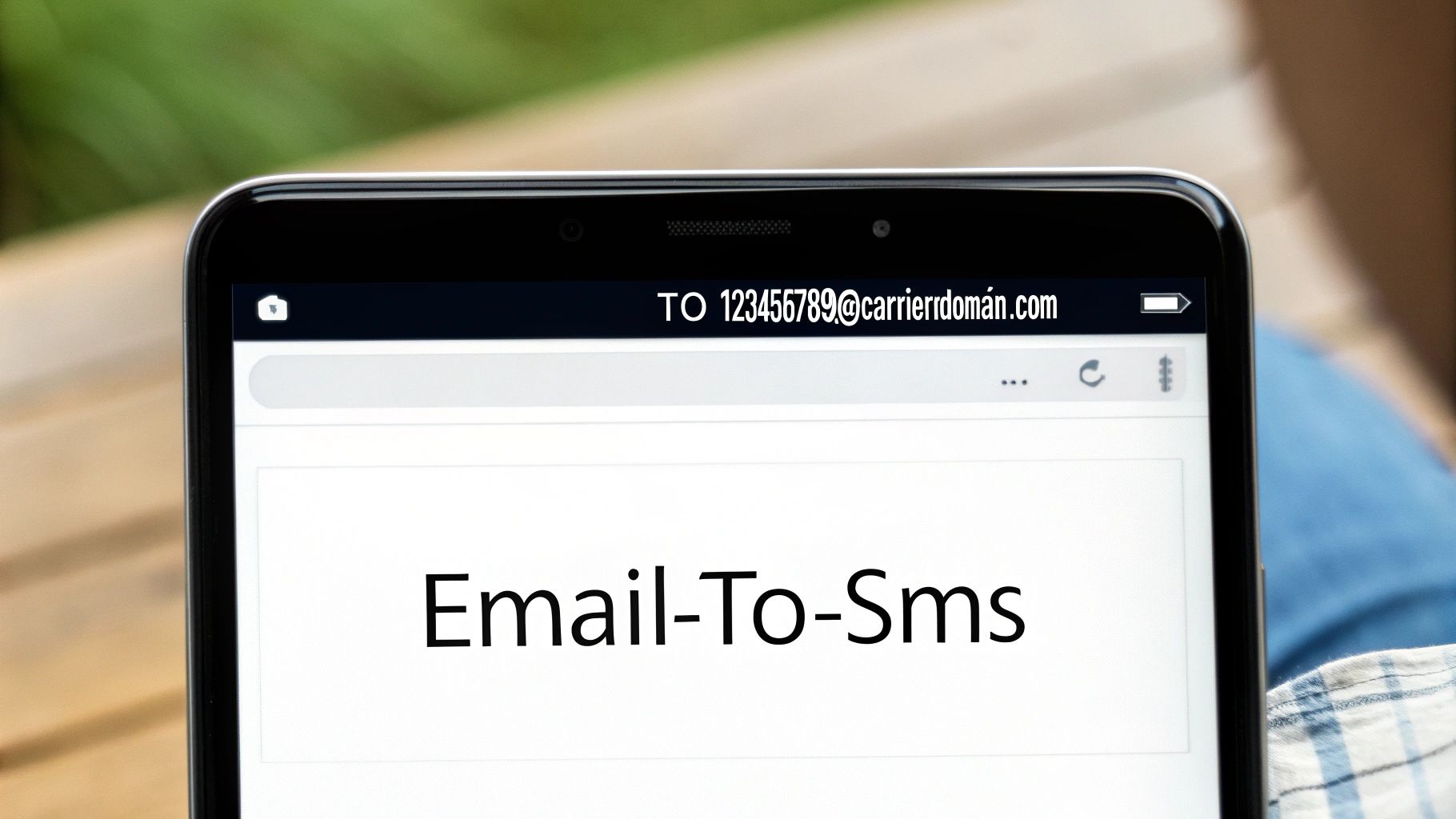
The secret to making this work lies in how you format the recipient's address in your email client. It's a simple formula: the person's 10-digit phone number followed by the carrier's gateway domain.
Let’s say you want to text (555) 123-4567, and you know they use AT&T. You’d just compose an email and send it to 5551234567@txt.att.net. Easy.
This system has been around since the early 2000s, built on a standardized protocol that turns emails into the simple SMS format phones understand. It’s one of the foundational pieces of widely-used messaging technology that’s still kicking today.
You’ll quickly notice that carriers offer two distinct gateway addresses: one for SMS and another for MMS. Picking the right one is crucial if you want your message to land correctly.
SMS (Short Message Service): This is your go-to for plain text only. Messages are capped at around 160 characters, and you can't include any media like images or videos. It’s perfect for quick alerts, simple reminders, or short-and-sweet notifications.
MMS (Multimedia Messaging Service): This is the gateway you need for anything beyond simple text. If your message includes a photo, a GIF, a short video clip, or even just a subject line, you must use the MMS address. Just be aware that carriers have file size limits, which can vary.
Pro Tip: When in doubt, just use the MMS gateway. It’s far more versatile. It handles subject lines better and is more forgiving with longer messages than the strict, text-only SMS gateways.
Getting the gateway right is the most important part. To save you some time, I’ve put together a quick reference table for the most popular carriers in the United States. Just find the carrier, grab the address, and swap "number" with the recipient's 10-digit phone number (no dashes or spaces).
This handy table should cover most of your needs for the major providers.
This technique is incredibly useful for one-off messages. Imagine you're a small business owner needing to confirm a delivery. You can shoot a quick text right from your Gmail by emailing [customer_number]@vtext.com with "Your order has been delivered!" in the body. The customer gets it as a normal text, giving you a professional and immediate touchpoint at no extra cost.
Knowing the gateway address is just the first step. How you actually format your email is what determines whether your message shows up as a clean, readable text or a jumbled mess. Getting this right is the difference between professional communication and something that just looks broken.
Think of it this way: you're translating one medium to another, and things get lost in translation. Rich HTML formatting, fancy email signatures, and even the subject line can all throw a wrench in the works. The secret is to think like a text message, not an email.
This is the golden rule of SMS. The standard goes all the way back to the very first text message sent on December 3, 1992, which was kept short to work on the limited mobile networks of the time. That legacy standard of 160 characters (spaces included!) still dictates how most email-to-SMS gateways handle plain text. You can read more about the history of SMS and why this limit persists if you're curious.
So, what happens if your message is longer?
For the most reliable delivery, just keep it under that 160-character threshold. It forces you to be concise and dramatically cuts down the chances of a delivery error.
The email subject line is a total wild card. Carrier gateways handle it in completely different ways, and you often won't know which way it'll go until you test it yourself.
Here's how it usually plays out:
My Advice: Just leave the subject line blank. It is by far the safest and most consistent approach. By putting your entire message in the email body, you get full control over what the recipient sees, eliminating all the guesswork.
Finally, you have to strip your email down to its most basic form. These gateways are built for plain text and can easily get tripped up by modern email features.
Here are the absolute essentials:
Sending a manual text from your email is a neat trick for a one-off message, but its real power for a business gets unlocked with automation. When you integrate email-to-SMS into your existing systems, this simple hack transforms into a scalable, hands-off machine for customer notifications, alerts, and follow-ups.
This process usually involves a third-party platform that acts as the bridge between your business software (like your CRM or booking tool) and the customer's phone. These services take care of all the tricky parts—carrier gateways, formatting, deliverability—so you can just focus on what triggers the message and what it says.
Imagine automatically firing off a text message every time something specific happens in your business. This is exactly where integration platforms come in. Tools like Zapier or Make let you create simple "if this, then that" workflows without touching a single line of code.
Here are a few real-world examples of what you could set up:
To get a better sense of how email-to-SMS can fit into your larger business processes, check out these advanced marketing automation workflow examples for more ideas.
This diagram breaks down the essential formatting rules to make sure your automated messages land perfectly every time.
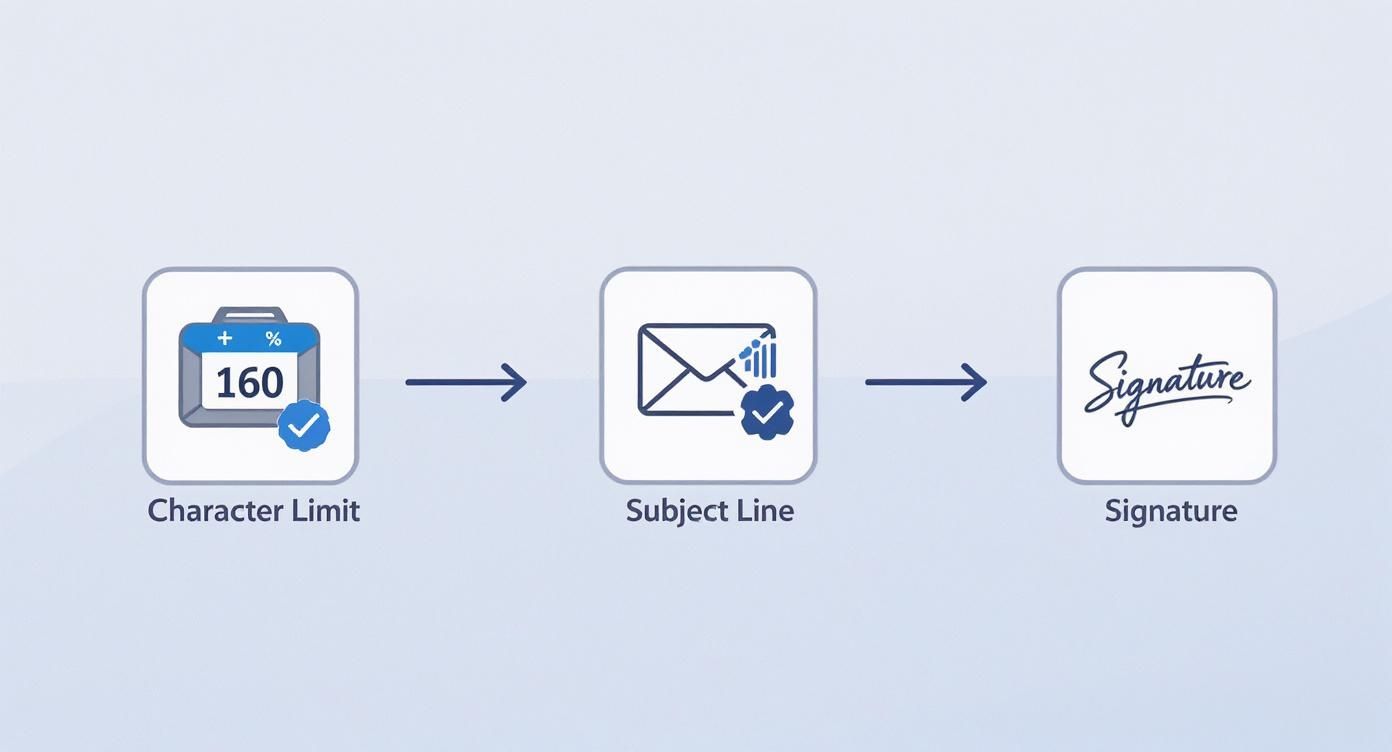
The main takeaway here is that simplicity is your friend. A short message, no subject, and no email signature is the most reliable way to get your text delivered successfully.
For businesses that need more robust, custom integrations, developer-centric platforms like Twilio offer powerful APIs. This approach lets you build email-to-SMS functionality directly into your own applications, giving you fine-grained control over sending messages and handling replies. It’s the perfect route for custom software or high-volume sending.
For many small businesses, though, an all-in-one solution is the most practical choice. A platform like My AI Front Desk combines AI-powered communication with built-in texting workflows. It can handle everything from lead conversion to appointment scheduling without you having to stitch together multiple complex apps.
These solutions are built to grow with you. While a manual email-to-text is fine for a few messages here and there, automation platforms are designed to handle thousands. They provide far better reliability, delivery tracking, and proper reply management, turning a clever trick into a true business asset that saves you time and keeps customers happy.
So, you’ve followed the steps, crafted the perfect message, and sent your email off to the carrier's gateway... only to hear nothing back. It happens. Sending a text message through email can sometimes feel like a black box; you send something in, but you're not always sure what comes out on the other side.
Figuring out the common hang-ups is the key to making this method work for you.
More often than not, the culprit is a simple typo in the gateway address. A single wrong letter in the carrier's domain, like mixing up vtext.com with vzwpix.com, is enough to send your message into the void. Always give that address a quick double-check before you hit send.
If you’re positive the address is correct, the next likely suspect is the carrier’s spam filter. Mobile carriers are extremely aggressive about blocking messages they think are spam, and emails coming from generic or unfamiliar domains are prime targets.
Here are a few things that can help your message get through:
you@yourbusiness.com has a much better shot at delivery than one from a free service.It’s also possible the recipient has a block on their number for unknown senders, or their mobile plan might not even allow texts from email gateways. The problem is, you'll never know for sure. This free method doesn't provide any kind of delivery receipt.
Key Takeaway: The free email-to-SMS gateway method is a one-way street. You send the message and hope for the best, with no confirmation if it was delivered, opened, or just blocked by a carrier.
Okay, so what if the message does arrive, but it looks like a jumbled mess? This is almost always a formatting problem.
Things like complex HTML email signatures, bold or italicized text, and even some special characters can get completely mangled when converted from email to a simple text message. The fix is easy: send everything as plain text.
And if you're trying to send a picture or a GIF? You absolutely must use the carrier's dedicated MMS gateway address. Sending an attachment to a standard SMS gateway will either fail silently or deliver a garbled string of code instead of your image.
Remember the distinction: SMS is for text only; MMS is for media. Getting that right is critical. For most businesses, the lack of reliability and clunky reply handling make this a temporary solution at best.
Even after laying out the steps, you probably have a few questions rattling around. Sending texts this way has its own quirks, and getting a handle on them is what separates a neat trick from a useful tool. Let's tackle some of the most common questions that come up.
Yes, they absolutely can. When someone replies to a text you've sent from your email, their response gets routed right back to your inbox.
But here’s the catch: the reply won't look like a normal email. It usually arrives as a jumbled mess, often cluttered with extra text from the carrier like weird headers or footers. For a one-off personal chat, it's fine. But it's far from a clean or reliable system for professional back-and-forth. This is where professional email-to-SMS services shine, as they manage replies in a clean dashboard or forward them neatly to you.
Using the direct carrier gateway method is completely free for you as the sender. You're just sending a regular email from your account, so there are no extra charges involved.
For the person receiving the text, their standard message rates might apply, depending on their mobile plan. This is less of a concern these days, since the vast majority of mobile plans in the U.S. now include unlimited texting. Of course, if you graduate to a third-party SMS service, there will be costs, but you’re paying for reliability and a ton of extra features.
This is the biggest headache with the free gateway method. If you don't know their mobile carrier, you can't build the right email address to send the text. Honestly, the most direct approach is just to ask them.
There are some online phone number lookup tools that claim to identify a carrier for a fee, but their accuracy can be hit or miss. This extra manual step is what makes the free method a non-starter for businesses trying to message people at scale. It’s the number one reason companies choose professional SMS platforms that handle all the carrier lookups behind the scenes.
A quick word of caution: avoid sending any sensitive information like passwords, social security numbers, or bank details this way. Your message travels through standard email and carrier networks, which are not end-to-end encrypted.
Yes, security is a real consideration here. The entire communication chain—from your outbox, through the carrier's gateway, to the recipient's phone—is not end-to-end encrypted like modern apps such as Signal or WhatsApp.
Think of it like sending a postcard. The information is potentially visible to others at various points along its journey. For any secure business communication, especially when personal data is involved, you should always use a platform built with serious security and compliance in mind.
For businesses that need communication to be reliable, automated, and secure, a manual workaround just isn't going to cut it. My AI Front Desk offers an all-in-one solution with AI-powered texting workflows, scheduling, and lead conversion—all designed to save you time and grow your business. See how our AI receptionist can transform your customer interactions at https://myaifrontdesk.com.
Start your free trial for My AI Front Desk today, it takes minutes to setup!








