Workflow automation tools save small businesses time, reduce errors, and improve efficiency by handling repetitive tasks like data entry, invoicing, and follow-ups. These tools allow teams to focus on growth and customer experience. Here’s a quick look at the top 10 tools from the article:
Automation cuts costs by up to 50% and increases productivity. Start small by automating time-consuming tasks and explore free trials to find the best fit for your business.
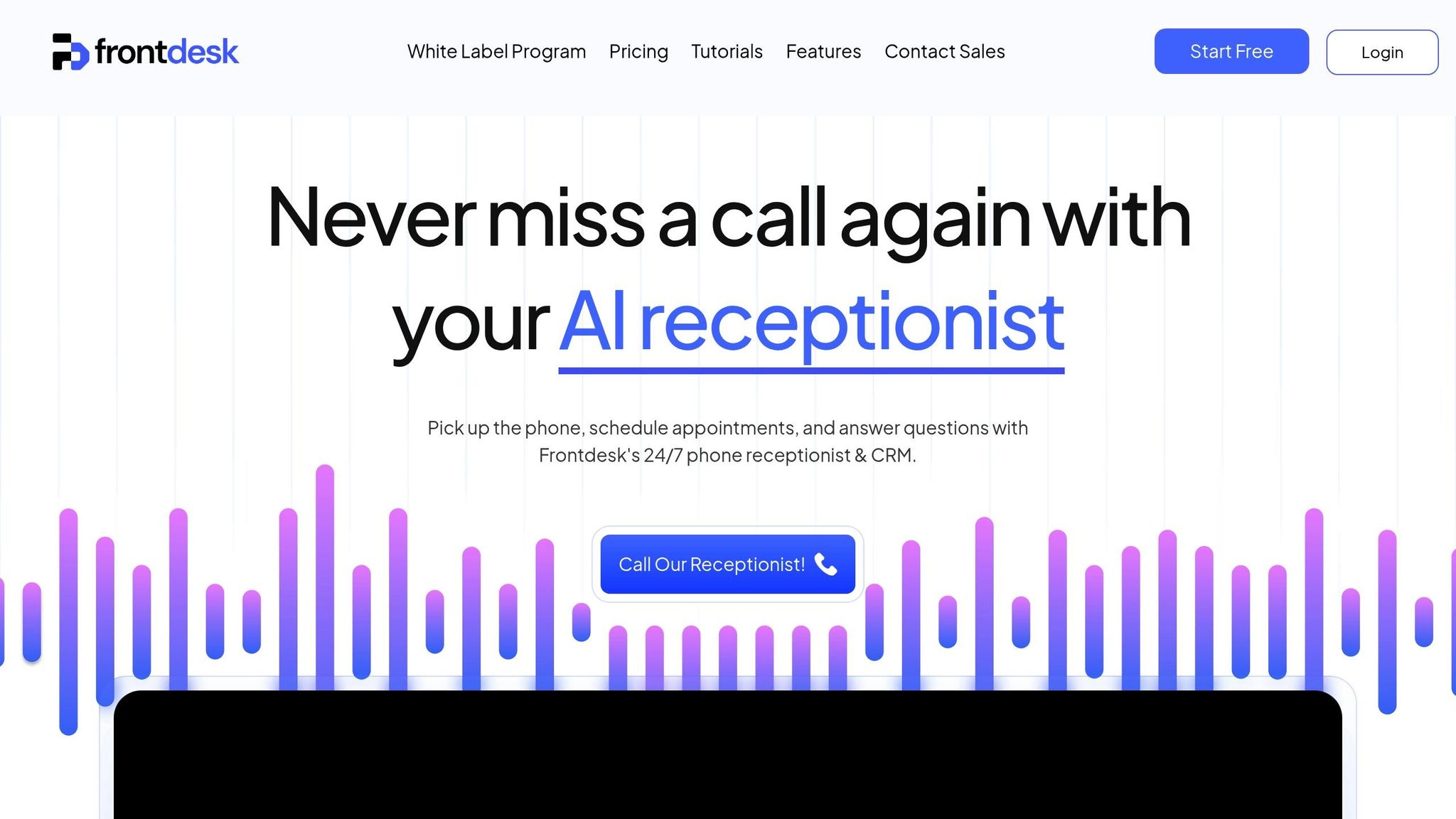
My AI Front Desk is a workflow automation tool designed to handle customer calls, texts, and scheduling - without the need for full-time staff. This AI-driven receptionist works 24/7, ensuring your business never misses a chance to connect with potential customers.
My AI Front Desk takes communication management to the next level, leveraging advanced AI models like GPT-4, Claude, and Grok to facilitate natural conversations and handle unlimited simultaneous calls. It goes beyond simple call answering by offering smart texting workflows that send context-aware SMS messages, multilingual support, and voice customization with over 100 premium options from providers like ElevenLabs.
The platform’s customizable knowledge base learns the ins and outs of your business, enabling it to answer company-specific questions accurately and schedule appointments directly into your calendar. Additional automation features include post-call webhooks, intake form workflows, and API workflows that integrate with external systems while keeping your team informed through notifications.
My AI Front Desk fits effortlessly into your current tech stack. Its Zapier integration connects with over 9,000 apps, enabling smooth two-way data flow and eliminating the need for manual data entry. Popular integrations include tools for CRM, project management, and notifications. It also syncs with Google Calendar for appointment scheduling and updates your CRM automatically to keep leads and contacts organized.
Designed with small businesses in mind, the platform offers affordable and scalable pricing plans. The Starter plan is $48.75 per month (billed annually) and includes 200 monthly minutes, one phone number, basic analytics, text follow-ups, call forwarding, and Zapier support. The Pro plan, priced at $72.75 per month, adds 100 extra minutes, advanced analytics, premium voice options, and multilingual support. With 200+ free minutes each month - equivalent to 170–250 calls - and additional usage at just 12 cents per minute, the platform provides predictable costs while scaling to handle anywhere from 10 to over 10,000 daily calls.
Getting started is a breeze - setup takes less than five minutes, making it accessible even for non-technical users. The intuitive interface allows you to quickly update the knowledge base, customize pronunciation guides, set business hours, and configure call forwarding, so you can keep your existing numbers while adding AI capabilities.
"It's like having a dedicated receptionist who never misses a beat... I feel confident knowing that every call, appointment, and inquiry is being handled professionally and efficiently." – Ava Thompson, Busy Salon Owner
The platform also offers 24/7 support and shareable call links to simplify training. Up next, we’ll dive into Zapier’s powerful integration capabilities.
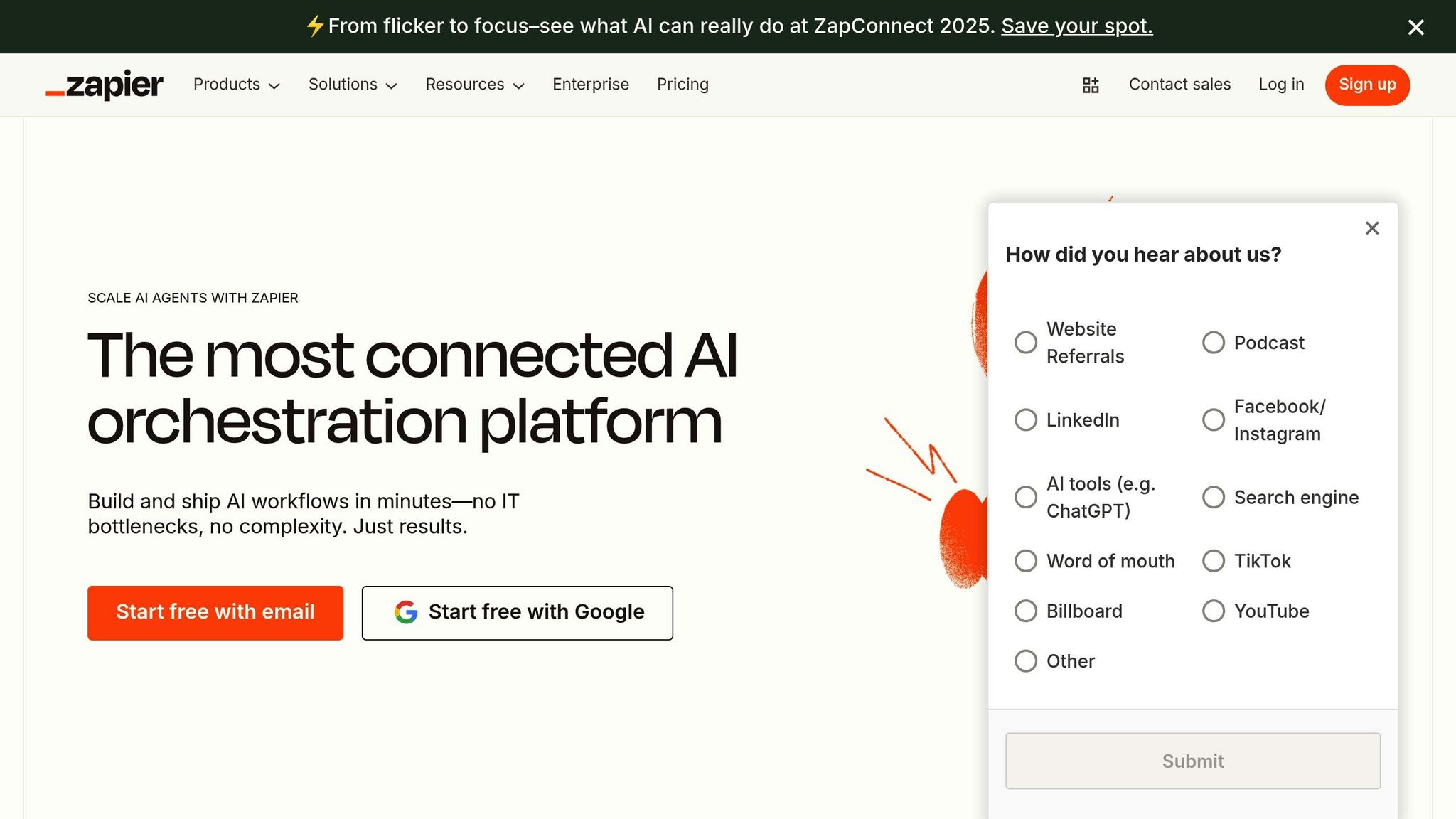
Zapier connects over 8,000 apps, allowing you to automate repetitive tasks without needing to write a single line of code. These automations, called "Zaps", trigger actions across different applications, making workflows smoother and more efficient.
Zapier shines with its extensive integration network, supporting a wide range of business functions - from AI tools to CRM systems. Its App Directory is packed with pre-made "Zap templates" that you can use right away, or you can dive into its no-code visual editor to design workflows tailored to your needs.
Whether you’re looking to automate a single task or link multiple tools into a more complex system, Zapier offers the flexibility to handle both simple and intricate workflows.
Zapier offers tiered pricing plans to suit businesses of all sizes. For those just starting, the Free plan includes 100 tasks per month at no cost, giving you a chance to experiment without commitment. If you require more, the Professional plan starts at $19.99 per month (billed annually) and includes 750 tasks. For larger teams, the Team plan begins at $69 per month (billed annually) with 2,000 tasks. Enterprise-level customers can contact Zapier for custom pricing options.
Both monthly and annual billing options are available, with annual plans typically offering better value. Non-profits can benefit from a 15% discount, and businesses have the flexibility to upgrade or downgrade their plans as needed. This pricing structure, combined with Zapier’s straightforward setup, makes it a budget-friendly choice for small businesses.
Zapier is designed with simplicity in mind, making it accessible even for those with no technical expertise. Its library of pre-built templates often provides quick solutions for common tasks, minimizing the learning curve.
That said, some users have pointed out that the simplicity comes with potential long-term cost concerns. As Creative Director Josh L. puts it:
"Overall, Zapier is the easiest way to automate your business processes. But the long-term cost may not be worth the simplicity if you have a lot of tasks to automate."
Despite this, Zapier’s effortless integration and user-friendly setup make it a valuable tool for small businesses looking to streamline their operations.
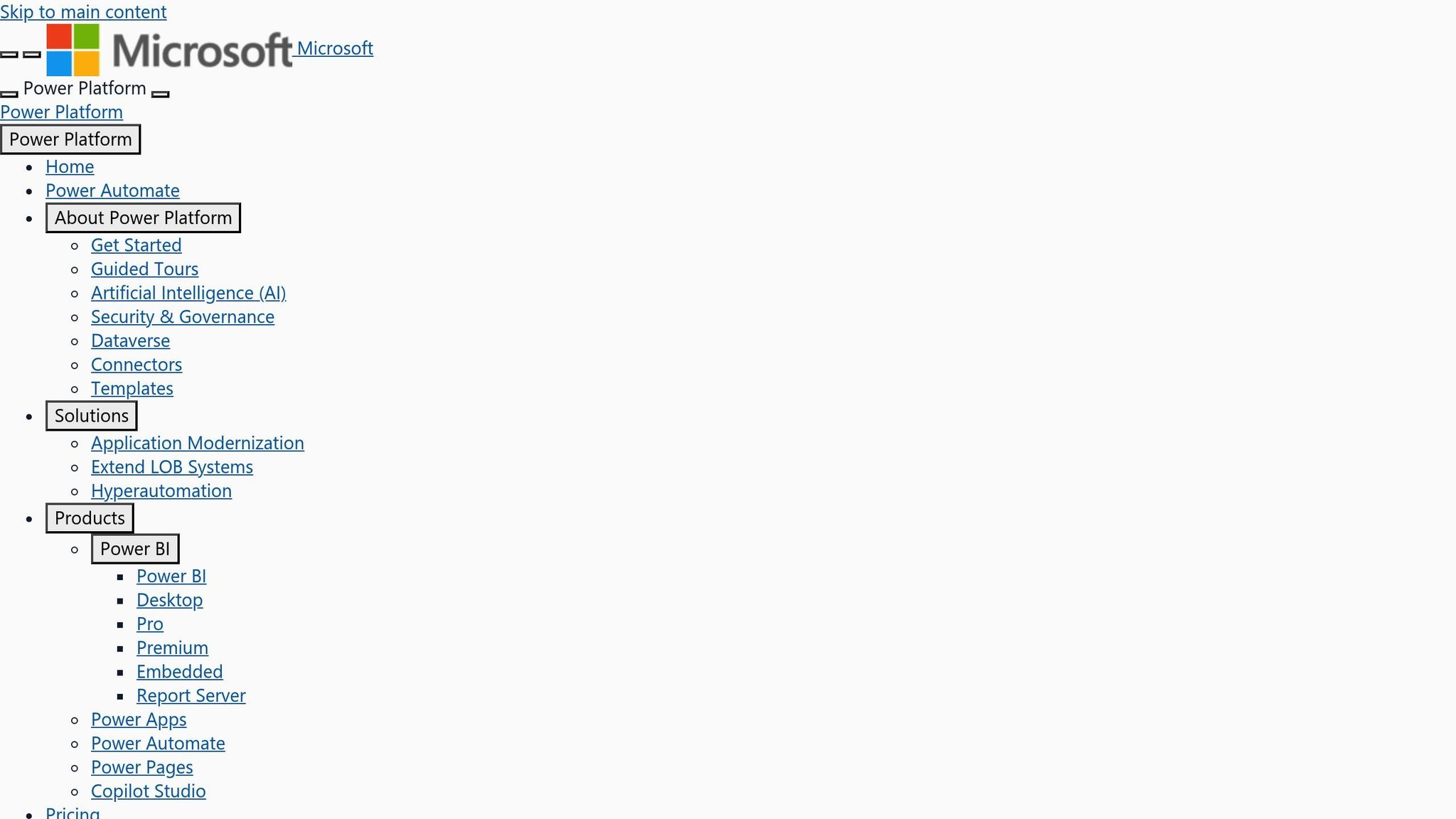
For small businesses looking to simplify and scale their workflow automation, Microsoft Power Automate offers a powerful platform that seamlessly connects with both Microsoft and third-party apps. With features driven by AI, it helps streamline tasks and boost efficiency.
Power Automate boasts over 1,400 certified connectors, enabling smooth data flow across tools like Dynamics 365, SAP, and Salesforce. These integrations handle tasks such as data collection, notifications, and approvals with ease. If a prebuilt connector isn’t available, users can create custom connectors to fit their needs.
A great example is Coca-Cola UNITED, which used custom connectors to speed up order processing. This not only boosted sales but also strengthened customer trust. These integration capabilities form the backbone of its automation potential, allowing businesses to implement AI-powered solutions effectively.
Power Automate leverages AI to optimize workflows through task and process mining, enabling automation across desktop apps, websites, and cloud systems. The AI Builder provides tools for sentiment analysis, language detection, text recognition, and even receipt processing.
For instance, Nsure reported saving 60% in time and 50% in costs, while Uber reduced 3,400 work hours annually, translating to $30 million in savings. A Forrester study highlighted a 248% return on investment (ROI) over three years.
"It used to take over 100 people to validate and standardize data to and from carriers. With generative AI and Power Automate, this same process can be managed by just a few people." - John Haisch, VP of AI and Automation, Nsure
Another success story is Komatsu Australia, which developed an invoice automation solution in just three weeks, saving over 300 hours of manual work.
Power Automate offers flexible pricing to meet the needs of growing small businesses. It provides a free 30-day trial, followed by a Premium plan at $15 per user per month (billed annually). For businesses requiring more advanced features, add-ons are available: the Process Mining add-on costs $5,000.00 per tenant per month, while the AI Builder Capacity Add-on is priced at $500.00 per unit per month.
Designed with simplicity in mind, Power Automate is accessible even for non-technical users. Its user-friendly interface and extensive template library make workflow creation straightforward. The Copilot in Power Automate feature further simplifies the process:
"A flow that would normally take us at least four hours to create and configure only took us 40 minutes using Copilot in Power Automate." - Jakub Skalbania, CGO, Netwise, acting CTO, Nsure
Users like Netwise and QuoteWizard have reported drastically reduced setup times thanks to these tools. Additionally, NOKIA's Care Program Management team cut reporting preparation time from two weeks to just 20 minutes using connectors.
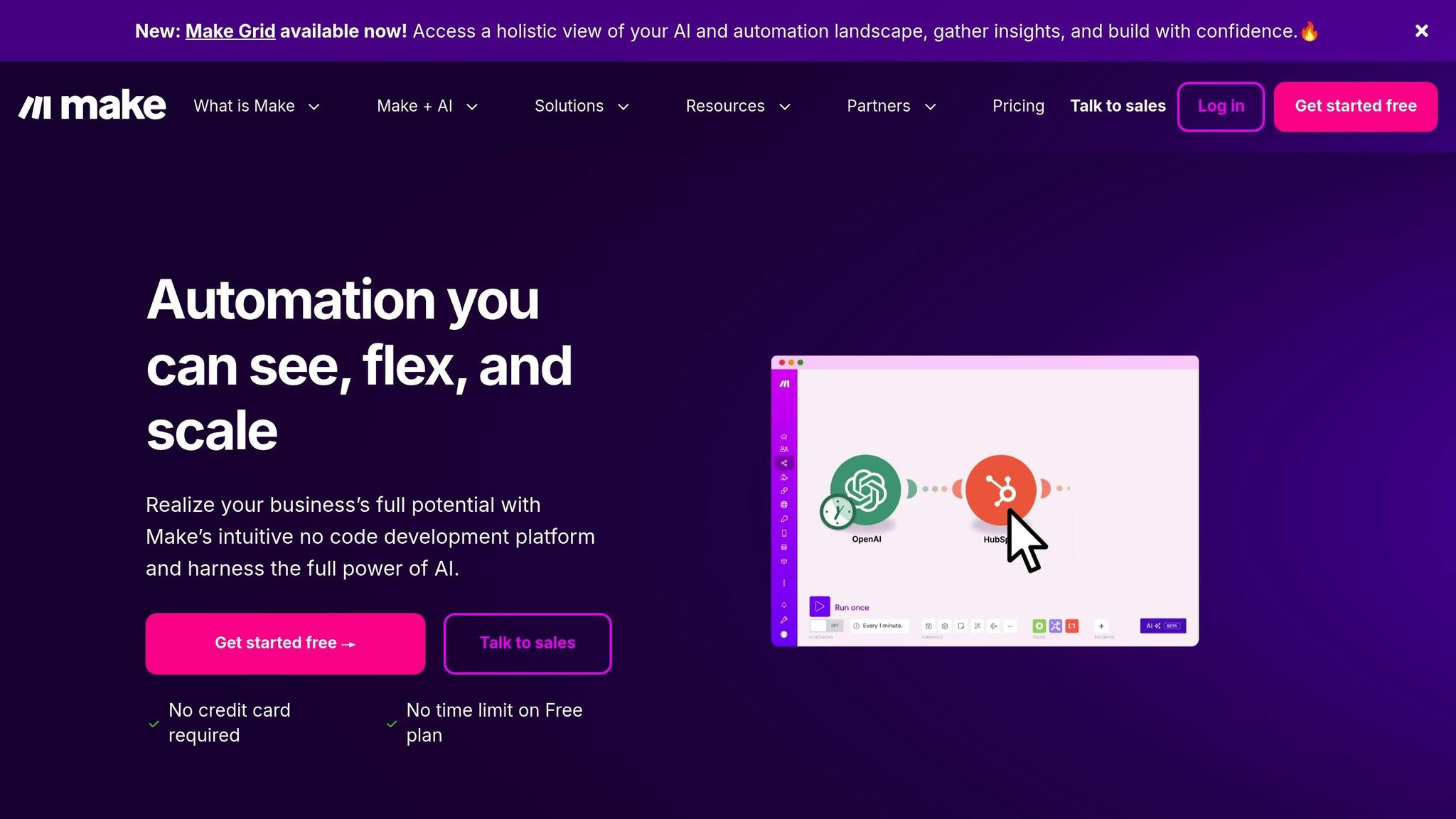
Make is a visual automation platform designed to simplify complex workflows by turning them into easy-to-understand diagrams. This no-code tool is perfect for small businesses looking to connect their favorite apps and automate repetitive tasks.
Make connects seamlessly to over 2,500 pre-built apps. It doesn’t stop at standard connectors - it can integrate with any API-enabled tool, giving businesses the flexibility to link virtually any software they rely on. Some of the most popular integrations include OpenAI tools like ChatGPT, Whisper, and DALL-E, as well as HubSpot CRM, monday.com, NetSuite, Salesforce, Slack, and Canva. Paired with an intuitive user interface, these integrations make setting up workflows a breeze.
Make’s visual interface makes automation accessible to everyone, even those without technical expertise. Its drag-and-drop design allows users to map out workflows visually, simplifying the process of building automations. Marketing managers, operations teams, and other non-technical staff can create advanced workflows without needing help from developers. For small businesses, this means they can handle automation in-house, saving time and resources.
Affordability is a major draw for small businesses, and Make delivers with its flexible pricing structure. Businesses can start with basic automations and scale up as their needs grow, thanks to usage-based tiers that keep costs manageable and predictable.
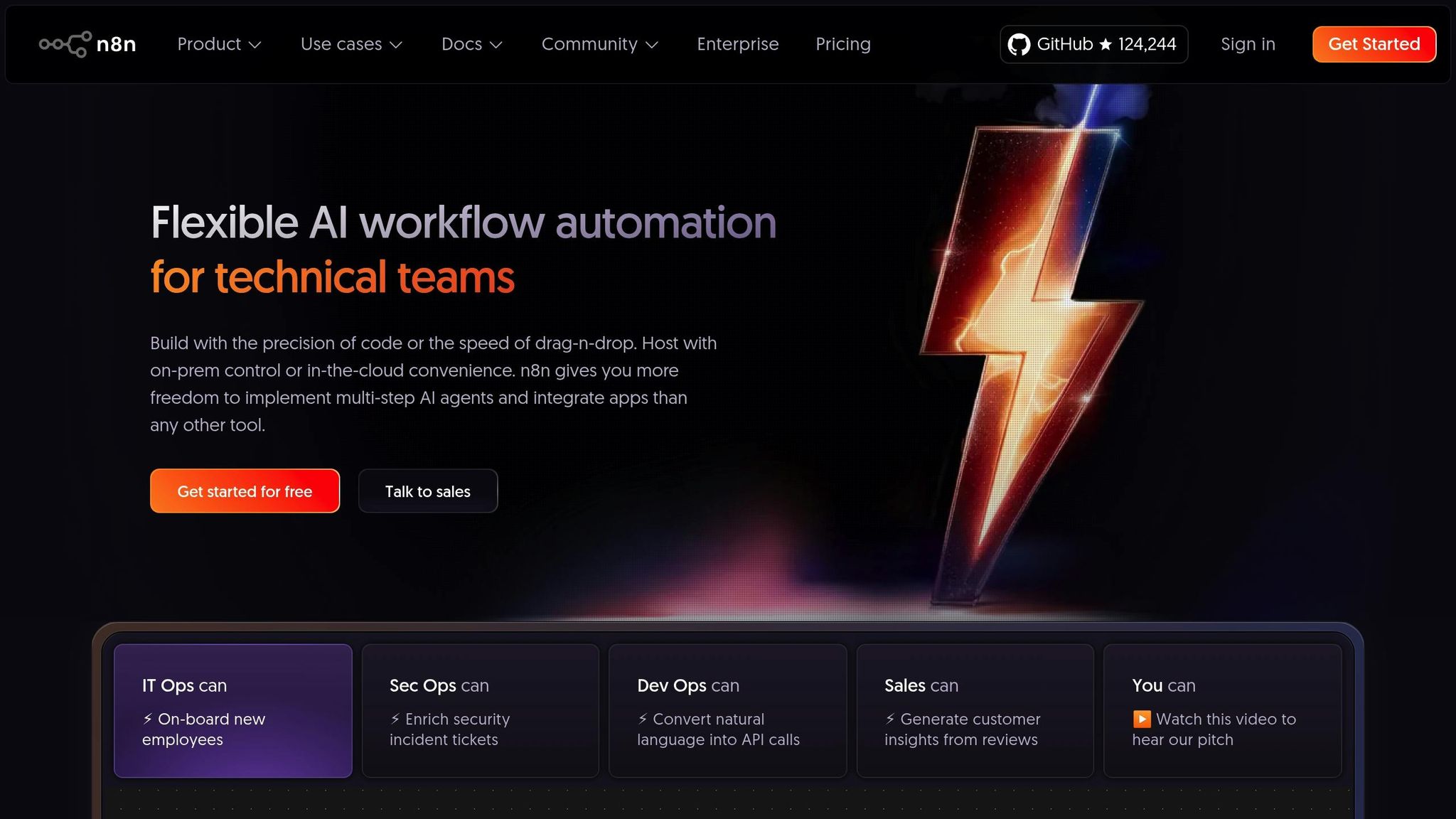
n8n builds on the visual design strengths of tools like Make while adding the flexibility of an open-source platform. It’s a powerful automation solution that caters to small businesses, offering advanced features at a budget-friendly cost. With its blend of user-friendly design and extensive customization options, n8n is a solid choice for companies seeking adaptable automation tools.
n8n connects seamlessly with over 400 pre-configured applications, covering everything from productivity tools to data processing platforms. It also supports any API-enabled service through HTTP requests or custom code, giving businesses the freedom to integrate virtually any tool they need.
n8n’s pricing is designed to be accessible for businesses of all sizes. The Community Plan is completely free for self-hosted setups, offering unlimited workflows and community support. For those who prefer cloud hosting, the Starter Plan starts at $24 per month and includes 2,500 workflow executions, unlimited steps, and 5 active workflows. The Pro Plan, priced at $60 per month, increases this to 10,000 executions and 15 active workflows.
The self-hosted option is especially appealing for businesses looking to scale without worrying about incremental costs, as it allows for unlimited usage at a predictable expense.
With its visual builder and a library of over 1,700 templates, n8n enables even non-technical teams to set up automations quickly. Teams in marketing, HR, IT, and other departments can implement solutions without needing extensive programming knowledge.
"We have seen drastic efficiency improvements since we started using n8n for user management. It's incredibly powerful, but also simple to use."
- Dennis Zahrt, Director of Global IT Service Delivery
The platform’s impact is evident in real-world examples: Delivery Hero saved 200 hours per month with a single ITOps workflow, while StepStone reduced two weeks’ worth of work to just two hours. For teams looking for an even simpler way to create workflows, tools like Flow0 allow them to describe their needs in plain English and generate automation solutions.
n8n stands out for its ability to handle complex automation tasks. Thanks to its active open-source community, the platform is constantly improving. Businesses can design intricate workflows that manage advanced data transformations and API interactions. As Luka Pilic, Marketplace Tech Lead, shared:
"We've sped up our integration of marketplace data sources by 25X. It takes me 2 hours max to connect up APIs and transform the data we need. You can't do this that fast in code."
This combination of power, flexibility, and ease of use makes n8n a strong contender for businesses ready to streamline their operations and boost efficiency.
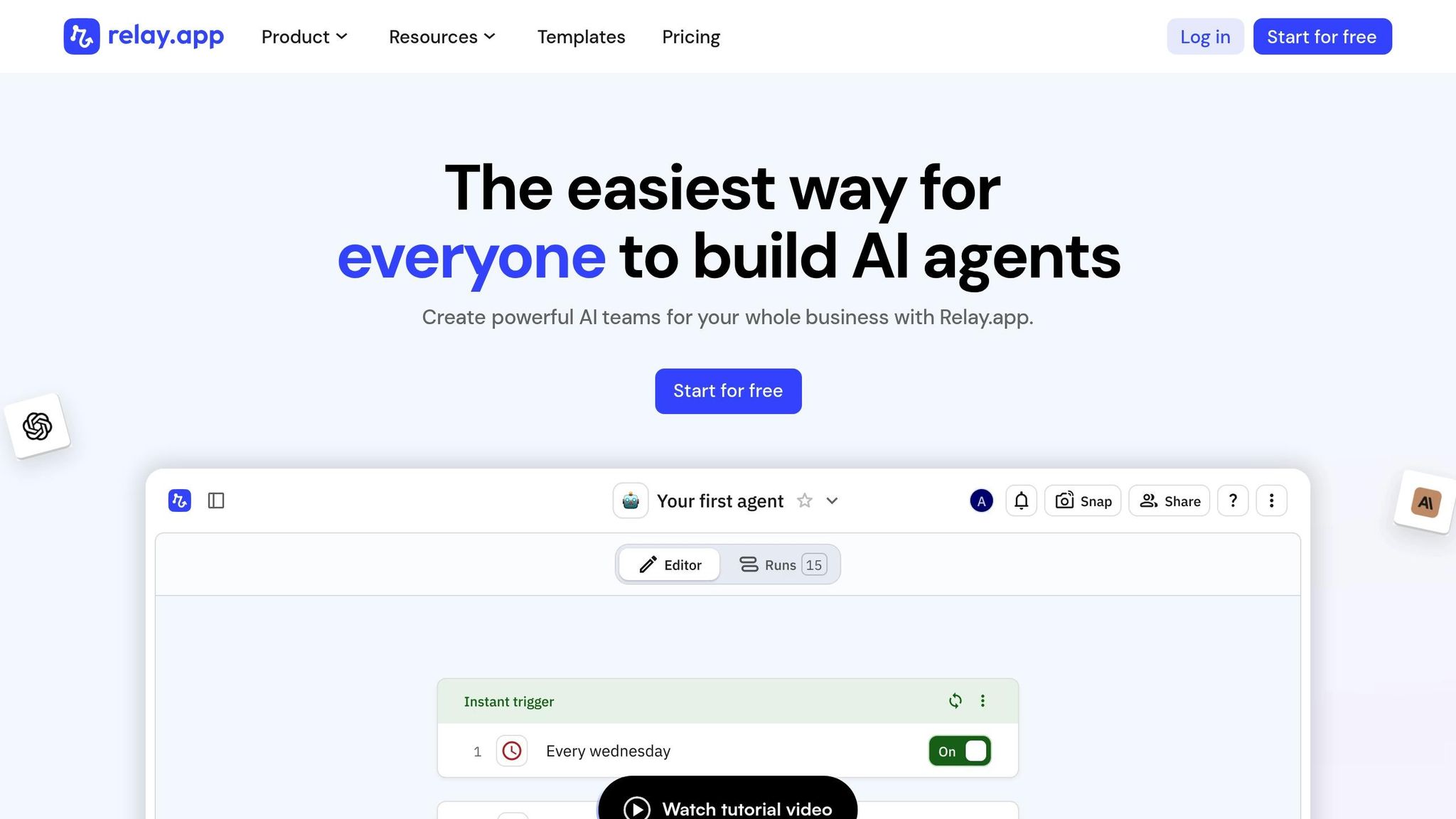
Relay.app is a next-generation automation platform that blends powerful AI with user-friendly design, perfect for workflows that require human oversight. With more than 100 app integrations and a stellar 5.0 rating on G2 based on 43 reviews, it’s tailored for teams that need both automation and the ability to make manual decisions. Here's how Relay.app fits seamlessly into your existing tools.
Relay.app works with over 100 popular business applications, making it simple to connect with tools you already use. It supports key business functions, including customer relationship management (CRM), communication, project management, and productivity. Whether you're using HubSpot for CRM, Slack for team chats, or Google Sheets for data tracking, Relay.app has you covered. It also offers pre-built AI actions for tasks like data extraction, content summarization, and translation.
| Integration Category | Popular Apps Available |
|---|---|
| CRM | HubSpot, Salesforce, Pipedrive |
| Communication | Slack, Discord, Teams |
| Email Marketing | Mailchimp, MailerLite, Lemlist |
| Project Management | Asana, Trello, ClickUp, Monday.com |
| Documents | Google Docs, Notion, Airtable |
One user shared that they saved 11 hours per week on content distribution alone by automating their workflows with Relay.app. The platform is designed to make integrations smooth and adaptable, allowing users to work with their data in ways that suit their needs.
Relay.app offers straightforward pricing plans that cater to businesses of all sizes. The Free plan includes 200 automated steps and 500 AI credits per month, making it a great starting point for small businesses exploring automation. For those needing more, the Professional plan costs $19/month (billed annually) and provides 5,000 AI credits per month for individual users. The Team plan, at $69/month (billed annually), supports up to 25 users with shared workflows. If your business requires more AI credits, additional bundles are available, ranging from 10,000 credits for $19/month to 1,000,000 credits for $1,199/month.
Relay.app’s modern interface makes it easy for anyone to get started, even without technical expertise. Users transitioning from other platforms often highlight how quickly they can set up workflows and how intuitive the design feels.
"Finally getting a chance to explore @relay and wow, UX feels leaps ahead of Zapier/Make."
– Notion Coach
Small teams can dive in with a 14-day free trial, connect their essential apps, and experiment with simple workflows to see how the platform fits their needs. This hands-on approach allows businesses to build confidence before scaling up.
Relay.app’s human-in-the-loop approach ensures that while routine tasks are automated, critical decisions remain in human control.
"Relay is the only tool we've used that conforms to our processes, rather than having to adjust the process to conform to the tool. It truly is the only tool we've used that feels frictionless for human-in-the-loop workflows."
– Hassaan Raza, Co-Founder & CEO, Tavus
For advanced users, Relay.app integrates GPT for tasks like parsing email replies, generating content, and transforming data. For example, one user automated their waitlist collection process by using GPT to parse responses and save them directly to a Notion database. This blend of AI and automation makes Relay.app a powerful tool for streamlining complex workflows.
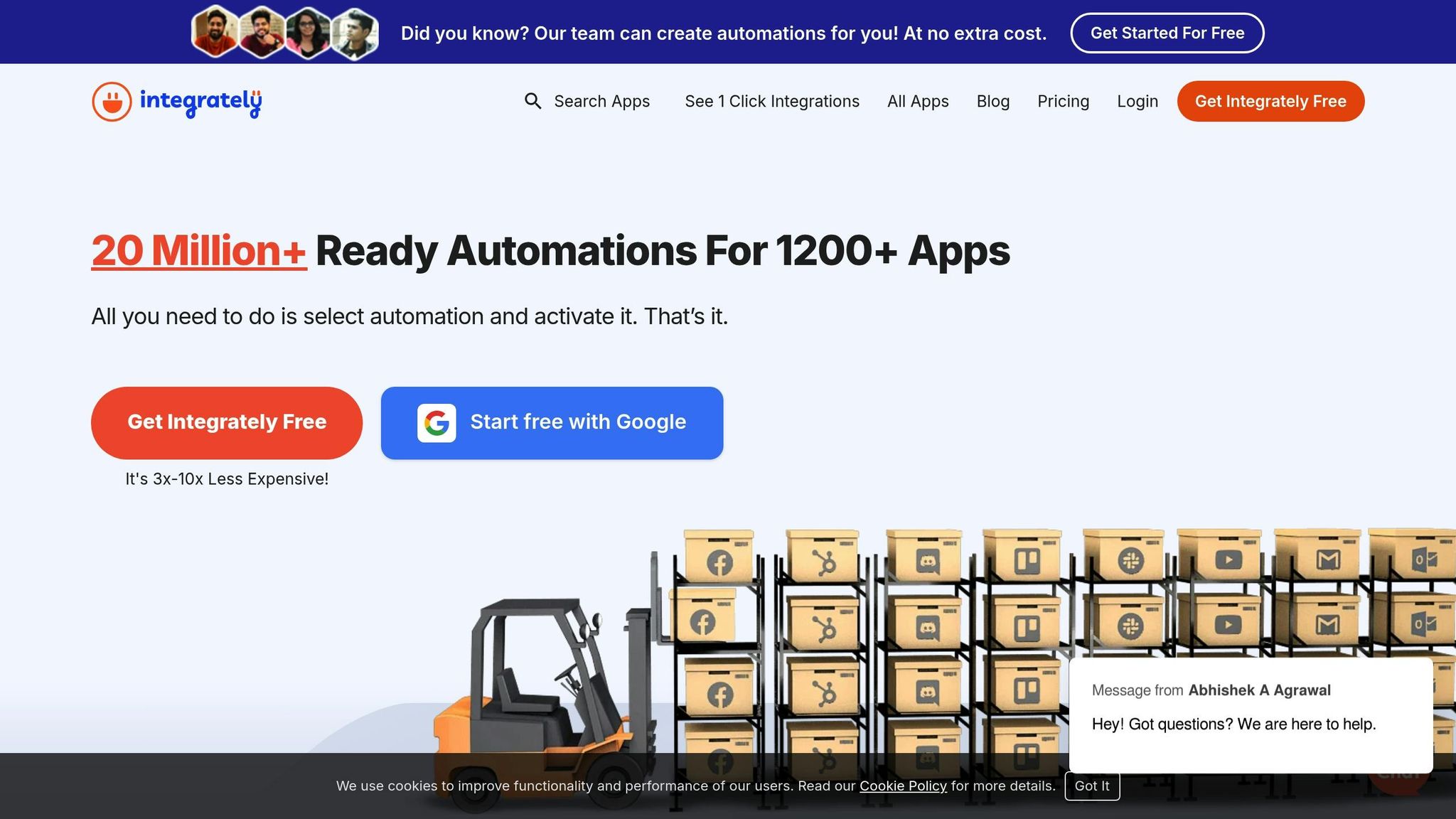
Integrately is a top-rated integration platform on G2, designed to help users connect their business tools without writing a single line of code. With over 42,000 customers, it’s a popular choice, especially among small businesses and solopreneurs.
Integrately offers connections to more than 1,200 apps and boasts an impressive library of over 20 million pre-built automations. This makes it easy to set up workflows between widely-used business tools. For instance, you can automatically add leads from forms or ads to HubSpot, send Slack alerts or emails when a deal is created, or sync new CRM contacts with HubSpot and other marketing platforms.
If the pre-built options don’t fit your needs, Integrately also allows users to create custom automations with conditions and multiple actions. Its advanced features let you modify data on the fly, offering flexibility for businesses to fine-tune workflows. This combination of pre-built and customizable options ensures a smooth setup process while keeping costs manageable.
One of Integrately’s standout features is its affordability. It’s priced three to ten times lower than many competitors, making it an attractive option for businesses with tight budgets. For small businesses, finding automation tools that balance cost and functionality is crucial. However, it’s worth noting that lower pricing may come with fewer features or integrations compared to pricier alternatives. Evaluating whether Integrately meets your specific needs is key.
Integrately’s design focuses on simplicity, making it a great fit for teams without technical expertise. Its guided interface, AI-powered automation builder, and smart data mapping streamline the setup process. The platform also offers 24/5 live chat support, ensuring help is readily available. With an average rating of 4.7 out of 5 stars from 598 reviews, users frequently praise its balance between ease of use and advanced features.
Integrately leverages AI with its AI-powered workflow builder, which can turn user inputs - whether typed or spoken - into fully functional automations. It also supports advanced capabilities like multi-step workflows, conditional filters, branching, and data modifications. Plus, webhook connectivity allows for custom integrations. These features make it a versatile option for small businesses looking for both simplicity and adaptability in their automation tools.
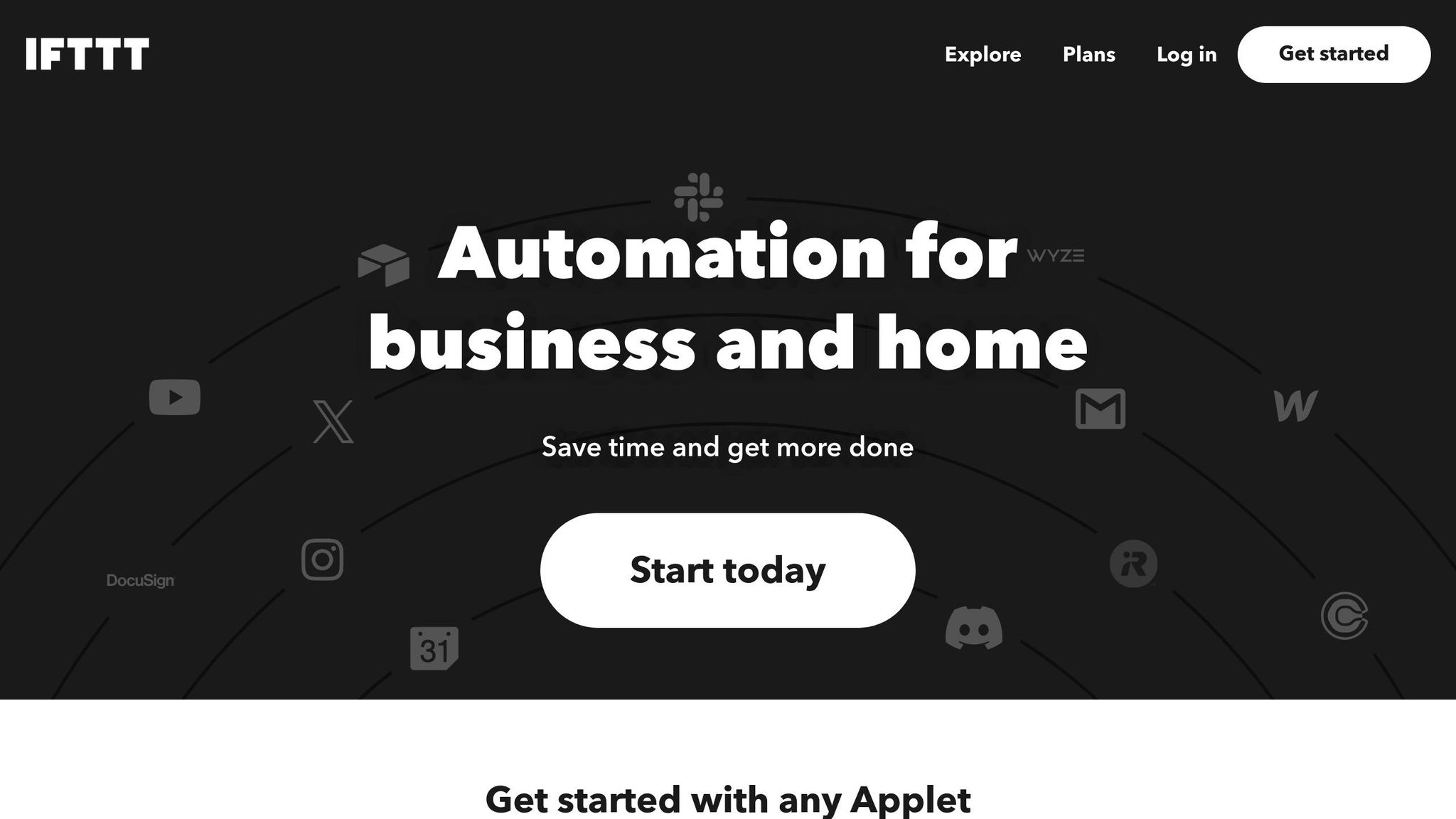
IFTTT (If This Then That) is a game-changer for small businesses looking to simplify their workflows. This automation platform connects apps and devices, allowing them to work together seamlessly. The result? Less manual effort and more time to focus on what matters most. Whether you're juggling tasks across multiple tools or just want to streamline repetitive processes, IFTTT offers a straightforward solution.
With compatibility across more than 1,000 services, IFTTT integrates with many tools small businesses rely on daily. Think Slack, Zoom, Trello, Asana, Mailchimp, Google Drive, Salesforce, Shopify, and QuickBooks. Here's how it works: using "Applets", IFTTT triggers specific actions when predefined events occur.
For instance:
Customer service gets a boost too. Inquiries from emails or social media can be funneled into a CRM system or added to a shared spreadsheet without lifting a finger. These automation capabilities save time and reduce errors, making IFTTT a practical choice for businesses that juggle multiple tools.
IFTTT offers pricing plans designed to suit a variety of needs:
Compared to other automation tools, IFTTT is budget-friendly. It’s no wonder it holds a strong 4.6/5 rating on G2. Users highlight its ease of setup, though some mention that more advanced workflows may require upgrading to a higher-tier plan.
One of IFTTT's standout features is its user-friendly design. The platform uses a visual, step-by-step interface that makes creating custom Applets a breeze. Just pick a trigger service, define the event, select an action service, and outline the desired result. No coding or technical expertise is needed, which means anyone on the team can jump in and start automating right away. This simplicity ensures that automation is accessible to everyone, not just the tech-savvy.
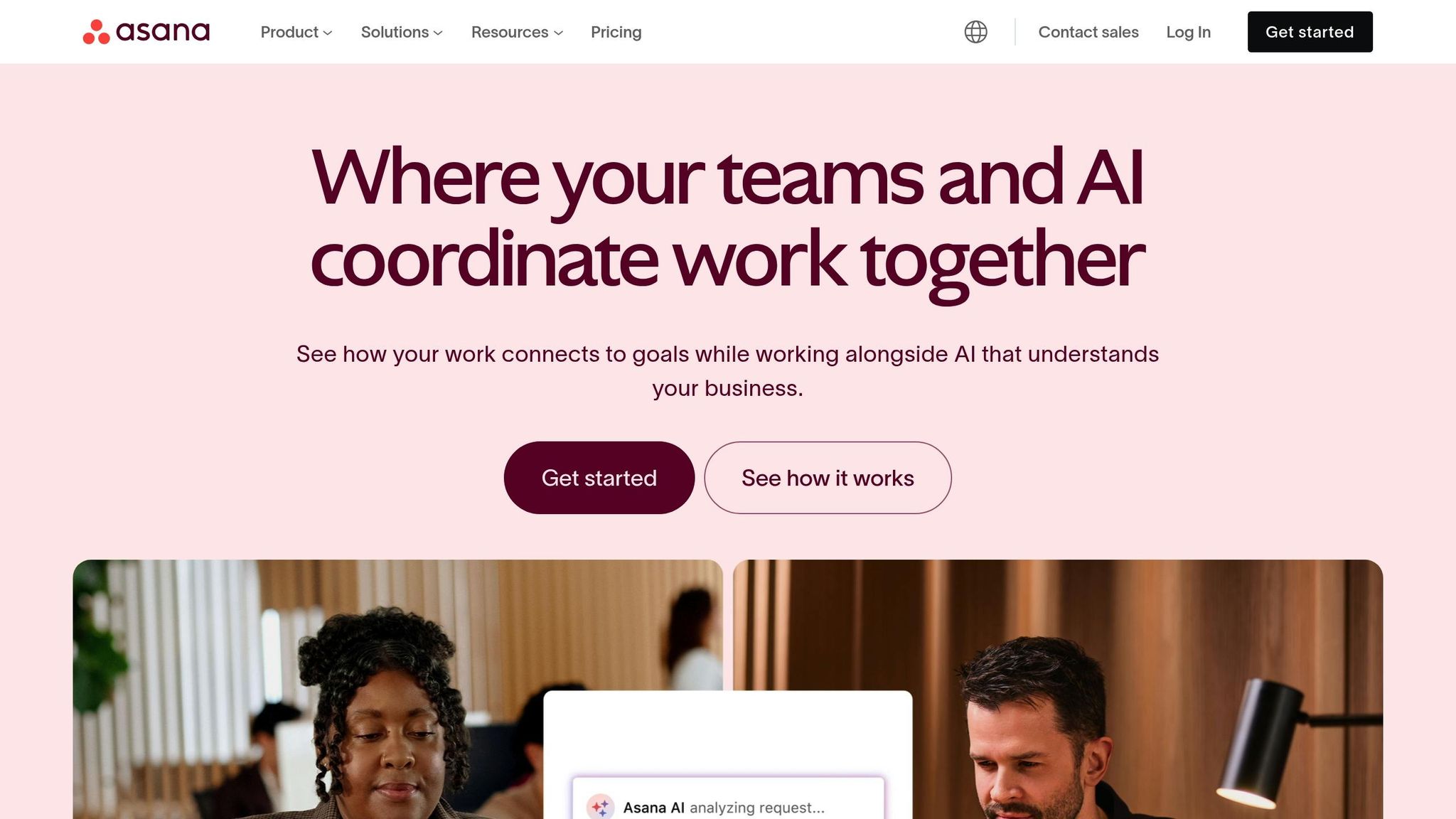
Asana, widely recognized for project management, also simplifies repetitive tasks through its built-in workflow automation features.
Asana seamlessly connects with more than 200 apps and tools that small businesses rely on daily. It integrates with communication platforms like Slack and Microsoft Teams, file storage services such as Google Drive, Dropbox, OneDrive, and Box, as well as popular CRM systems like Salesforce, HubSpot CRM, and Pipedrive. These integrations streamline processes by automating notifications, attaching files, and updating records - eliminating the hassle of constantly switching between apps.
For businesses with unique needs, Asana’s API enables the creation of custom solutions when existing integrations fall short. This flexibility allows teams to automate processes like setting up social media campaigns that automatically create tasks, assign team members, set deadlines, and notify stakeholders. By reducing manual effort, Asana helps keep projects on track while improving efficiency.
Asana offers pricing plans tailored to fit growing businesses. The Personal plan is free for teams of up to 10 members, making it ideal for startups or small teams. The Starter plan is priced at $10.99 per user per month (billed annually), and the Advanced plan costs $24.99 per user per month with annual billing. Nonprofits can benefit from a 50% discount on both the Starter and Advanced plans. Plus, businesses have the flexibility to switch plans anytime without being locked into long-term commitments.
Asana’s visual workflow builder uses AI to simplify automation. It can suggest rules for assigning tasks, setting deadlines, and notifying stakeholders when task statuses change. For example, when a task is moved to "In Review", Asana can automatically assign it to the appropriate team member, set a due date, and notify the relevant stakeholders. Other advanced features include:
By automating these routine steps, Asana enhances productivity and ensures smoother workflows.
Asana stands out for its ease of use, making it a favorite among non-technical teams. Its drag-and-drop interface and customizable views allow users to quickly organize and manage projects without a steep learning curve. Setting up automation workflows is just as straightforward. The visual workflow builder uses plain-language descriptions, enabling team members to create and manage automation without any coding knowledge. This simplicity makes Asana accessible to teams of all skill levels.
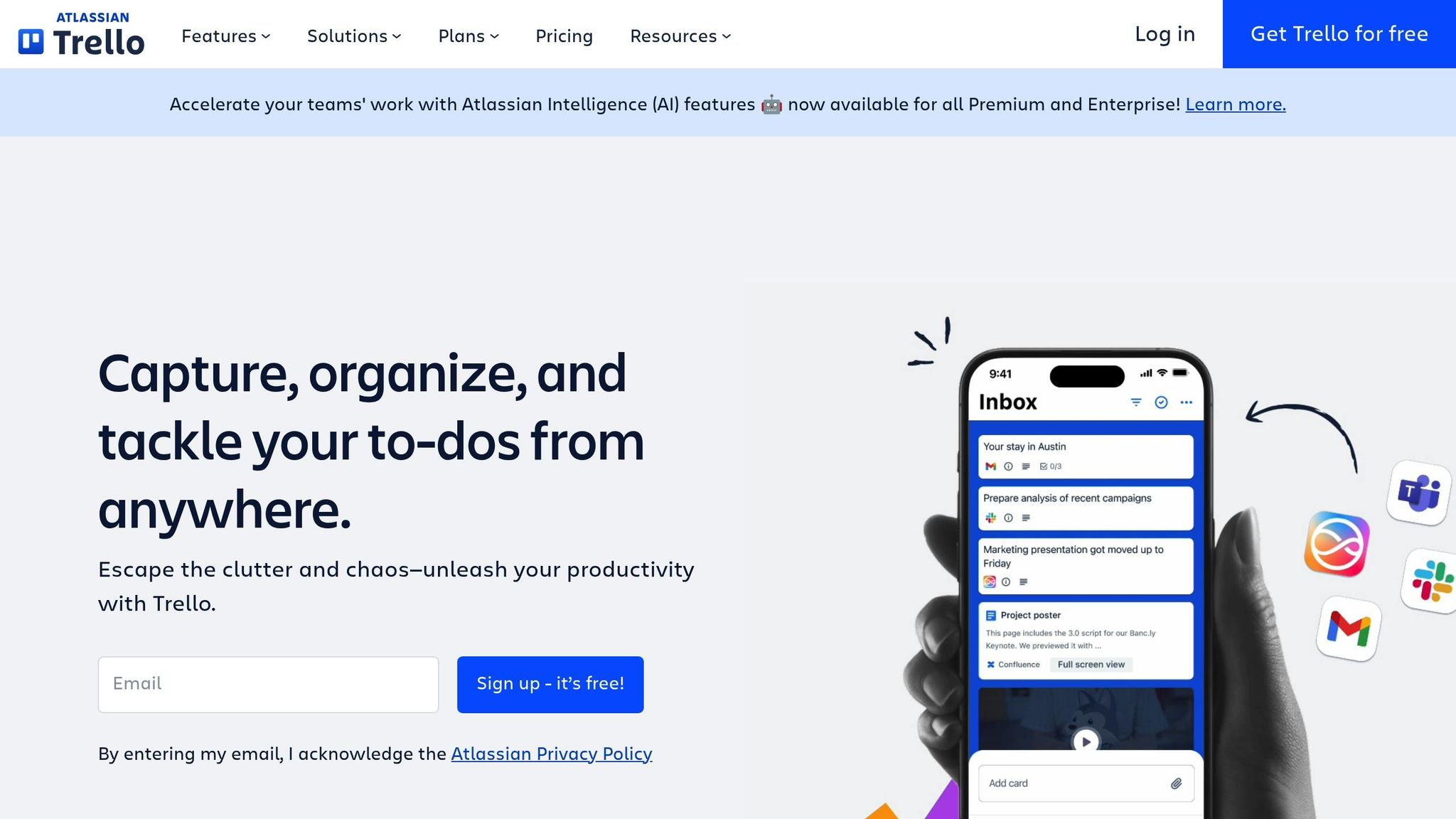
Trello wraps up our list with its straightforward yet powerful visual workflow management system. Designed with drag-and-drop simplicity, it helps small businesses organize tasks and automate routine processes without overwhelming users. It’s a tool that simplifies project management while saving time on manual tasks.
Trello’s Power-Ups make it easy to connect with a wide range of apps, streamlining workflows across analytics, automation, communication, and file management. It integrates directly with popular tools like Slack, Jira, Google Drive, and Microsoft Teams. For those with specific needs, Trello’s API allows for custom Power-Up creation and features like email-to-board functionality.
The platform also connects with thousands of apps through Zapier. For example, you can set up automations where new leads or scheduled appointments create Trello cards and notify your team instantly. These integrations make Trello a flexible and efficient choice for businesses.
Trello's pricing structure is designed to grow with your business. The Free plan supports up to 10 boards per workspace, making it ideal for individuals and small teams. As your needs expand, the Standard plan costs $5 per user per month (billed annually) or $6 monthly. The Premium plan is priced at $10 per user per month annually or $12.50 monthly. For larger organizations, the Enterprise plan starts at $17.50 per user per month with annual billing, and the cost decreases as the number of users increases.
With over two million teams worldwide using Trello, it boasts a value-for-money rating of 4.5 out of 5. The Standard plan is more affordable than Wrike’s entry-level paid tier, and Trello also offers discounts for non-profits and educational institutions. However, businesses should be aware of potential extra costs for specialized Power-Ups.
Trello is known for its user-friendly design, with 81% of customers choosing it for this very reason. Its intuitive interface requires almost no learning curve, making it accessible to everyone. Using boards, lists, and cards, teams can visually map out workflows and track progress seamlessly.
"We chose Trello because it is well-designed - it's intuitive, and really hit the nail on the head with what we needed to solve." - Lawrence Hanley, founder of Desk Plants
Trello delivers quick results, with 75% of organizations reporting value within 30 days and 74% noting improved communication. Teams can start with simple boards like "To Do", "In Progress", and "Completed" and customize cards with checklists, due dates, and comments as needed.
"Whether someone is in the office, working from home, or working on-site with a client, everyone can share context and information through Trello." - Sumeet Moghe, Product Manager at ThoughtWorks
For automation, Trello’s Butler feature handles repetitive tasks without requiring any technical know-how. This combination of visual simplicity and powerful automation makes Trello a top choice for small businesses aiming to streamline workflows while keeping things easy for all team members.
Here's a quick side-by-side look at the main features, pricing, and use cases of each tool discussed earlier. This table aims to help you weigh your options based on your business needs.
| Tool | Starting Price (USD) | Free Trial/Plan | Integrations | Key Features | Ideal Use Cases |
|---|---|---|---|---|---|
| My AI Front Desk | $48.75/month (annual) | 7-day free trial | 9,000+ via Zapier | AI phone receptionist, 24/7 call handling, appointment scheduling, CRM integration | Lead conversion, customer communication, after-hours support |
| Zapier | Free plan available | Free plan + trial | 7,000+ apps | Codeless integration, pre-built triggers and actions | Connecting multiple apps, simple automations |
| Microsoft Power Automate | $15/user/month | Free plan available | 1,400+ connectors | Desktop automation, cloud flows, AI Builder | Microsoft ecosystem integration, complex workflows |
| Make (formerly Integromat) | $9/month | Free plan available | 2,500+ apps | Visual programming, technical depth, scenario builder | Complex data transformations, advanced automations |
| n8n | Free (self-hosted) | Free plan available | 400+ pre-built integrations | Low-code interface, flexible deployment options | Technical teams, custom workflow requirements |
| Relay.app | $19/month | Free trial available | 100+ apps | AI actions, human-in-loop workflows, team collaboration | Semi-automated workflows, decision support |
| Integrately | $19.99/month | Free plan available | 1,200+ apps | User-friendly interface, one-click automations | Small teams, simple integrations |
| IFTTT | $2.99/month | Free plan available | 1,000+ services | Simple trigger-action automations, mobile-focused | Personal productivity, IoT device control |
| Asana | $10.99/user/month (annual) | Free plan available | 200+ integrations | Goal-oriented project management, visual workflows | Task management, team project coordination |
| Trello | $5/user/month | Free trial available | Power-Ups for integrations | Visual task management, drag-and-drop boards | Simple project tracking, team organization |
The tools vary greatly in their integration capabilities and technical requirements. For example, n8n and Make cater to users with more technical expertise, offering extensive customization. On the other hand, platforms like IFTTT and Trello focus on simplicity, making them ideal for non-technical users or smaller teams.
"Workflow automation tools that seamlessly integrate with existing tools empower businesses to streamline operations, reduce manual errors, and enhance efficiency. By automating routine tasks and facilitating data flow between platforms, these tools not only save valuable time but also unlock new levels of productivity and innovation." - Zach Dannet, Tumble Co-Founder
As your business grows, scalability becomes a key factor. While tools like Trello and IFTTT are great for smaller teams, platforms such as Microsoft Power Automate and My AI Front Desk provide enterprise-level features designed to handle the demands of expanding operations.
This table serves as a quick reference to align your choice with your business goals and priorities.
Workflow automation has the power to reshape small businesses by taking over those time-draining, repetitive tasks that often hinder growth. The time saved through automation highlights why it's becoming an essential tool for businesses looking to operate more efficiently.
Consider this: automation can reduce costs by 15–20% while cutting errors by 32%. And workers using AI-powered tools report being 14% more productive each week compared to their peers. For small businesses operating on tight budgets, these gains can spell the difference between just getting by and thriving.
The tools mentioned earlier each bring their own strengths to the table. Whether you're drawn to My AI Front Desk for its lead conversion features, Zapier for its vast app integrations, or Trello for straightforward project management, there's a solution to match your needs and budget.
Start small and test the waters. Many platforms offer free trials or plans, which allow you to explore their benefits without committing financially. As Manuj Aggarwal, founder and CIO of TetraNoodle Technologies, puts it:
"In most businesses, 80 percent of the results (revenue and profit) come from 20 percent of the work. The rest is what I call the drudgery of work. Automation eliminates these bottlenecks and allows the business to scale."
Spinify adds an insightful perspective on free trials:
"Free trials are a green flag. They tell you that a company believes in its product and is confident enough to let it stand on its own. It means they're not just selling hype - they're selling results."
- Spinify
To get started, pinpoint the most time-consuming task in your daily operations. Track its impact over the course of a week, then focus on automating that process first. This step-by-step strategy helps you test solutions and build confidence, paving the way for broader automation in your business.
To pick the right workflow automation tool for your small business, start by pinpointing what you need most. Are you trying to improve communication, keep tasks on track, or automate follow-ups with leads? Once you know your priorities, set a budget and focus on tools that fit within it while offering key features like seamless integration with your current systems, user-friendly design, and room to grow with your business.
Check out highly-rated tools tailored for small businesses. Dive into user reviews and make the most of free trials or demos to see how each one works in action. The goal is to find a solution that simplifies your processes, saves you time, and boosts productivity - without making things more complicated than they need to be.
Workflow automation tools offer small businesses a practical way to cut costs and boost productivity by taking over repetitive tasks, minimizing manual errors, and speeding up processes like managing leads, communicating with customers, and scheduling appointments. By automating these day-to-day operations, businesses can run smoother, freeing up teams to focus on tasks that add more value.
These tools also help save money by reducing the need to hire extra staff and making better use of existing resources. On top of that, they enhance customer engagement by delivering quicker, more tailored responses, which strengthens relationships. In the end, this combination of efficiency, cost reduction, and better customer interaction can lead to greater profitability for small businesses.
To make integration as seamless as possible, begin by mapping out your current workflows and listing the software you’re already using. Seek out automation tools that support built-in APIs, Zapier compatibility, or other third-party connectors to simplify the process. Before committing to full implementation, run tests to ensure the tools work well with your existing systems and troubleshoot any potential issues. Getting input from your IT team or a tech-savvy coworker can also be a big help in making sure everything operates smoothly.
Start your free trial for My AI Front Desk today, it takes minutes to setup!








